Creating beats used to mean hours in a studio, mastering complex software, or learning an instrument. Not anymore. In 2025, AI-powered beat maker tools have leveled the playing field, letting anyone craft unique, high-quality beats in minutes. Let’s dive into the tools that’ll make your beats pop!
What Is a Beat Maker Tool?
A beat maker tool is an AI-driven platform that generates music beats from scratch. You might input a text prompt, tweak settings, or upload vocals, and the AI crafts a beat – think drums, bass, melodies, and more. These tools often include features like voice cloning, genre customization, and royalty-free downloads, making them perfect for creators of all kinds.
Why use one? It’s fast, affordable, and doesn’t require musical training. You get pro-level beats without the steep learning curve.
SongGenerator.io
SongGenerator.io is a free, online beat maker tool that turns text into royalty-free beats in minutes.
- How to Use: Visit the site, type a text description (e.g., “upbeat pop”), and generate a beat to download.
- Key Features: Text-to-music, multiple genres, and rapid creation under a minute.
- Why It’s Great: Its no-cost access and speed are unbeatable.
- Best For: Beginners and hobbyists.
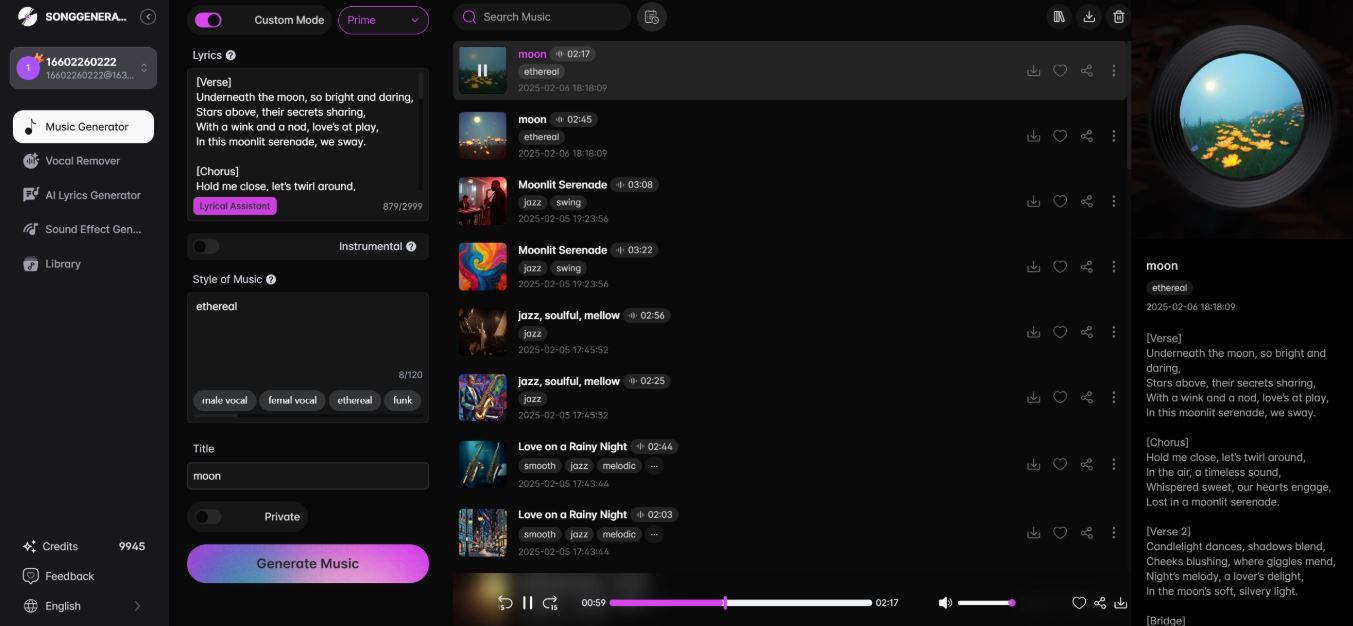
Musicfy
Musicfy takes beat-making to the next level by allowing users to clone their voice and integrate it into their tracks.
- How to Use: Upload your vocals, use stem splitters to isolate tracks, and build a beat around your AI-cloned voice.
- Key Features: AI voice conversion, stem separation, and copyright-free vocals.
- Why It’s Great: It personalizes beats with your unique sound.
- Best For: Singers and experimental artists.
MakeBestMusic
MakeBestMusic is a versatile beat maker tool that crafts pro-grade beats from simple prompts.
- How to Use: Enter a text description, and the AI generates a beat with one-touch mixing options.
- Key Features: High-quality exports, text-to-music, and easy mixing.
- Why It’s Great: It balances simplicity with professional output.
- Best For: Producers needing quick, polished beats.
MusicHero.ai
MusicHero.ai uses Suno V3.5 tech to power this beat maker tool, turning text into rich beats.
- How to Use: Input a prompt (e.g., “chill lo-fi”), generate a track, and refine it for download.
- Key Features: Text-to-music, customization, and fast generation.
- Why It’s Great: Its advanced AI delivers standout quality.
- Best For: Creators wanting high-tech results.
SOUNDRAW – AI Music Generator
SOUNDRAW is a subscription-based beat maker tool with a vast library of royalty-free beats.
- How to Use: Sign up, generate unlimited beats, bookmark favorites, and download up to 50 daily.
- Key Features: AI music generator, royalty-free tracks, and versatile usage.
- Why It’s Great: Its library suits all project types.
- Best For: Video producers and filmmakers.
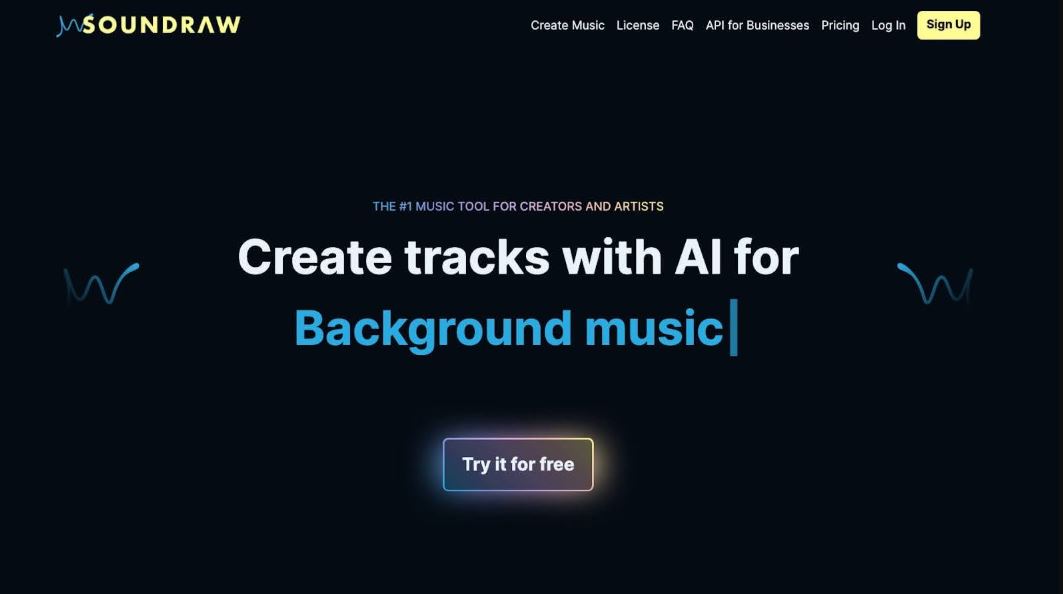
Kits AI
Kits AI is a musician-friendly AI beat maker that combines voice cloning and beat production in one platform.
- How to Use: Sign up, use the AI voice library or clone your own, and pair it with instrument tracks.
- Key Features: Voice cloning, text-to-speech, and royalty-free options.
- Why It’s Great: Its voice integration adds a creative twist.
- Best For: Artists blending vocals and beats.
Suno AI
Suno AI is an intuitive beat maker tool that crafts beats from your imagination—no instruments needed.
- How to Use: Sign up, explore genres, and let AI compose a beat based on your input.
- Key Features: Genre variety, AI assistance, and user-friendly platform.
- Why It’s Great: It’s perfect for non-musicians with big ideas.
- Best For: Dreamers and casual creators.
Mureka
Mureka is a unique AI-powered beat-making tool that not only helps users create beats but also allows them to sell and monetize their music.
- How to Use: Input a musical idea (audio or text), generate a beat, and publish it for sale.
- Key Features: AI music generation, song publishing, and copyright income.
- Why It’s Great: It’s a rare blend of creation and monetization.
- Best For: Entrepreneurial musicians.

Moises App
Moises App is an AI-driven music practice and remixing tool that helps musicians isolate, remix, and enhance tracks for better learning and creativity.
- How to Use: Download the app, import a song, isolate beats, and remix them to your liking.
- Key Features: AI audio separation, pitch changer, and smart metronome.
- Why It’s Great: It’s a remixer’s dream.
- Best For: Musicians honing their craft.
Udio
Udio is an AI beat maker tool designed to help users discover, create, and share beats easily.
- How to Use: Sign up, browse the library, and use the tools to compose and share your beat.
- Key Features: Music discovery, creation tools, and sharing options.
- Why It’s Great: It fosters a community vibe.
- Best For: Social music makers.
Uberduck
Uberduck is an AI-driven beat-making tool that lets users create custom beats paired with realistic AI-generated vocals.
- How to Use: Pick a beat, generate lyrics with AI, choose a voice, and download your track.
- Key Features: AI rap generator, voice cloning, and text-to-voice.
- Why It’s Great: Its vocal focus sets it apart.
- Best For: Rap and hip-hop creators.
Overtune
Overtune is a user-friendly AI beat maker tool designed for mobile users, particularly TikTok creators and content producers.
- How to Use: Download on iOS, use Canvas to create beats, and enhance with voice filters.
- Key Features: Beat packs, AI voice changer, and studio-quality recorder.
- Why It’s Great: Its simplicity shines for mobile users.
- Best For: TikTok creators and beginners.
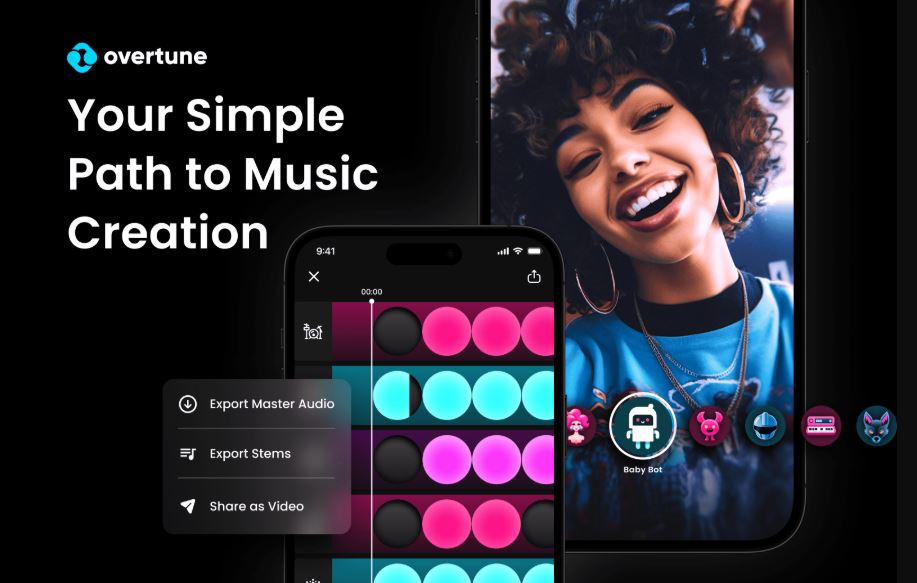
Tips for Using AI Beat Maker Tools
AI beat maker tools make music creation easier, but to get the best results, you need to use them wisely. Here are some essential tips to help you create high-quality beats that match your style.
- Start with a Vision: Before generating a beat, have a clear idea of what you want. AI tools work best when you provide detailed prompts. Instead of just typing “electronic”, be more specific with something like “dark techno with deep bass” or “lo-fi chill with soft piano”. The more precise your prompt, the better the AI will understand your needs.
- Layer Sounds: Most AI beat makers create basic loops, but you can enhance them by layering sounds. Use tools like Moises App to separate drum tracks, bass, and vocals, then combine elements from different beats to create something unique. Layering helps add depth and complexity to your music.
- Tweak Settings: Once you generate a beat, don’t just use it as is. Experiment with settings like tempo, pitch, and instrument levels. Adjust the beat speed to match your style or tweak the vocals to create a more personalized sound. AI-generated music is just a starting point, customizing it makes it truly yours.
- Test Exports: Before finalizing your track, listen carefully to the exported file. Some AI tools may compress audio, leading to lower sound quality. If possible, export in high-quality formats like WAV instead of MP3 to maintain the best sound clarity.
- Explore Genres: Don’t limit yourself to just one style. Experiment with multiple genres to discover new sounds and techniques. Try mixing elements of hip-hop with jazz, or EDM with orchestral music. Exploring different genres can help you develop a signature sound that makes your music stand out.
Final Thoughts
The beat maker tool revolution in 2025 is here, and these 12 options prove it. From SongGenerator.io’s free simplicity to Musicfy’s voice-cloning flair, there’s something for every creator. As someone who’s tested these tools firsthand, I can confirm they’ll spark your creativity and streamline your workflow.
Ready to drop a beat? Pick a beat maker tool from this list, fire it up, and let your music flow. Which one will you try first?



