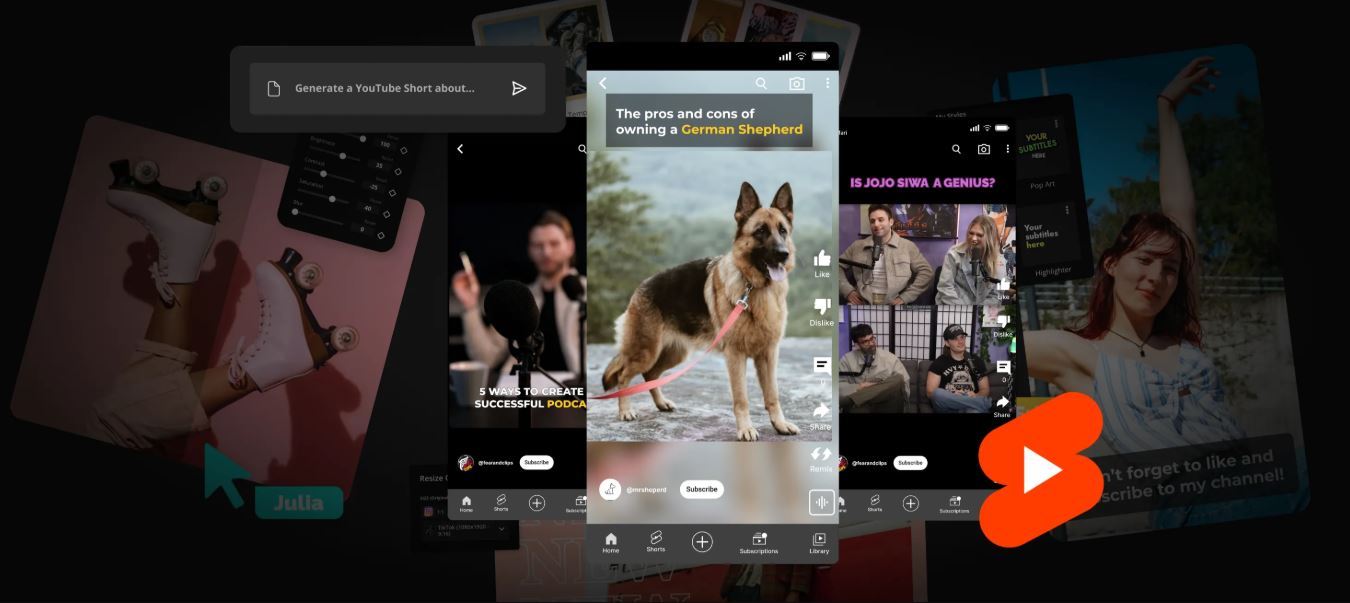Want to turn your favorite photos into nostalgic yearbook-style masterpieces without any hassle? In 2025, AI yearbook makers are changing the game, letting anyone create stunning, retro-inspired keepsakes in minutes—no design skills needed! In this detailed guide, we’ll explore the Top 12 yearbook makers that stand out this year. Let’s dive into the world of AI and relive the past with a modern twist!
YearbookPhotos
YearbookPhotos kicks off our Top 12 AI yearbook makers list with its laser focus on 90s-style yearbook pics. This AI-driven tool takes your selfies and instantly transforms them into retro gems—think big hair and bold frames.
- How It Works: Upload a photo, pick a 90s vibe, and let the AI do the magic. Download your yearbook shot in seconds!
- Standout Features: Fast AI photo generation, authentic vintage styles, and a simple interface.
- Best For: Anyone craving a quick, nostalgic throwback.
YearbookPhotos keeps it straightforward and fun, perfect for a blast from the past.

PosterAIzed
PosterAIzed lands in the Top 12 AI yearbook makers for its knack at turning photos into unique avatars, including yearbook-ready designs. Think samurai vibes meets school portraits!
- How It Works: Upload your image, choose a style (like “Yearbook” or “Retro”), and watch the AI craft a fresh avatar.
- Standout Features: Variety of cool styles, AI-powered transformations, and easy downloads.
- Best For: Creative souls who want more than just a standard yearbook look.
PosterAIzed adds a playful edge to your yearbook memories, great for standing out online.
HeyPhoto AI Photo Editor
HeyPhoto sneaks into this list with its free, AI-powered photo editing. It’s not just a yearbook maker—it’s a face-changer that can prep your pics for that classic school look.
- How It Works: Upload a photo, tweak smiles, hairstyles, or even age, then save your edited shot.
- Standout Features: Face detection, emotion adjustments, and resolution boosts, all free!
- Best For: Users who want to perfect their photos before yearbook creation.
HeyPhoto’s versatility makes it a solid starting point for yearbook projects.
AI Profile Picture Maker
Next up in this list is AI Profile Picture Maker. This free tool creates professional-grade profile pics, including yearbook-style options, with a few clicks.
- How It Works: Upload a photo, pick a yearbook template, customize colors or backgrounds, and download.
- Standout Features: Instant AI designs, background removal, and tons of templates.
- Best For: Social media fans wanting polished yearbook pics.
This AI yearbook maker is quick, free, and delivers sharp results – ideal for a pro yet retro feel.
PhotoGrid – Collage Maker
PhotoGrid earns its spot by turning your photos into gorgeous collages, perfect for yearbook spreads. Its AI suggests layouts to make your memories pop.
- How It Works: Pick your pics, choose a layout, add text or graphics, and save your collage.
- Standout Features: Tons of templates, AI layout ideas, and easy online editing.
- Best For: Group projects or family yearbooks with multiple photos.
PhotoGrid’s collage magic brings your yearbook pages to life with zero stress.
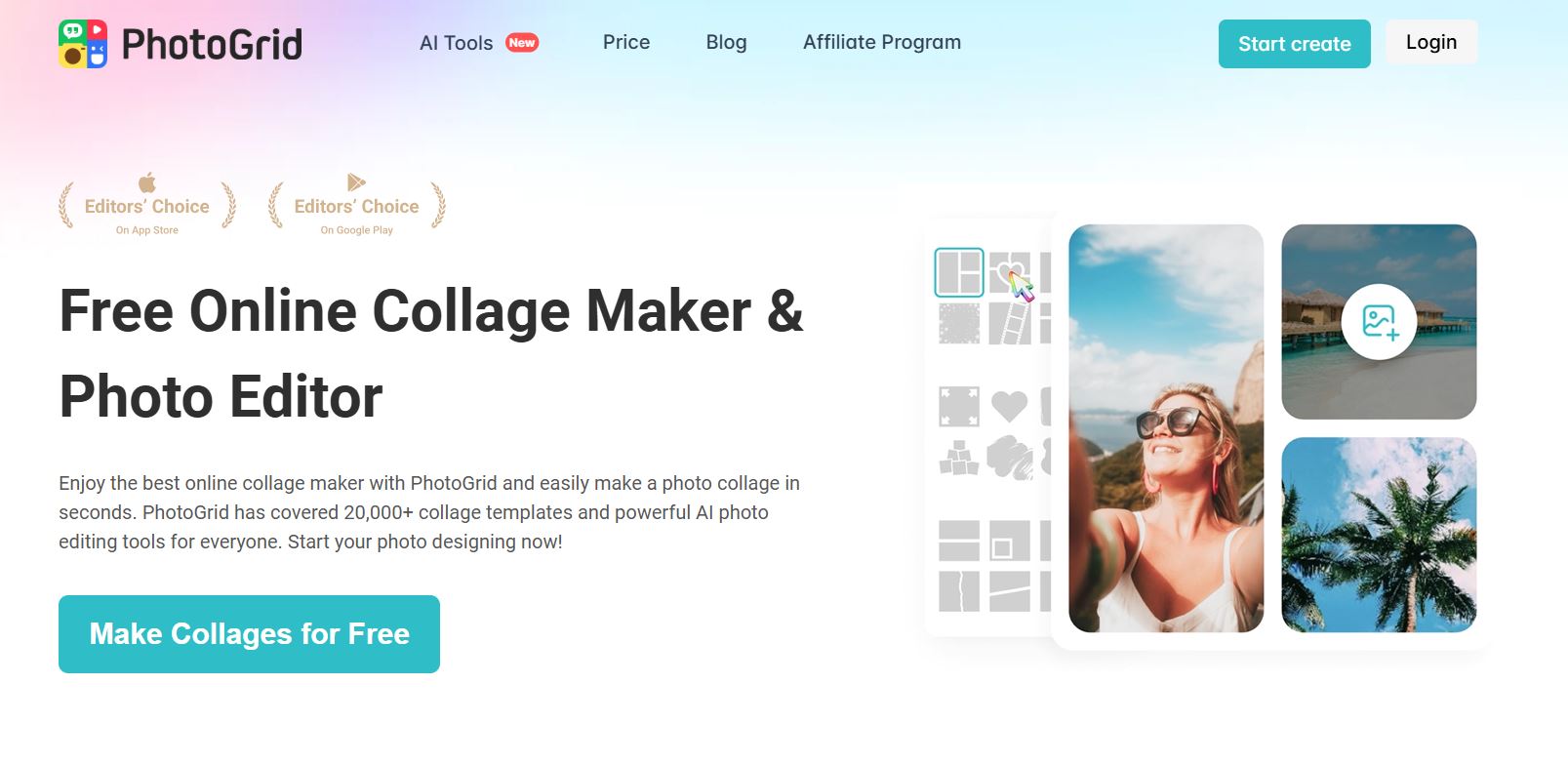
Krikey.ai
Krikey.ai shakes up the Top 12 AI yearbook makers with its 3D animation twist. Create animated yearbook avatars or short clips that add a modern flair to the classic vibe.
- How It Works: Sign up, design a 3D avatar, animate it with AI tools, and export as a video.
- Standout Features: Custom facial expressions, high-quality animations, and FBX export.
- Best For: Tech lovers wanting a dynamic yearbook twist.
Krikey.ai blends nostalgia with futuristic fun—perfect for standout creations.
Festive Slideshow Maker
Festive Slideshow Maker joins this top tools with its knack for turning photos into slideshows—think digital yearbook vibes. It’s great for sharing memories in motion.
- How It Works: Upload photos, pick a template, add music or quotes, and download your slideshow.
- Standout Features: 50+ templates, AI-generated quotes, and a huge music library.
- Best For: Video lovers who want a moving yearbook experience.
This AI yearbook maker is simple and festive—a fresh take on yearbook storytelling.
Passport Photo Maker
Passport Photo Maker might surprise you, but its clean, crisp photo editing works wonders for yearbook headshots. This AI yearbook maker is free and fast!
- How It Works: Upload a photo, let AI crop and clean it up, then save your polished shot.
- Standout Features: Background removal, smart cropping, and no signup needed.
- Best For: Anyone needing sharp, simple yearbook portraits.
Passport Photo Maker keeps it basic but brilliant for photo prep.
Frontmaker.com
Frontmaker.com flips the script in the list by building entire websites—think digital yearbooks! Its AI whips up responsive designs in under two minutes.
- How It Works: Describe your yearbook idea, customize the AI-generated site, and publish.
- Standout Features: Fast AI creation, mobile-friendly designs, and sleek layouts.
- Best For: Schools or groups wanting an online yearbook hub.
Frontmaker.com turns memories into a modern web experience—super cool!
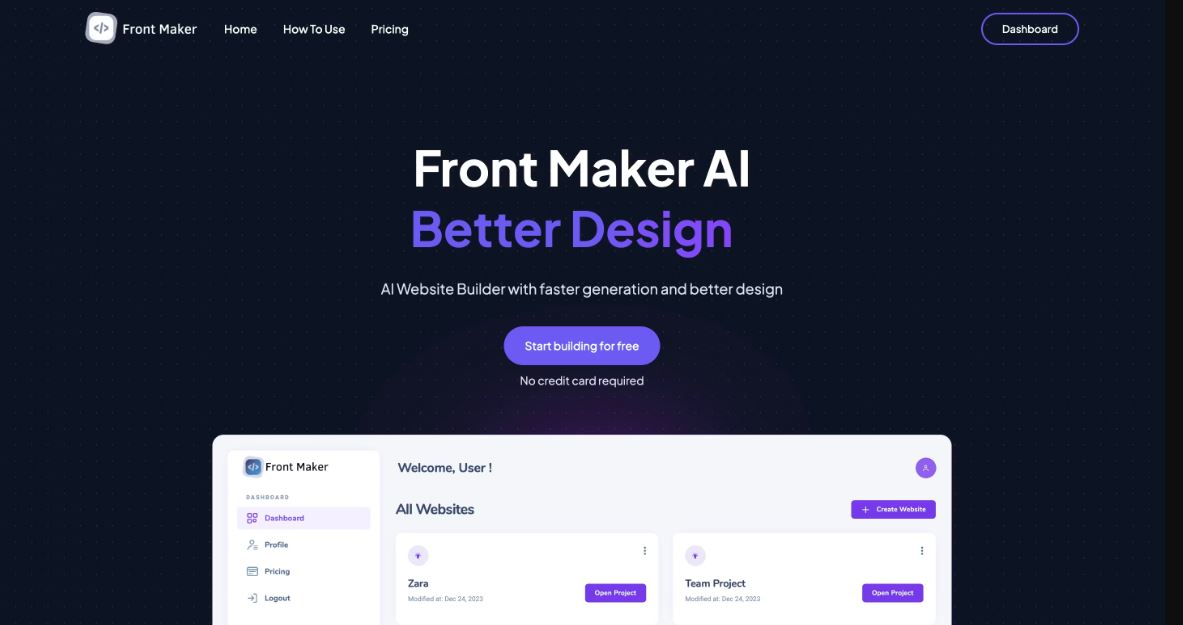
Brandmark
Brandmark sneaks into the Top 12 AI yearbook makers with its AI logo maker, perfect for adding custom branding to your yearbook pages—like a school crest or club logo.
- How It Works: Input your idea, tweak the AI-generated logo, and add it to your yearbook.
- Standout Features: Instant logo designs, free customization, and export options.
- Best For: Teams or clubs personalizing their yearbooks.
Brandmark’s branding touch makes your yearbook feel official and unique.
Question Maker AI
Question Maker AI brings a twist to this list by creating quizzes or polls—great for adding interactive fun to digital yearbooks.
- How It Works: Type or scan text, let AI generate questions, and embed them in your project.
- Standout Features: Auto-question creation, offline use, and easy sharing.
- Best For: Teachers or groups adding engagement to yearbooks.
It’s a quirky but clever way to spice up your memory collection.
CV Maker AI
Rounding out this top list, CV Maker AI isn’t just for resumes, it’s awesome for crafting yearbook bios or profiles with AI smarts.
- How It Works: Enter your details, pick a template, and let AI write a polished bio.
- Standout Features: AI-optimized summaries, pro templates, and cover letter tips.
- Best For: Students or grads adding bios to yearbooks.
This AI yearbook maker turns simple info into standout yearbook entries, unexpected but effective!

Tips for Using An AI Yearbook Maker Like a Pro
To get the most out of the list above, you can try these useful tips:
- Pick Clear Photos: Sharp images give AI better results—skip the blurry ones.
- Mix Styles: Combine tools (e.g., HeyPhoto for edits, PhotoGrid for layouts).
- Start Small: Test free versions before committing to paid plans.
- Save Often: Download backups to avoid losing your work.
These hacks, based on our testing, will level up your yearbook game.
Conclusion
This list roundup proves 2025 is the year to relive your memories with AI flair. From YearbookPhotos’ instant 90s shots to Frontmaker.com’s digital hubs, these tools make yearbook creation fast, fun, and fuss-free. They pack AI smarts—think photo tweaks, vintage filters, and seamless designs—into beginner-friendly packages. Whether you’re after a quick selfie swap or a full-blown collage, there’s a pick here for you. Ready to try one? Head to an AI yearbook maker, upload a pic, and see the magic happen.