Are you tired of spending hours formatting contracts, manuals, or reports? In 2025, AI document makers are revolutionizing how we create, edit, and manage documents. These smart tools save time, boost productivity, and ensure professional results whether you’re a business owner, content creator, or team leader. With features like instant generation, PDF analysis, and seamless integrations, they’re designed to meet every need, from simple forms to complex knowledge bases. Let’s explore how these AI-powered solutions can transform your document workflow!
LightPDF
Best for: All-in-One PDF Solutions
LightPDF is a free, cloud-based AI document maker that simplifies viewing, editing, and converting PDFs. It’s perfect for anyone needing a versatile, no-fuss tool.
How It Works: Visit the website, upload your PDF, and choose from tools like editing, merging, or OCR conversion. The AI chatbot even answers document-related questions.
Key Features:
- Edit, sign, and annotate PDFs online.
- OCR to extract text from scanned files.
- Merge and compress PDFs effortlessly.
Why It Stands Out: Unlike many PDF editors that require subscriptions, LightPDF offers a free and user-friendly platform, making it perfect for small teams, freelancers, and students.

Writer
Best for: Enterprise Customization
Writer is an enterprise-grade AI platform that tailors document creation to your brand and workflows, integrating seamlessly with tools like Figma and Word.
How It Works: Request a demo, then use Writer to generate custom documents, analyze data, or ensure compliance with your guidelines.
Key Features:
- Secure, enterprise-grade LLMs.
- Data-driven insights and analysis.
- Integrations with popular business tools.
Why It Stands Out: Writer is designed specifically for businesses, ensuring that all documents meet company branding and regulatory requirements.
ChatDOC
Best for: Document Analysis
ChatDOC is an AI-powered document assistant that can analyze PDFs, Word files, and images, allowing users to extract and summarize information in seconds. Instead of manually reviewing lengthy reports, you can upload files, ask questions, and receive precise, AI-generated responses with cited sources.
How It Works: Upload your file, ask questions, and get instant answers with cited sources. Integrate its API for custom use.
Key Features:
- Analyzes text, tables, and images.
- Quick info extraction across multiple files.
- Real-time AI chat support.
Why It Stands Out: Unlike traditional document readers, this document maker makes information retrieval effortless, saving researchers and students hours of manual work.
AIDocumentMaker
Best for: Instant Document Creation
AIDocumentMaker is a universal document maker that whips up complex files like contracts with one click.
How It Works: Sign up, pick your document type, input details, and export as a PDF in seconds.
Key Features:
- Instant generation of business documents.
- No manual formatting is required.
- Easy PDF export.
Why It Stands Out: AIDocumentMaker eliminates the hassle of document formatting, making it an excellent solution for professionals who need ready-to-use contracts and forms.
UPDF AI
Best for: Smart PDF Management
UPDF AI combines powerful editing with AI features like summarization and translation, all while preserving layouts.
How It Works: Download the app or use the online version, upload your PDF, and let the AI summarize, translate, or explain the content.
Key Features:
- Summarizes 1,000+ page PDFs in minutes.
- Translates with original formatting intact.
- Converts PDFs to mind maps.
Why It Stands Out: Its multi-device support and image-chat feature add versatility.
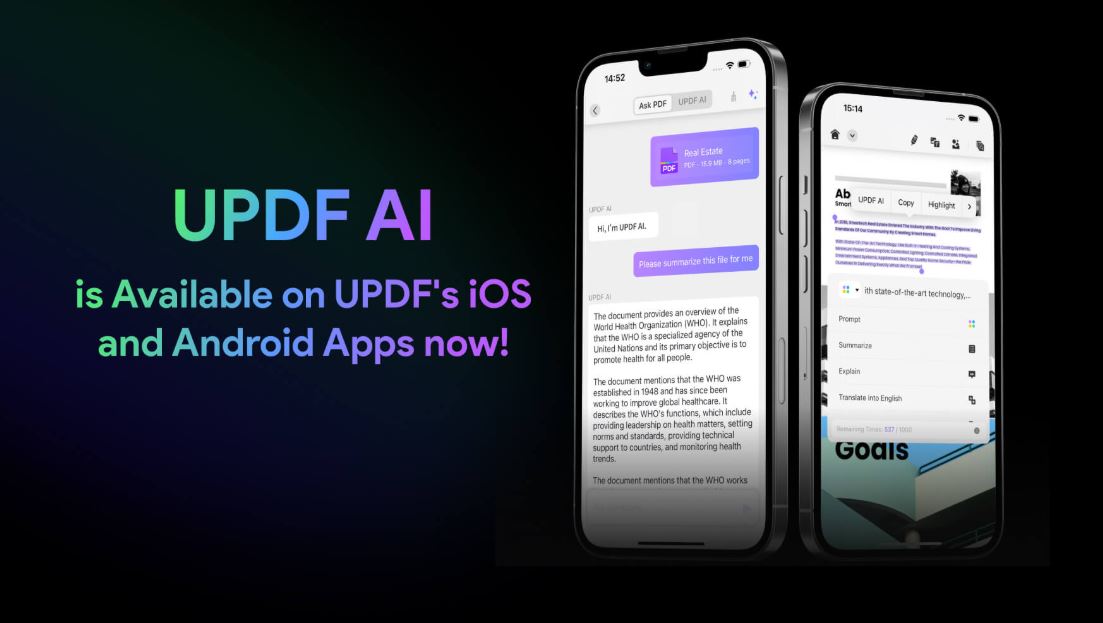
Document360
Best for: Knowledge Bases
Document360 is an AI-powered platform for creating self-service knowledge bases, manuals, and API documentation.
How It Works: Sign up, build your portal, and use its tools to craft and share organized documentation.
Key Features:
- Editor and reviewer portals.
- SEO tools and analytics.
- Widget for SaaS integration.
Why It Stands Out: Its focus on team and customer-facing docs is top-notch.
Ebook Maker
Best for: Ebook Creation
Ebook Maker uses AI to turn titles into full ebooks with one click, offering a cost-effective solution for authors.
How It Works: Enter a title and subject, hit “Generate,” and download your customized ebook.
Key Features:
- One-click ebook generation.
- Multimedia customization options.
- Intuitive, beginner-friendly interface.
Why It Stands Out: This document maker is a time-saver for indie authors or marketers.
Aidocmaker.com
Best for: Multi-Format Support
Aidocmaker.com streamlines document and presentation creation with AI, integrating with Google Drive and OneDrive.
How It Works: Visit the site, choose a document type, input content, and let AI generate or edit it.
Key Features:
- Supports multiple file formats.
- Customizable templates.
- Cloud storage integrations.
Why It Stands Out: Its flexibility suits diverse projects.
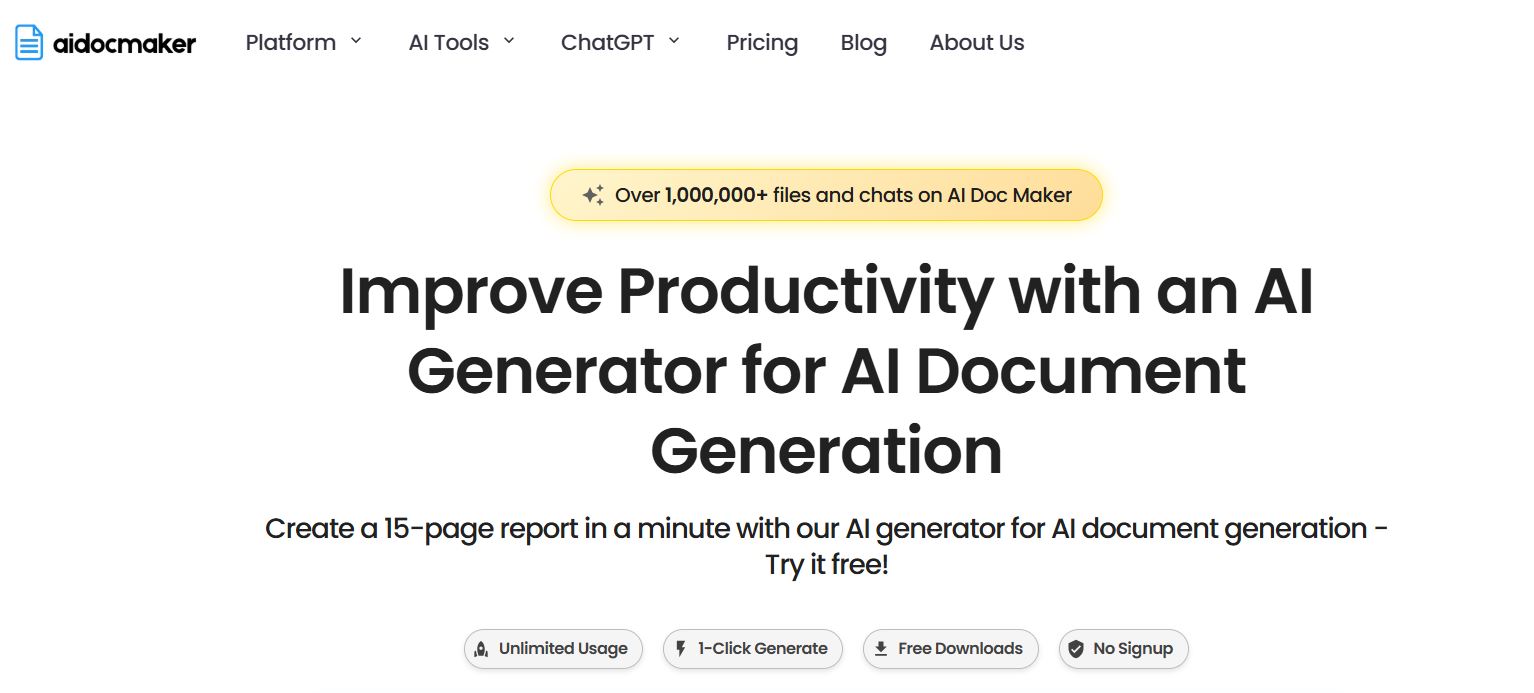
Docswrite
Best for: Content Publishing
Docswrite simplifies the process of publishing content from Google Docs to WordPress, ensuring that your articles are SEO-ready before going live. Instead of manually copying and pasting content into WordPress, Docswrite automates the entire process, allowing users to publish instantly.
How It Works: Write in Google Docs, add metadata (tags, SEO settings), and publish to WordPress instantly via Docswrite.
Key Features:
- One-click publishing from Docs.
- Integrates with Trello, Airtable, and more.
- Image compression to WEBP.
Why It Stands Out: Docswrite eliminates tedious publishing steps, making it a must-have for bloggers and content marketing teams.
Copyter
Best for: Multilingual Content
Copyter is a powerful AI document maker designed to generate high-quality content in 39+ languages. Whether you’re writing blogs, business reports, or marketing materials, Copyter ensures accurate, well-structured content that fits your needs.
How It Works: Sign up, pick a tool, input your topic, and export your AI-crafted content.
Key Features:
- 70+ content generation tools.
- Multi-language support.
- PDF and Word export options.
Why It Stands Out: Copyter is a one-stop solution for businesses and professionals who need multilingual content without hiring translators.
iLoveDocs: PDF Maker Editor
Best for: PDF Customization
iLoveDocs is a feature-packed PDF editor that allows you to create, edit, and convert PDFs effortlessly. This document maker is designed for those who need complete control over their documents without complicated software.
How It Works: Upload or create a PDF, customize it with editing tools, and export your final version.
Key Features:
- PDF creation and editing.
- Image-to-PDF conversion.
- User-friendly interface.
Why It Stands Out: Unlike basic PDF tools, iLoveDocs gives you creative control while keeping things simple.
Chat pdf
Best for: Quick PDF Insights
Chat PDF is an AI-powered tool that allows users to analyze PDFs instantly. Instead of manually reading long documents, you can simply upload a file, ask questions, and get accurate responses within seconds.
How It Works: Upload your PDF, ask the AI anything about it, and get instant, accurate responses.
Key Features:
- Fast PDF analysis.
- Instant Q&A functionality.
- GPT-3-powered accuracy.
Why It Stands Out: It’s a game-changer for anyone who needs to understand complex documents quickly without reading every word.

Benefits of AI Document Makers
Using AI-powered document tools provides huge advantages, especially for professionals and businesses. Here’s how these tools can boost efficiency and improve content quality:
- Time Savings: Instant generation (AIDocumentMaker) and automation (Docswrite) cut hours off your workload.
- Accuracy: AI-driven analysis tools like Chat PDF help extract key insights, while compliance checkers like Writer reduce human errors.
- Collaboration: Cloud-based document makers like LightPDF and Aidocmaker.com enable teams to work on projects in real time.
- Versatility: Whether you need to create PDFs (UPDF AI), write SEO-optimized blog posts (Docswrite), or build knowledge bases (Document360), there’s an AI tool designed to meet your needs.
Final Thoughts: Transform Your Document Process in 2025
From LightPDF’s free, all-in-one power to Writer’s enterprise precision, these AI document makers cater to every user. Whatever your needs, 2025’s AI tools are here to simplify your workflow. Try one today and see the difference for yourself.



