Need eye-catching graphics without spending hours on complicated software? In 2025, an AI graphic maker can turn your ideas into amazing designs fast—no design skills needed! These tools use artificial intelligence to create everything from charts and logos to posters and animations, making them perfect for beginners, marketers, or pros. Whether you’re jazzing up a social media post, building a brand, or presenting data, this guide dives into the Top 12 AI graphic making tools that stand out this year.
Why AI Graphic Makers Are a Must-Have in 2025
Gone are the days when graphic design meant pricey tools and years of practice. Today, an AI graphic maker lets anyone create pro-level visuals in minutes—over 70% of small businesses now use AI for design tasks (Forbes, 2025). These tools handle the heavy lifting: they suggest layouts, tweak colors, and even turn raw data into sleek charts. With social media driving demand for quick, stunning graphics—Instagram alone sees 1.2 billion posts daily (Hootsuite, 2025)—AI is your shortcut to standing out. In this roundup, we’ve handpicked the best options, tested by real users and design enthusiasts, to make your visuals pop. Ready to design like a pro? Let’s dive in!
AI Graph Maker – Data Turned Visual
AI Graph Maker tops our list by making data fun and easy to see. It transforms numbers into clear charts—bar, pie, line, you name it—in just a few clicks.
- How It Works: Enter your data, pick a chart type, hit “Generate,” tweak the look, and download.
- Standout Features: Supports multiple chart styles, simple interface, and export options like PNG or PDF.
- Best For: Students, marketers, or anyone presenting data.
AI Graph Maker is your go-to AI graphic maker for sharp, simple visuals.
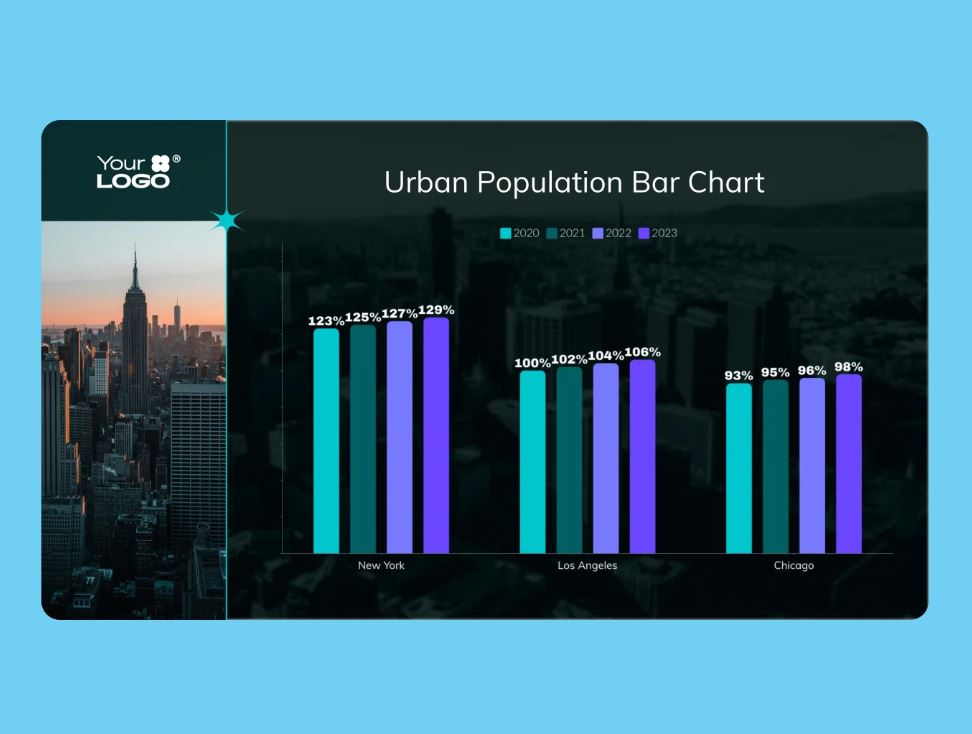
AI Illustration Generator – Art Made Simple
AI Illustration Generator (from Icons8) lands in the Top 12 AI graphic makers with its knack for crafting royalty-free illustrations fast. This tool is perfect for custom graphics without the hassle.
- How It Works: Choose a style, let AI generate options, pick your favorite, and save as a vector or PNG.
- Standout Features: High-quality vectors, style variety, and drag-and-drop editing.
- Best For: Bloggers or marketers needing unique art.
This AI graphic maker brings creativity to your fingertips—fast and free!
Krikey.ai – Animated Graphic Fun
Krikey.ai joins the Top 12 AI graphic making tools with its 3D animation twist. It creates animated visuals and avatars—great for dynamic designs or video intros.
- How It Works: Sign up, pick an animation or avatar, customize gestures, and export as a video or FBX.
- Standout Features: AI-powered animations, avatar generator, and thousands of options.
- Best For: Video creators wanting motion graphics.
Krikey.ai’s animation edge makes it a standout AI tool for 2025.
Ilus AI – Custom Illustration Power
Ilus AI sneaks into the Top 12 AI graphic tools with its focus on illustrations—pre-made or custom. This AI graphic maker lets you fine-tune designs to fit your style.
- How It Works: Log in, use pre-designed models or upload your own, tweak, and export in PNG or SVG.
- Standout Features: Custom model uploads, style adjustments, and high-quality exports.
- Best For: Designers needing tailored illustrations.
Ilus AI’s flexibility makes it a top choice for unique visuals.
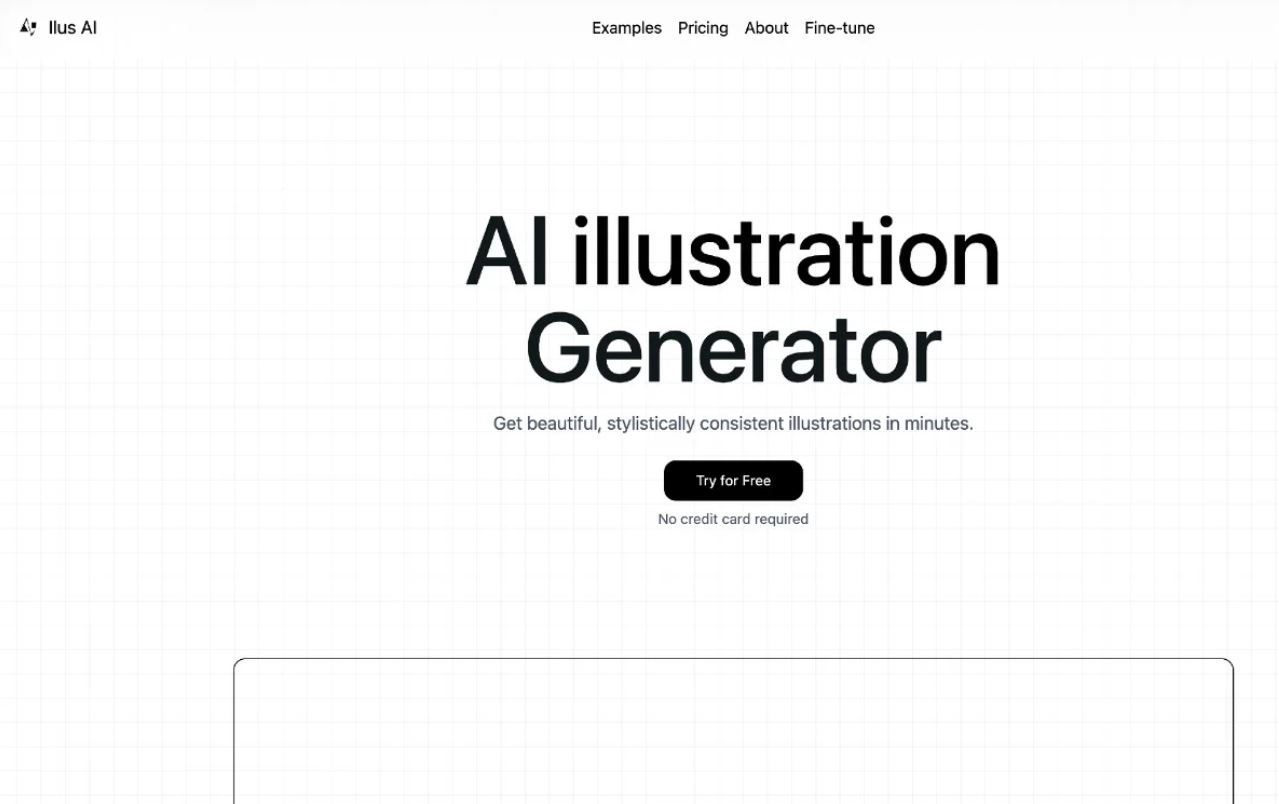
PosterAIzed – Cool Avatar Graphics
PosterAIzed turns your photos into funky avatars, like samurai-style graphics! This AI graphic maker adds a playful twist to personal images.
- How It Works: Upload a pic, pick a style (e.g., “Samurai”), and let AI create your avatar.
- Standout Features: Wide style range, easy upload process, and fast results.
- Best For: Social media fans wanting standout profile pics.
PosterAIzed’s quirky charm makes it a fun pick.
PhotoGrid | Collage Maker – Graphic Collages
PhotoGrid earns its spot in the Top 12 AI graphic makers with its collage-building magic. This AI tool mixes photos, text, and backgrounds into stunning layouts.
- How It Works: Pick photos, choose a template, add text or graphics, and save your collage.
- Standout Features: Tons of layouts, AI-suggested designs, and online editing.
- Best For: Memory keepers or marketers needing multi-image graphics.
PhotoGrid’s collage skills make it a versatile AI graphic maker.
Passport Photo Maker – Clean Graphic Shots
Passport Photo Maker might surprise you in this list, but its crisp photo editing is perfect for graphic prep—like headshots or IDs.
- How It Works: Upload a photo, let AI crop and clean it, and download—no signup needed.
- Standout Features: Background removal, smart cropping, and fast processing.
- Best For: Anyone needing polished portrait graphics.
This AI graphic maker keeps it simple and sharp, which is great for basics.
VDraw AI – Words to Visuals
VDraw AI shines by turning text into powerful designs – infographics, flowcharts, or carousels. It is all about ease.
- How It Works: Type your idea, generate a design, tweak colors or text, and export.
- Standout Features: Infographic and flowchart tools, YouTube summaries, and brand customization.
- Best For: Presenters or content creators.
VDraw AI’s text-to-design magic makes it a top AI tool for pros.
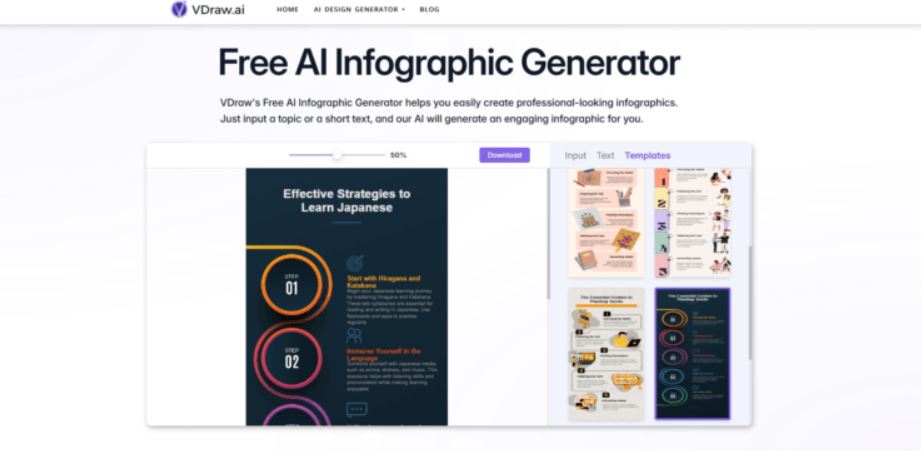
MIT Festival Poster Maker – Branded Festive Graphics
MIT Festival Poster Maker joins the Top list with its focus on branded festival posts—perfect for businesses or events. This AI graphic making tool adds your logo effortlessly.
- How It Works: Sign up, input business details, pick a festival template, customize, and share.
- Standout Features: Branding options, AI captions, and watermark-free designs.
- Best For: Small businesses or event planners.
MIT’s festive flair makes it a handy AI graphic maker for promotions.
Looka – Logo Graphic Genius
Looka lands in the Top 12 AI graphic makers as an AI-powered logo creator. It builds custom logos that scream your brand’s vibe.
- How It Works: Enter your preferences, let AI generate logos, tweak fonts or colors, and save.
- Standout Features: AI logo designs, wide font/icon options, and drag-and-drop ease.
- Best For: Startups or freelancers needing branding.
Looka’s logo skills make it a must-try graphic maker in 2025.
Canva AI – All-in-One Graphic Hub
Canva AI sneaks into the Top 12 AI graphic makers with its massive toolkit – boosted by AI in 2025. It handles posters, social posts, and more.
- How It Works: Pick a template, use AI tools (like Magic Resize), edit, and download.
- Standout Features: AI enhancements (e.g., background removal), thousands of templates, and team collaboration.
- Best For: Anyone wanting a do-it-all design tool.
Canva AI’s versatility makes it a powerhouse AI graphic making tool.
Midjourney – Artistic Graphic Master
Midjourney rounds out the Top 12 AI graphic makers with its stunning, artistic designs from text prompts. This AI graphic maker excels at creative visuals—think surreal art or bold posters.
- How It Works: Type a prompt (e.g., “futuristic city”), generate images, refine, and upscale.
- Standout Features: High-detail art, style variety, and Discord-based interface.
- Best For: Artists or marketers wanting unique graphics.
Midjourney’s creative edge makes it a top choice for wow-factor.
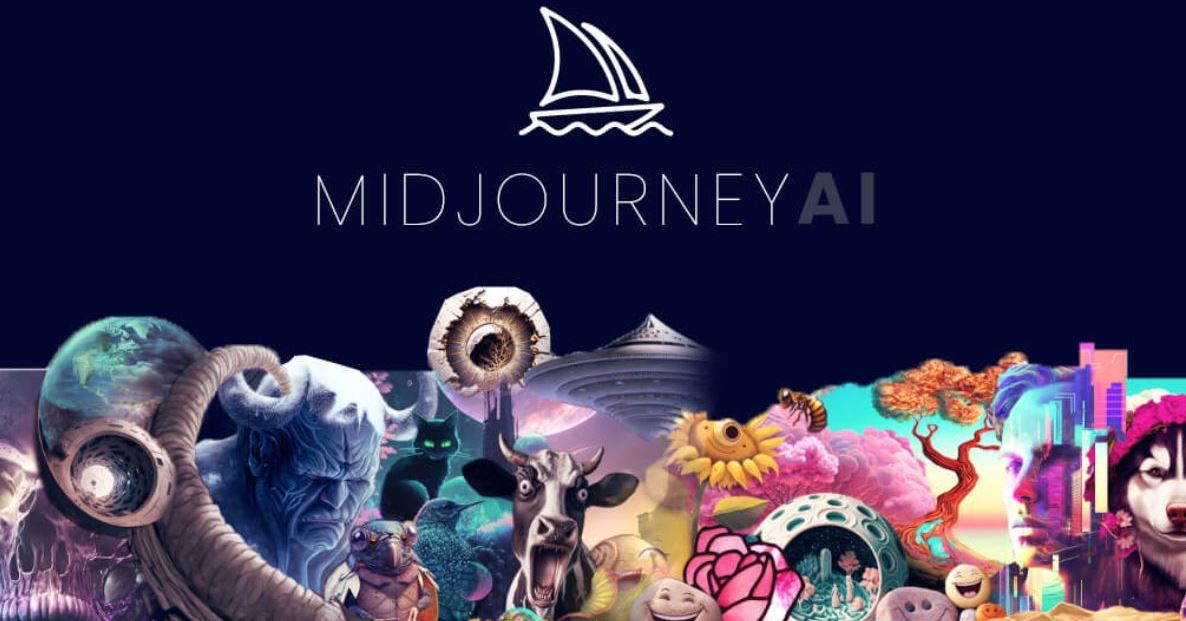
Which AI Graphic Maker Suits You?
The Top 12 AI graphic makers fit different needs:
- Data Visuals: AI Graph Maker or VDraw AI.
- Illustrations: AI Illustration Generator or Ilus AI.
- Logos & Branding: Looka or MIT Festival Poster Maker.
- Photos & Collages: PhotoGrid or Passport Photo Maker.
- Animations: Krikey.ai or Midjourney.
- All-Rounders: Canva AI or PosterAIzed.
Think about your goal – quick charts, artsy vibes, or branded posts – and you’ll find your AI graphic making tool match.
Conclusion
This guide proves 2025 is the year to design with an AI graphic maker. From AI Graph Maker’s data visuals to Midjourney’s artsy flair, these tools make stunning graphics fast and fun, with no pro skills needed. Packed with AI smarts – think chart generation, logo crafting, and animation – they’re perfect for anyone creating online or offline. Start designing now and watch your ideas come to life!



