In today’s fast-paced digital world, AI label makers are transforming how businesses, developers, and creators manage data, design, and decision-making. These innovative tools harness artificial intelligence to automate labeling processes, enhance accuracy, and save valuable time. This blog dives into the top 12 label makers, exploring their features, ease of use, and unique benefits. Let’s get started and uncover how these tools can supercharge your workflow!
Label Studio
The Open-Source Labeling Powerhouse
Label Studio kicks off our list as a flexible, open-source AI label maker designed for preparing training data across multiple domains like computer vision, NLP, and video models.
How It Works: Install via pip, Docker, or GitHub, import your data, and choose your labeling task (e.g., image classification or audio transcription). Customize tags and connect to your ML pipeline.
Key Features:
- Supports all data types (images, text, audio, video).
- ML-assisted labeling with API and cloud storage integration.
- Advanced data management with filters and multi-user support.
Why It’s Great: Its versatility and community backing make it a go-to for data scientists.
Best For: Developers and teams building AI models.

EQO
Your AI-Powered Food Labeling Companion
EQO is an AI label maker focused on food and nutrition, helping users make informed dietary choices with a robust database and personalized insights.
How It Works: Sign up for free, scan barcodes or search the database, and access detailed nutritional info. Customize meal plans and track your progress.
Key Features:
- 5,000+ product database with ingredient transparency.
- Environmental impact insights and ethical certifications.
- Barcode scanning and community-driven personalization.
Why It’s Great: It’s perfect for health-conscious users and businesses in the food industry.
Best For: Dietitians, food brands, and wellness enthusiasts.
T-Rex Label
Fast and Simple Image Annotation
T-Rex Label is an AI label maker that automates image labeling with one-click efficiency, making it a favorite for quick annotation projects.
How It Works: Upload images to the website and let the AI auto-label them. Adjust manually if needed.
Key Features:
- One-click automatic annotation.
- Supports COCO format for compatibility.
- Interactive visual prompts for precision.
Why It’s Great: Its speed and simplicity save hours on image-based tasks.
Best For: Small teams and solo creators needing fast results.
Easygenerator
Simplify E-Learning with AI Labeling
Easygenerator is a leading AI label maker for e-learning, enabling users to create interactive courses with automated content structuring and labeling.
How It Works: Sign up, use EasyAI to build outlines, import PowerPoint slides, and add multimedia. Publish as SCORM or xAPI files.
Key Features:
- EasyAI for course creation and auto-translation (75 languages).
- Text-to-speech and video editing tools.
- Seamless integrations with learning platforms.
Why It’s Great: It streamlines course development with AI precision.
Best For: Educators and corporate trainers.
Scale AI
High-Quality Data Labeling for AI
Scale AI is a trusted AI label maker delivering expert-annotated training data for industries like robotics, self-driving cars, and AR/VR.
How It Works: Companies upload data to the platform, and Scale’s team labels it with precision. Manage via a user-friendly interface.
Key Features:
- Expert data labeling for high accuracy.
- Scalable solutions for large datasets.
- Intuitive platform design.
Why It’s Great: Its reliability makes it a staple for enterprise AI projects.
Best For: Tech companies with complex AI needs.

AI Logo Generator
Design Labels and Logos with Ease
AI Logo Generator doubles as an AI label maker by creating branded logos and labels from natural language prompts in under a minute.
How It Works: Describe your logo (e.g., “modern blue coffee shop logo”), browse options, and customize colors and fonts. Export in multiple formats.
Key Features:
- Fast generation with diverse styles.
- Advanced editing tools for customization.
- High-resolution downloads.
Why It’s Great: It’s a quick, creative solution for branding needs.
Best For: Small businesses and marketers.
Kits AI
Label and Generate AI Voices
Kits AI is an AI label maker for musicians, offering voice generation and labeling tools to create and manage AI-powered audio content.
How It Works: Sign up, use features like voice cloning or text-to-speech, and label your audio with artist or royalty-free libraries.
Key Features:
- AI voice conversion and cloning.
- Vocal separator and instrument libraries.
- YouTube covers and dataset support.
Why It’s Great: It’s a niche tool that blends labeling with audio creativity.
Best For: Musicians and audio producers.
Mobirise AI Website Generator
Label Your Web Content with AI
Mobirise AI Website Generator is a free AI label maker that auto-generates website layouts and labels content based on user prompts.
How It Works: Input your website’s purpose, and the AI designs and labels sections. Edit and publish as needed.
Key Features:
- Unlimited AI designs with code editing options.
- SmartCart for e-commerce labeling.
- Brand-aligned customization.
Why It’s Great: It’s a time-saver for web developers and entrepreneurs.
Best For: Website creators on a budget.
Cleanlab Trustworthy Label Model (TLM) Playground
Experiment with Reliable Labeling
Cleanlab TLM Playground is an AI label maker for testing the Trustworthy Label Model, ensuring accurate outputs for text generation and data enrichment.
How It Works: Enable JavaScript in your browser and experiment with TLM for labeling tasks.
Key Features:
- In-browser TLM experimentation.
- Trustworthiness scores for outputs.
- More accurate than GPT-4 in some cases.
Why It’s Great: It’s a free, reliable option for refining AI outputs.
Best For: Data scientists and LLM developers.
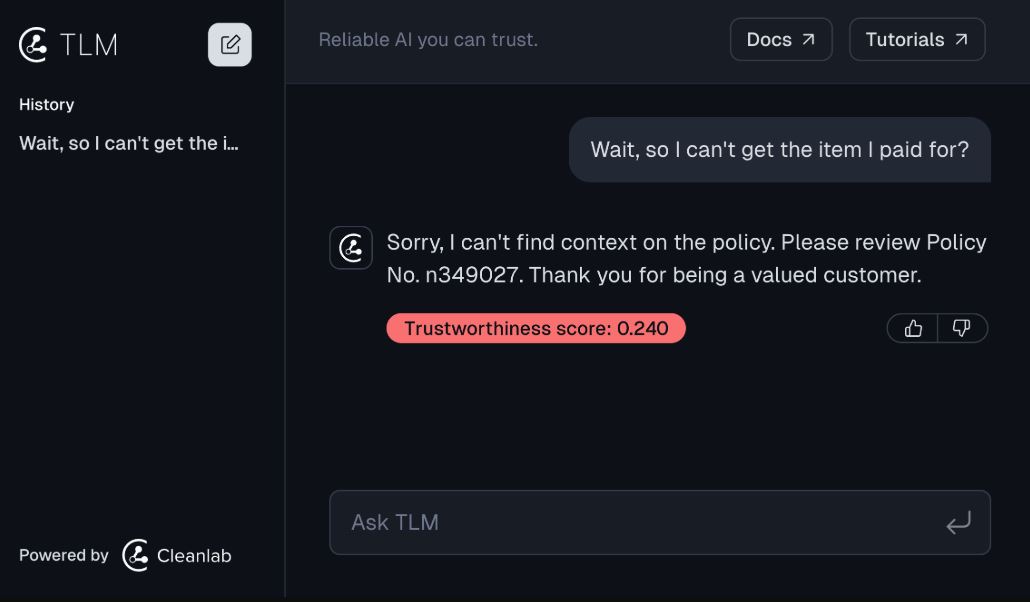
AI STUDIOS
Label and Create AI Videos
AI STUDIOS is an all-in-one AI label maker for video content, letting you label scripts and generate engaging videos with AI avatars.
How It Works: Upload a script, select an avatar, and customize with media. Share or translate your video.
Key Features:
- AI avatars and natural voiceovers.
- Auto PPT-to-video conversion.
- Hassle-free subtitle generation.
Why It’s Great: It combines labeling with video production seamlessly.
Best For: Video marketers and educators.
BasedLabs AI Character Generator
Label and Design Unique Characters
BasedLabs AI Character Generator is an AI label maker that brings fictional characters to life by labeling their traits and generating visuals.
How It Works: Input character details (personality, appearance), select a model, and fine-tune the output.
Key Features:
- Effortless AI-powered character design.
- Versatile applications (games, stories).
- Pose and emotion adjustments.
Why It’s Great: It’s a creative tool for storytelling and gaming.
Best For: Writers and game developers.
SEO GPT
Label Your Marketing Efforts
SEO GPT wraps up our list as an AI label maker for agencies, offering white-label SEO, PPC, and web design tools with AI-driven analytics.
How It Works: Sign up, access the dashboard, and label client data with AI insights. Rebrand services as your own.
Key Features:
- AI-driven analytics and lead generation.
- White-label reselling options.
- SEO code of ethics compliance.
Why It’s Great: It’s a business-friendly tool for scaling marketing efforts.
Best For: Marketing agencies and resellers.
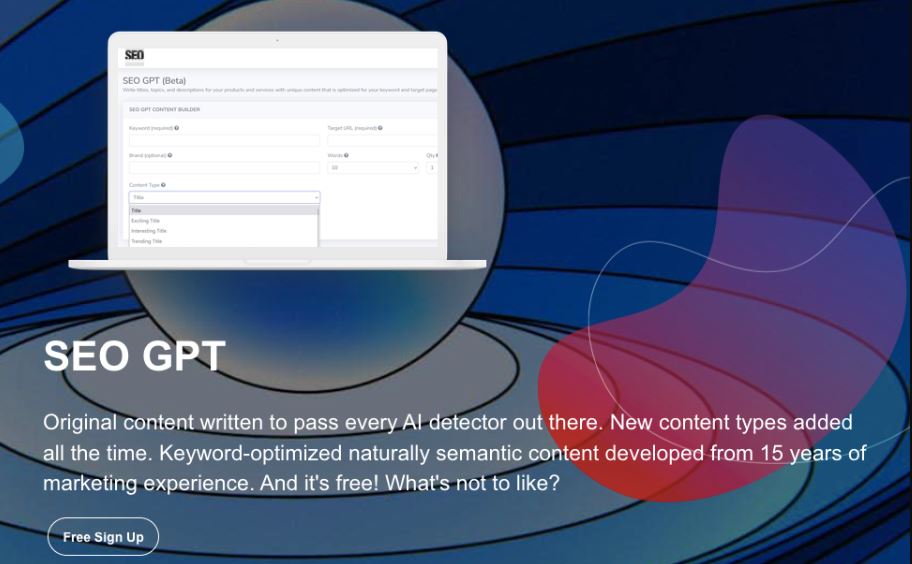
How to Pick the Right AI Label Maker
Choosing the best AI label maker depends on your goals. Here’s a quick guide:
- Purpose: Data annotation? Try Label Studio or Scale AI. Branding? Go for AI Logo Generator. Education? Easygenerator shines.
- Budget: Free options like Mobirise and T-Rex Label work well, while premium tools like Scale AI offer advanced features.
- Ease of Use: Beginners will love EQO and AI Logo Generator; pros might prefer Label Studio or Cleanlab.
- Industry: Food (EQO), music (Kits AI), or video (AI STUDIOS) – pick what fits your niche.
Tips for Using AI Label Makers Effectively
Maximize your results with these simple tips:
- Be Specific: Clear inputs (e.g., “label this image as a red car”) yield better outputs.
- Test Features: Explore each tool’s unique options, like barcode scanning or auto-translation.
- Integrate: Connect your AI label maker to workflows (e.g., ML pipelines or e-commerce platforms).
- Review Outputs: Double-check AI labels for accuracy, especially in critical projects.
Final Thoughts
The top 12 AI label makers of 2025 offer incredible solutions for automating and enhancing labeling tasks. Whether you’re a data scientist relying on Label Studio, a food brand using EQO, or a marketer leveraging SEO GPT, these tools deliver efficiency and innovation. Explore these AI tools, experiment with their features, and find the one that fits your needs.



