Struggling to craft a PowerPoint presentation that grabs attention? In 2025, an AI PowerPoint maker can save the day, turning your ideas into polished slides in minutes, with no design skills needed! These tools use artificial intelligence to whip up professional decks, add visuals, and even suggest layouts, making presentations a breeze for everyone. Whether you’re pitching to clients, teaching a class, or sharing a personal project, this guide explores the Top 12 PowerPoint makers that shine this year.
Why AI PowerPoint Makers Are Taking Over in 2025
Presentations used to mean hours of tweaking slides and wrestling with layouts, but AI has changed the game. Today, an AI PowerPoint maker lets anyone create sleek, engaging decks fast—over 75% of professionals now use AI tools for work (Forbes, 2025). These tools analyze your content, pick the best designs, and even throw in images or charts, all while you focus on your message.
With remote meetings up 20% year-over-year (Zoom Stats, 2025), a sharp slide deck is more crucial than ever. In this roundup, we’ve handpicked the best options – tested by real users and presentation buffs – to boost your slides. Ready to impress? Let’s get started!
Betterfy
Betterfy kicks off our list with its clever analysis. This AI PowerPoint maker uses machine learning and computer vision to review your deck and suggest ways to make it pop.
- How It Works: Upload your PowerPoint, wait for the AI to scan it, and get tips to boost engagement and visuals.
- Standout Features: Deep analysis, actionable advice, and focus on audience appeal.
- Best For: Pros refining existing decks.
Betterfy’s insights make it a top choice for perfecting slides.

AI PPT Maker
AI PPT Maker lands in the Top list with its knack for turning any content—text, PDFs, or videos—into pro presentations. It is powered by DeepSeek and ChatGPT for speed and quality.
- How It Works: Input a topic or upload a file, pick a template, and generate your deck in seconds.
- Standout Features: 2,000+ templates, multi-language support, and instant downloads.
- Best For: Busy folks needing quick, polished slides.
AI PPT Maker’s versatility makes it a standout PowerPoint maker in 2025.
SlideSpeak
SlideSpeak joins the Top 12 AI PowerPoint makers with a unique twist: chat with your slides! It uses ChatGPT to summarize content or answer questions about your deck.
- How It Works: Upload your PPTX, ask questions, and get summaries or action items fast.
- Standout Features: Interactive AI chat, secure storage, and free access.
- Best For: Teachers or teams reviewing slides.
SlideSpeak’s chat feature makes it a fun AI PowerPoint maker for collaboration.
Festive Slideshow Maker
Festive Slideshow Maker sneaks into the Top 12 PowerPoint makers with its focus on stunning slideshows. This AI PowerPoint maker blends photos, music, and AI quotes into eye-catching decks.
- How It Works: Add photos and text, choose a template, and customize with drag-and-drop ease.
- Standout Features: 50+ templates, huge music library, and AI-generated quotes.
- Best For: Personal or celebratory presentations.
Festive Slideshow Maker’s charm makes it a top choice for visuals.
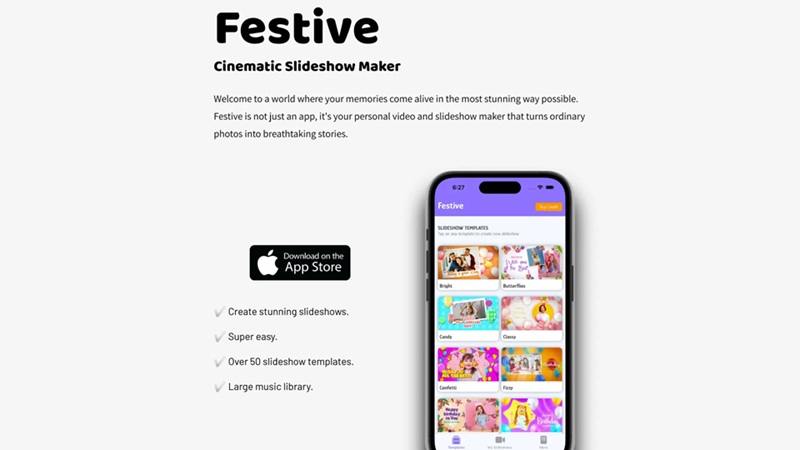
PresentationGPT
PresentationGPT joins this list with its speed and smarts. This PowerPoint maker uses GPT-4 and LISA to craft detailed, engaging slides in seconds.
- How It Works: Pick a theme, let AI generate your deck, and download as PowerPoint or Google Slides.
- Standout Features: Advanced AI models, editable formats, and basic templates.
- Best For: Anyone needing fast, pro-level slides.
PresentationGPT’s efficiency makes it a killer AI PowerPoint maker for 2025.
Krikey.ai
Krikey.ai lands in this list with its 3D animation edge. This AI PowerPoint maker creates animated slides and avatars to spice up your presentations.
- How It Works: Sign up, choose animations or avatars, customize, and export as video or FBX.
- Standout Features: Thousands of animations, avatar generator, and storytelling tools.
- Best For: Video presenters or creatives.
Krikey.ai’s animation flair makes it a standout PowerPoint maker.
SlidesPilot
SlidesPilot joins the Top 12 AI PowerPoint makers with its straightforward approach. It generates slides from topics or converts docs to PPT fast.
- How It Works: Enter a topic or upload a file, pick a template, and download your deck.
- Standout Features: AI image generator, doc-to-PPT conversion, and built-in templates.
- Best For: Beginners or time-crunched pros.
SlidesPilot’s ease makes it a top choice for quick wins.

SlideAI
SlideAI has a free and user-friendly design. This AI PowerPoint maker crafts custom slides based on your input.
- How It Works: Share your topic, let AI generate slides, tweak them, and download.
- Standout Features: Auto-content creation, advanced AI models, and free access.
- Best For: Students or freelancers on a budget.
SlideAI’s simplicity makes it a handy AI PowerPoint maker.
Free AI Presentation Maker
Free AI Presentation Maker (from PoweredTemplate) is a no-cost and quick-build approach. This PowerPoint maker creates stunning slides online.
- How It Works: Input your topic and audience, pick a theme, and customize your deck.
- Standout Features: Free templates, stock photos, and multi-format downloads.
- Best For: Casual users needing fast results.
PoweredTemplate’s free vibe makes it a top AI PowerPoint maker for all.
AiPPT
AiPPT lands in the Top 12 AI PowerPoint makers with its full-featured toolkit. It syncs with PowerPoint and Google Slides for seamless creation.
- How It Works: Enter a title, choose a template, customize, and sync with your favorite app.
- Standout Features: AI-optimized outlines, elegant templates, and full sync.
- Best For: Business pros needing polished decks.
AiPPT’s pro tools make it a standout AI PowerPoint maker.
GenPPT
GenPPT joins the Top 12 AI PowerPoint makers with its free, theme-rich generator. It builds beautiful slides in minutes.
- How It Works: Visit GenPPT.com, pick a theme, input your topic, and generate.
- Standout Features: Free access, diverse themes, and fast creation.
- Best For: Anyone wanting free, stylish slides.
GenPPT’s no-cost appeal makes it a top AI PowerPoint making tool for 2025.
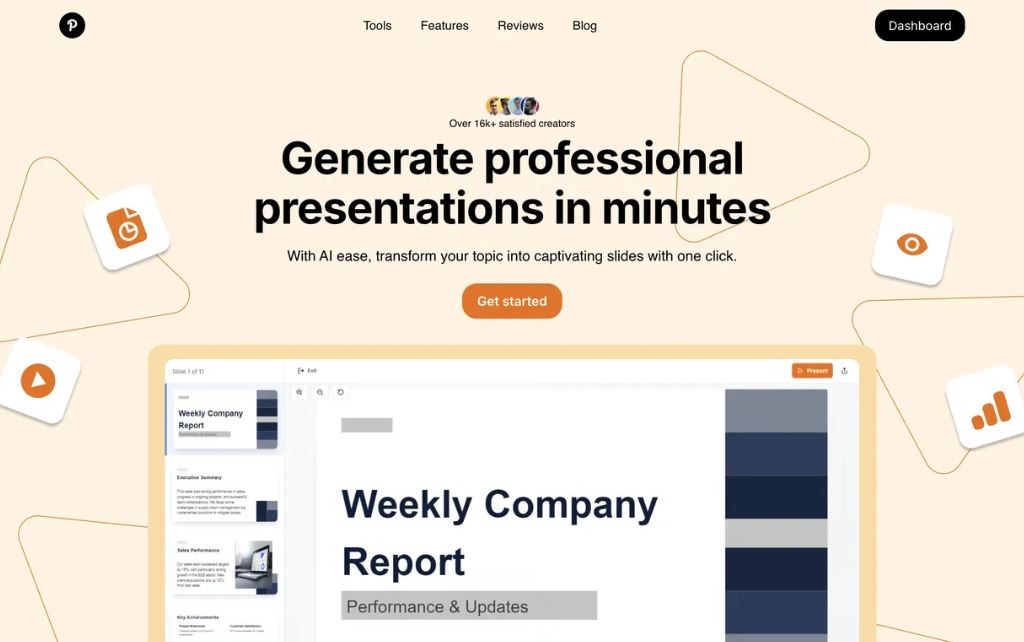
Presentations.AI
Presentations.AI rounds out the Top list with its prompt-based brilliance. This AI tool turns ideas into full PPTs fast.
- How It Works: Type a prompt, let AI build your deck, customize, and share.
- Standout Features: Personalized designs, live collaboration, and analytics.
- Best For: Teams or marketers needing pro slides.
Presentations.AI’s smarts make it a killer AI PowerPoint maker.
Tips to Master Your AI PowerPoint Maker
Get the best from your AI PowerPoint maker with these simple tricks:
- Use Clear and Specific Inputs: AI responds best to detailed prompts. Instead of just saying “Create a presentation,” try something more precise like “10-slide sales pitch for a new tech product” or “5-slide startup funding proposal with data visualization”. The clearer your instructions, the better your slides will match your needs.
- Combine AI Tools for Better Results: No single AI does everything perfectly. Try mixing different tools—for example, use Betterfy to analyze data and PresentationGPT to generate slides. This way, you enhance accuracy and creativity.
- Test Free Plans Before Paying: Many AI presentation makers offer free versions with essential features. Before upgrading, explore the free tools to see if they meet your needs.
- Customize for a Personal Touch: AI-generated slides can look generic. Make them yours by adding your brand colors, logo, and unique fonts. Small tweaks make a big difference in making your presentation more professional and engaging.
These tips, straight from our trials, will make your slides shine.
Conclusion
This guide shows 2025 is the year to wow with an AI PowerPoint maker. From Betterfy’s deep analysis to Presentations.AI’s prompt-powered decks, these tools make stunning slides fast and fun – no design degree needed. Packed with AI tricks – think instant generation, smart layouts, and interactive chats – they’re perfect for pros, students, or anyone with a story to tell.



