In a world where audio content reigns supreme – think podcasts, audiobooks, and video narrations – having the right tools to convert text into speech is a game-changer. For Android users, AI-powered text-to-speech tools bring convenience and creativity right to your fingertips. Whether you’re a student listening to study notes, a content creator crafting voiceovers, or someone enhancing accessibility, these tools make it easy to turn written words into natural-sounding audio. Let’s dive in and find the perfect text-to-speech tool for you!
What Is a Text-to-Speech Tool?
A text-to-speech tool uses artificial intelligence to transform written text into spoken audio. On Android, these tools range from apps to browser-based platforms, offering features like voice customization, multilingual support, and downloadable files. They’re perfect for multitasking, creating content, or making information accessible to everyone, no matter their reading ability.
Why use a text-to-speech tool on Android? It’s portable, fast, and fits seamlessly into your mobile lifestyle. With AI driving the process, you get high-quality, human-like voices without needing a recording studio.
Speechify
Speechify is a leading text-to-speech tool available on Android, turning any text into natural audio with ease.
- How to Use: Download the Android app, select text from documents or web pages, and tap play to listen.
- Key Features: Natural voices, voice cloning, AI dubbing, and support for PDFs, emails, and articles.
- Why It’s Great: Its versatility and mobile-first design make it a standout for on-the-go use.
- Best For: Students, professionals, and content creators.

Text To Voice Generator
This AI-powered text-to-speech tool is perfect for users who want customizable voices and multilingual support.
- How to Use: Highlight text in the app, pick a voice and speed, and listen or save the output.
- Key Features: Wide voice selection, multilingual support, and easy integration with text sources.
- Why It’s Great: Its right-click simplicity suits quick conversions.
- Best For: Casual users needing flexible audio.
TexttoSpeech.im
If you don’t want to download an app, TexttoSpeech.im is a free, browser-based tool that delivers high-quality audio directly from your Android device.
- How to Use: Visit the site on your Android device, input text, tweak settings, and download the speech.
- Key Features: Natural voices, cross-device compatibility, and cost-effective content creation.
- Why It’s Great: No app download needed, just pure convenience.
- Best For: Budget-conscious creators.
text-speech.net
text-speech.net is a straightforward online TTS tool that lets Android users convert text to speech quickly with customizable settings.
- How to Use: Open the site in your browser, type text, adjust speed and language, and play or save.
- Key Features: Speed control, language/gender options, and mobile-responsive design.
- Why It’s Great: Its no-login ease is perfect for quick tasks.
- Best For: Beginners and occasional users.
Text to Speech Online
This web-based text-to-speech tool offers over 409 AI voices and 129+ languages, making it a versatile choice for multilingual projects.
- How to Use: Enter text on the site, choose a voice and language, and download the MP3.
- Key Features: Vast voice library, 129+ languages, and AI-driven synthesis.
- Why It’s Great: Its variety caters to diverse needs.
- Best For: Multilingual projects and voiceover pros.
MS Text-to-Speech Downloader
This text-to-speech tool uses Microsoft’s technology for one-click audio synthesis on Android.
- How to Use: Visit the site, input text, select a voice, and download with a single tap.
- Key Features: Natural speech, instant downloads, and Microsoft-backed quality.
- Why It’s Great: Speed and reliability make it a winner.
- Best For: Users needing fast, high-quality audio.
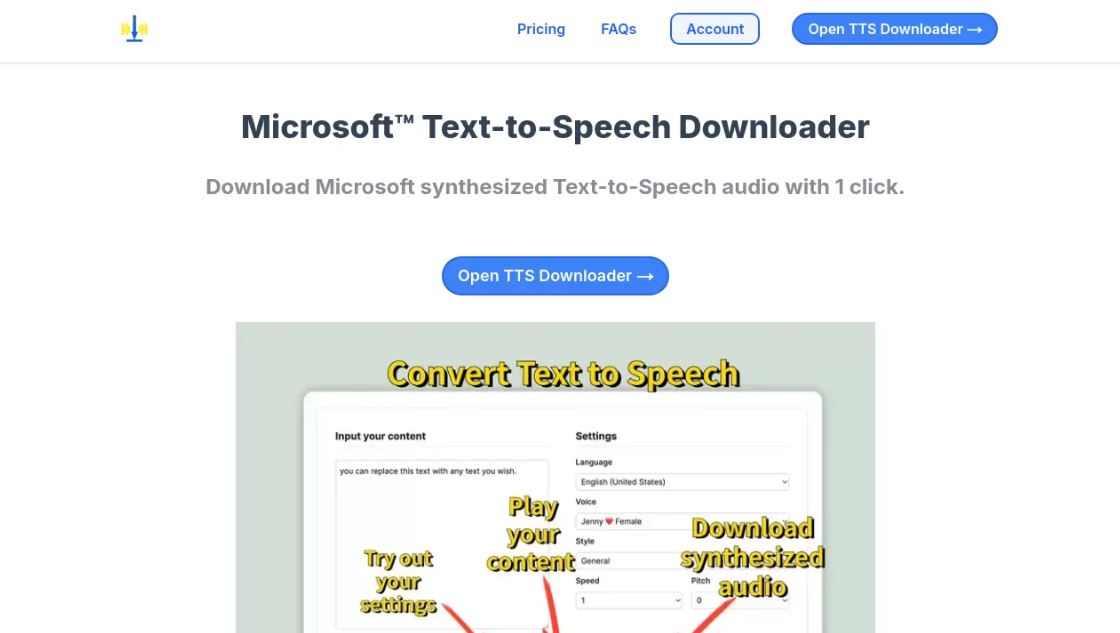
Downloader for Microsoft™ Text-to-Speech
Another Microsoft-powered text-to-speech tool, offering realistic speech for Android browsers.
- How to Use: Access the site, type your text, and test or download the lifelike audio.
- Key Features: Realistic synthesis and straightforward conversion.
- Why It’s Great: Its focus on realism delivers pro-level results.
- Best For: Voiceovers and accessibility needs.
Wavenet for Chrome
While a Chrome extension, this text-to-speech tool works seamlessly on Android’s Chrome browser.
- How to Use: Install the extension, highlight text, and use shortcuts to hear or save as MP3.
- Key Features: Google WaveNet voices, adjustable pitch/speed, and SSML support.
- Why It’s Great: Its integration with Chrome is a mobile bonus.
- Best For: Tech-savvy Android users.
Whispering
Primarily voice-to-text, this text-to-speech tool offers reverse functionality on Android via web integration.
- How to Use: Access through a compatible platform, input text, and convert using Whisper API.
- Key Features: OpenAI-powered tech, web compatibility, and transcription crossover.
- Why It’s Great: Its dual-purpose design adds flexibility.
- Best For: Users blending speech and text tasks.
Speech to Text by cantonese.ai
While focused on Cantonese transcription, this text-to-speech tool offers basic text-to-audio on Android.
- How to Use: Register via Rapid API, input text, and generate Cantonese audio.
- Key Features: Cantonese support and API-driven conversion.
- Why It’s Great: A niche pick for Cantonese speakers.
- Best For: Regional content creators.
Quick Text-To-Image
Though image-focused, this text-to-speech tool pairs with audio generation on Android browsers.
- How to Use: Select text, generate an image, and add speech via linked tools.
- Key Features: Text-to-image base with audio potential and Chrome integration.
- Why It’s Great: Its hybrid approach suits multimedia projects.
- Best For: Visual-audio creators.
ElevenLabs
ElevenLabs is a premium text-to-speech tool with Android compatibility, perfect for unique voices.
- How to Use: Use the app or site, input text, customize the voice, and generate audio in minutes.
- Key Features: 29 languages, voice cloning, and generative AI for synthetic voices.
- Why It’s Great: Its cutting-edge tech creates standout audio.
- Best For: Creative pros and character voiceovers.
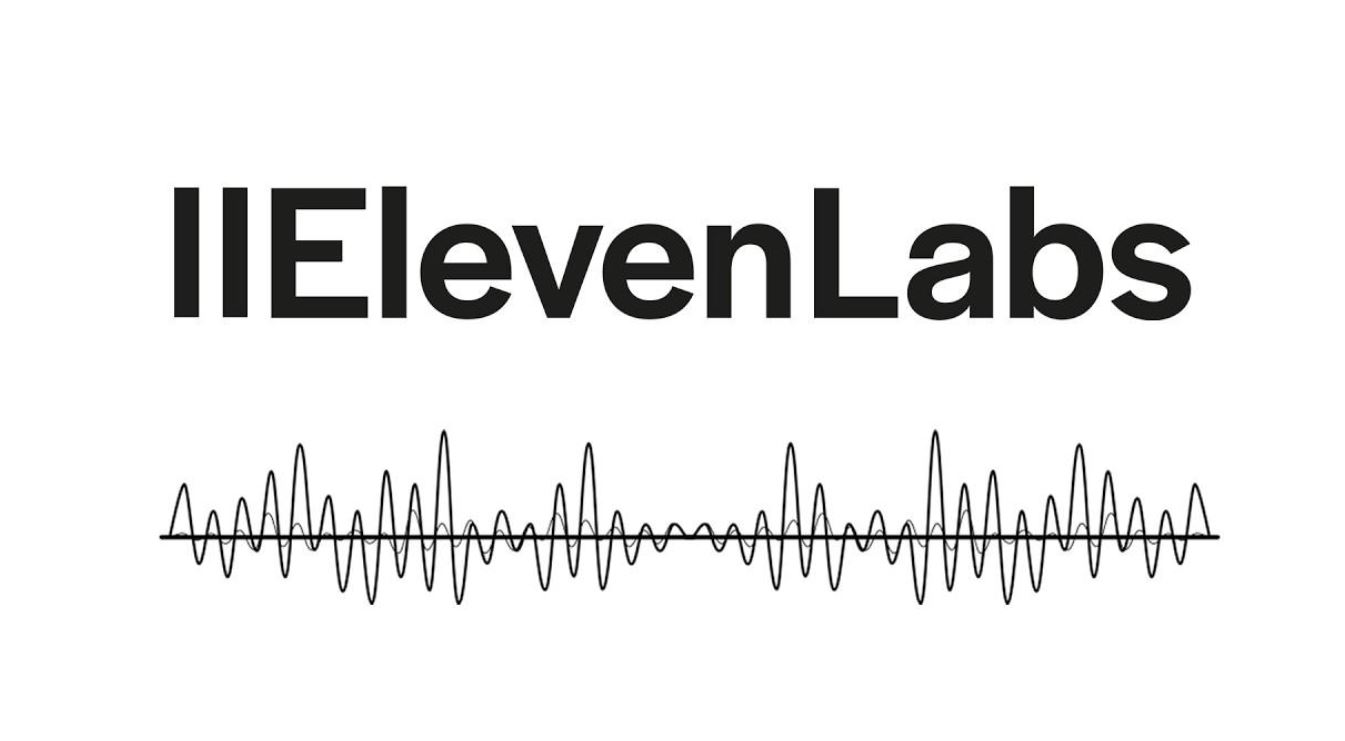
Tips for Using Text-to-Speech Tools on Android
Using text-to-speech (TTS) tools on Android can boost productivity, improve accessibility, and make learning more convenient. To get the most out of these tools, follow these simple but effective tips:
- Test Voices: Most TTS tools offer multiple voice options, including male, female, and AI-enhanced voices. Take the time to test a few to find the most natural-sounding voice that suits your preferences. A well-chosen voice makes listening more comfortable, especially for long sessions.
- Adjust Speed: Some voices sound too fast or too slow by default. Slowing down the speech can improve clarity, while increasing speed can help with efficiency when skimming through information. Try different settings to find the right balance for your needs.
- Use Offline: If you often travel or have limited internet access, consider downloading audio files in advance. Many TTS tools let you save MP3 files, so you can listen anytime without needing a connection.
- Combine Apps: For a smoother workflow, pair a TTS tool like Speechify with a note-taking app. This lets you highlight important points while listening, making it easier to retain information.
- Check Storage: Audio files can take up storage space over time. Regularly delete old MP3s or move them to cloud storage to keep your device running smoothly.
Final Thoughts
The text-to-speech tool landscape on Android in 2025 is packed with options, from Speechify’s all-in-one power to text-speech.net’s simplicity. As a content creator who’s tested these tools firsthand, I can attest to their ability to transform how you work and create. Whether you’re boosting productivity or crafting audio masterpieces, there’s a tool here for you. Pick a text-to-speech tool from this list, download it on your Android, and start exploring.



