In the fast-paced digital world of 2025, creating eye-catching thumbnails is a must for any content creator. Whether you’re a YouTuber, blogger, or social media marketer, your thumbnail is the first thing your audience sees – it’s your hook to grab attention and drive clicks. Thanks to artificial intelligence, designing stunning thumbnails has never been easier. AI thumbnail makers combine creativity and efficiency, helping you craft visuals that stand out.
Canva Magic Studio
Canva has long been a favorite for design, and its Magic Studio takes things up a notch with AI-powered features. This AI thumbnail maker lets you create YouTube thumbnails, social media previews, and more using simple prompts. Type in what you want, like “tech review thumbnail with neon colors”, and watch it generate ideas instantly.
- Key Features: AI-driven design suggestions, thousands of templates, drag-and-drop interface.
- How to Use: Sign up, enter a prompt, tweak the design, and download.
- Why It’s Great: It’s free to start, beginner-friendly, and offers endless customization.
Canva Magic Studio is perfect if you want a balance of AI automation and creative control.

ThumbGenie
ThumbGenie stands out by learning your style. This AI thumbnail maker trains itself on your existing thumbnails to replicate your branding—ideal for creators with consistent aesthetics. It’s especially useful for high-volume YouTubers who need scalable, on-brand designs fast.
- Key Features: Custom model training, realistic design adjustments, high-quality outputs.
- How to Use: Upload past thumbnails, let the AI learn, then generate new ones.
- Why It’s Great: It saves time while keeping your channel’s look cohesive.
If personalization is your priority, ThumbGenie is a top pick.
Adobe Express
From the creators of Photoshop, Adobe Express brings pro-level design to the masses. Its AI thumbnail maker offers sleek templates and smart editing tools, making it easy to craft polished thumbnails that scream quality.
- Key Features: AI-enhanced templates, customizable layouts, premium graphics library.
- How to Use: Choose a template, add your content, and let AI refine it.
- Why It’s Great: It’s user-friendly yet delivers results that rival manual design.
Perfect for creators who want a professional edge without the learning curve.

Simplified
Simplified lives up to its name by offering a fast, no-fuss AI thumbnail maker. It’s packed with pre-made templates and AI tools that generate thumbnails in seconds – great for creators on tight schedules.
- Key Features: Template library, AI text suggestions, one-click exports.
- How to Use: Pick a template, input your title, and download.
- Why It’s Great: Speed and simplicity make it a go-to for busy creators.
If you need thumbnails fast, Simplified won’t disappoint.
VidIQ Thumbnail Generator
VidIQ pairs thumbnail creation with YouTube SEO insights. This AI thumbnail maker suggests designs based on keywords and trends, helping you maximize clicks and views.
- Key Features: SEO-driven designs, keyword-based visuals, CTR analytics.
- How to Use: Enter your video title, get AI suggestions, and customize.
- Why It’s Great: It combines design with data for better performance.
Data-driven creators will love VidIQ’s smart approach.
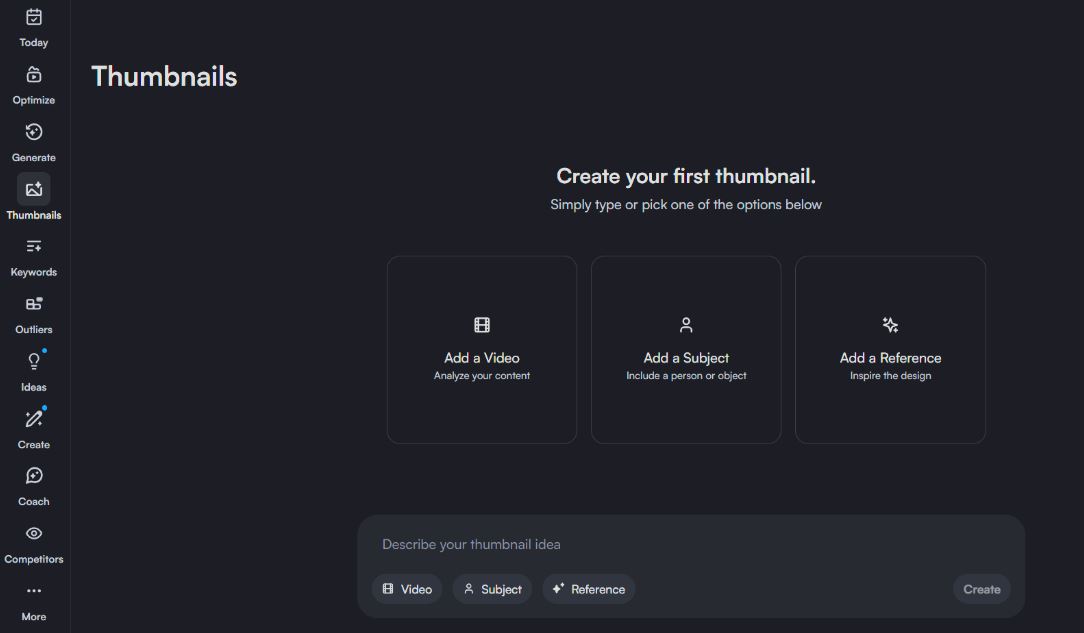
Fliki AI Thumbnail Maker
Fliki’s AI thumbnail maker is lightweight and mobile-friendly, making it ideal for creators on the go. It generates attention-grabbing thumbnails quickly, with a focus on simplicity.
- Key Features: Mobile-optimized interface, fast generation, basic customization.
- How to Use: Type a prompt on your phone, tweak, and save.
- Why It’s Great: It’s free and perfect for quick edits anywhere.
For mobile creators, Fliki is a handy tool to have.
Hotpot.ai
Hotpot.ai offers a low-cost AI thumbnail maker that doesn’t skimp on quality. It’s straightforward and delivers visually appealing thumbnails without breaking the bank.
- Key Features: Affordable pricing, easy uploads, diverse styles.
- How to Use: Upload an image, choose a style, and let AI work its magic.
- Why It’s Great: It’s budget-friendly and reliable.
Hotpot.ai is a solid choice for creators watching their wallets.
Visme
Visme’s AI thumbnail maker shines by aligning designs with your video’s content. It uses AI prompts to create thumbnails that reflect your message, making them more clickable.
- Key Features: Content-based templates, beginner-friendly tools, export options.
- How to Use: Describe your video, pick a design, and refine it.
- Why It’s Great: It’s intuitive and ties visuals to your story.
Visme is excellent for creators who prioritize relevance.
Snappa
Snappa is built with YouTube in mind. This AI thumbnail maker offers a drag-and-drop interface and design elements tailored for video content, ensuring your thumbnails pop.
- Key Features: YouTube-optimized templates, graphic overlays, easy edits.
- How to Use: Select a template, add text and images, and export.
- Why It’s Great: It’s laser-focused on boosting YouTube engagement.
YouTubers will find Snappa a perfect fit.
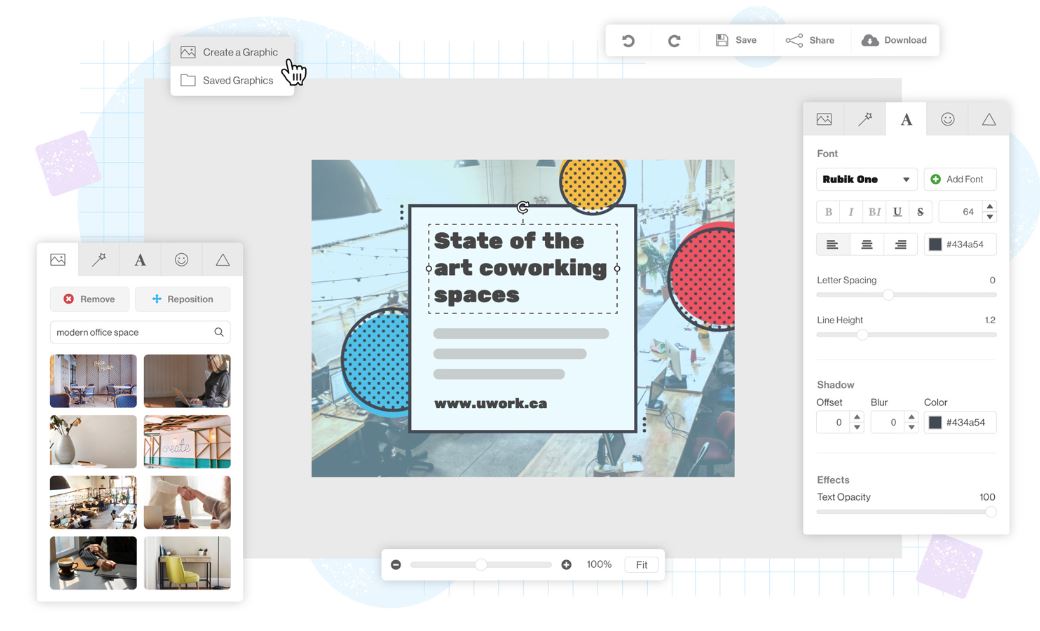
InVideo AI Thumbnail Maker
InVideo’s AI thumbnail maker integrates seamlessly with its video editing platform. It generates custom thumbnails based on your video content, saving you time and effort.
- Key Features: Video-syncing AI, text prompts, high-res downloads.
- How to Use: Import your video, enter a prompt, and customize.
- Why It’s Great: It ties thumbnail creation to your video workflow.
For video-first creators, InVideo is a time-saver.
Pixelcut
Pixelcut doubles as an AI thumbnail maker and photo editor. It’s great for removing backgrounds, upscaling images, and crafting thumbnails that grab attention.
- Key Features: Background remover, image upscaler, batch editing.
- How to Use: Upload an image, edit with AI tools, and design your thumbnail.
- Why It’s Great: It’s free and versatile for image-heavy thumbnails.
Pixelcut is ideal for creators who start with raw photos.
Thumblytics
Thumblytics takes a unique approach by letting you test your thumbnails before publishing. This AI thumbnail maker generates options and analyzes their CTR potential with real audience feedback.
- Key Features: Thumbnail testing, CTR predictions, variant comparisons.
- How to Use: Upload designs, test them, and pick the winner.
- Why It’s Great: It ensures your thumbnail performs before it goes live.
For creators obsessed with results, Thumblytics is a must-try.
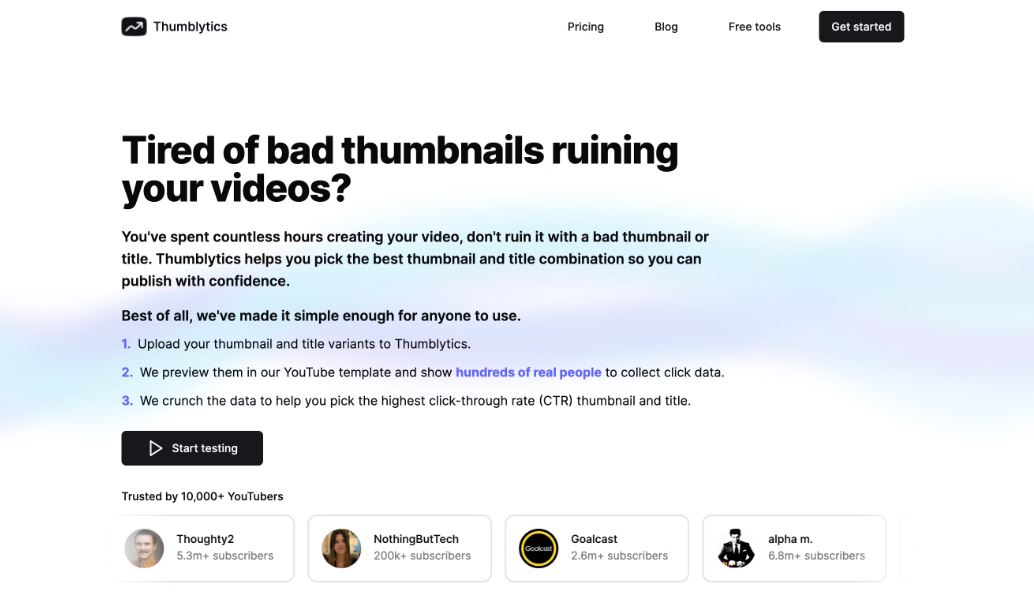
Tips for Creating Click-Worthy Thumbnails with an AI Thumbnail Maker
To get the most out of your AI thumbnail maker, follow these simple tricks:
- Use Bold Text – Adding clear, readable titles or keywords helps viewers instantly understand the video’s topic. Choose thick, high-contrast fonts so the text remains legible on any screen size.
- Bright Colors Grab Attention – Eye-catching vibrant hues help your thumbnail stand out in crowded search results. Contrasting colors (like yellow on black or red on white) work best for visibility.
- Faces Work Wonders – Human faces, especially with strong expressions (surprise, excitement, or curiosity), create an emotional connection and encourage clicks.
- Keep It Simple – Avoid cluttering the thumbnail with too much text or too many elements. A single focal point works best for grabbing attention.
- Test Different Versions – Use tools like Thumblytics to compare variations and see which thumbnail drives the most engagement.
AI does the heavy lifting, but these tweaks can take your thumbnails to the next level.
Final Thoughts
In 2025, AI thumbnail makers are transforming how creators design visuals. From Canva’s versatility to Thumblytics’ testing power, these 12 tools offer something for everyone. They save time, boost creativity, and help your content stand out in a crowded digital space. Whether you’re a beginner or a seasoned pro, there’s an AI thumbnail maker here to elevate your game. Pick your favorite from this list, experiment with it, and watch your clicks soar.



