In today’s fast-paced world, keeping track of information is a challenge for teams and businesses alike. Whether it’s company policies, project notes, or customer FAQs, a good knowledge management tool can turn chaos into order. Powered by AI, these tools help you store, organize, and access knowledge effortlessly, saving time and boosting productivity. Let’s dive into the tools that will transform how you manage knowledge!
What Is a Knowledge Management Tool?
A knowledge management tool is software that uses AI to collect, organize, and share information within a team or organization. It acts like a digital librarian – storing documents, answering questions, and connecting people to the info they need, fast. From chatbots to searchable databases, these tools make knowledge accessible and actionable.
Why use one? It cuts down on repetitive questions, streamlines workflows, and keeps everyone on the same page, whether you’re a small startup or a big enterprise.
Glean
Glean is a powerful knowledge management tool that allows businesses to search across all their internal apps to find information instantly. Instead of manually looking through emails, documents, or databases, Glean’s AI-driven search engine retrieves relevant information from 100+ integrated apps, making it a must-have for large organizations.
- How to Use: Sign in, connect your apps (100+ connectors), and let Glean’s AI search and summarize data for you.
- Key Features: AI-powered search, personalized knowledge graphs, and scalable setup.
- Why It’s Great: It pulls info from everywhere, saving you from app-hopping.
- Best For: Large teams needing enterprise-grade solutions.

Zenfetch Ambient AI
Zenfetch is a smart knowledge assistant that works passively, helping users organize saved content and generate AI-driven insights. Unlike traditional tools that require manual searches, Zenfetch automatically categorizes and summarizes articles, videos, and documents, making knowledge easily accessible when needed.
- How to Use: Click the Zenfetch icon to save articles or videos, then search or chat with your knowledge base via the dashboard.
- Key Features: Content capture, AI chat, and article summarization.
- Why It’s Great: Its hands-off approach keeps your info ready when you need it.
- Best For: Solo users or small teams.
AIQUEST: CHATGPT Powered Search
This knowledge management tool blends web knowledge with ChatGPT to answer queries with summarized results.
- How to Use: Type a question in the search bar, and get concise answers with citations from the web and Google.
- Key Features: Web integration, summarized insights, and related suggestions.
- Why It’s Great: It’s a quick way to tap into external knowledge.
- Best For: Research-heavy teams.
Casc
Casc is a sleek knowledge management tool that integrates with Slack for instant access to company info.
- How to Use: Connect your sources, add documents, and ask questions through Slack’s AI-driven interface.
- Key Features: Slack integration, multi-source support, and fast responses.
- Why It’s Great: It fits right into your daily chat workflow.
- Best For: Slack-using teams.
GoLinks Search Powered by ChatGPT
GoLinks simplifies knowledge sharing with AI-powered short links, making it a unique knowledge management tool.
- How to Use: Create go/links for resources, share them easily, and use AI search in Slack or the dashboard.
- Key Features: Intuitive short links, GPT-4 search, and mobile apps.
- Why It’s Great: It turns complex URLs into simple, memorable links.
- Best For: Collaborative workspaces.
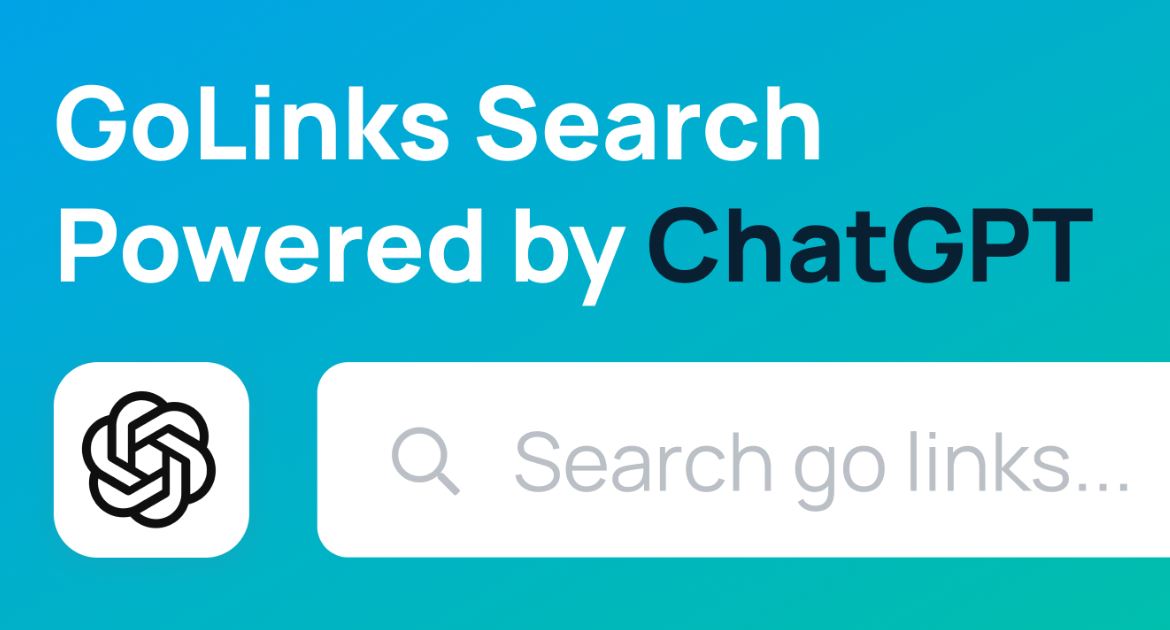
Wizi
Wizi is an AI chatbot designed for internal company use, helping employees find information quickly by searching documents stored in Notion or other databases.
- How to Use: Connect it to Notion or text files, then let employees ask questions via custom chatbots.
- Key Features: Notion integration, instant answers, and company-wide access.
- Why It’s Great: It’s like having a 24/7 help desk for your team.
- Best For: Internal knowledge sharing.
Kai by Tettra
Kai by Tettra is an AI-driven knowledge management tool that curates and automates company info.
- How to Use: Import content from Google Docs or Notion, then use the AI bot in Slack to answer questions.
- Key Features: Slack bot, automation, and reusable answers.
- Why It’s Great: It keeps knowledge fresh with minimal effort.
- Best For: Teams needing quick Q&A.
Siedesk – Help Center & Knowledge Base
Siedesk is a versatile platform designed for businesses to create help centers, FAQs, and customer support pages. It allows companies to build a centralized knowledge base where users can find answers without needing direct support.
- How to Use: Sign up, write articles with AI help from GPT, and customize your knowledge base.
- Key Features: AI assistance, SSL security, and SEO-friendly design.
- Why It’s Great: It’s an ideal solution for businesses that want to create a customer-facing knowledge hub, reducing support tickets and improving user experience.
- Best For: Businesses with client support needs.
The New GitBook
GitBook is a technical team’s dream knowledge management tool with docs-as-code and AI search.
- How to Use: Centralize your docs, add content via code or voice, and search with AI insights.
- Key Features: Docs-as-code support, AI-powered search, and version control.
- Why It’s Great: It simplifies technical documentation for developers and provides a collaborative environment where teams can easily manage code-related content.
- Best For: Technical teams.
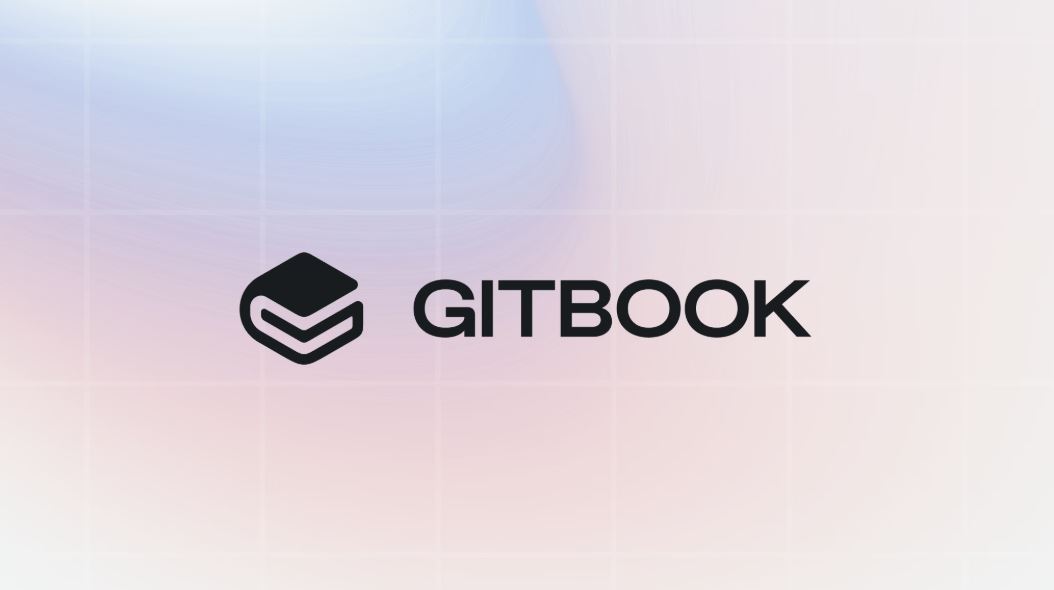
Wroolo
Wroolo combines project management with a robust knowledge management tool for streamlined workflows.
- How to Use: Set up a kanban board, store info in the knowledge base, and chat via discussion channels.
- Key Features: Nested kanban boards, AI search, and team collaboration.
- Why It’s Great: Wroolo eliminates the need for multiple platforms by combining task management and knowledge sharing in one place.
- Best For: Project-driven teams.
Perdopo AI
Perdopo AI is a B2B knowledge management tool that simplifies document queries and sharing.
- How to Use: Upload files (PDFs, docs), email a question, and get AI-summarized answers.
- Key Features: Multi-file querying, auto-archiving, and privacy controls.
- Why It’s Great: Perdopo AI transforms email into a powerful knowledge hub, allowing decision-makers to access insights quickly without manually searching through files.
- Best For: Decision-making teams.
Tettra
Tettra is a user-friendly knowledge management tool designed for small to medium teams. It provides an internal knowledge base, an AI-powered Slack bot, and automated content updates to keep information current and accessible.
- How to Use: Curate info into a knowledge base, use the AI bot in Slack, and automate updates.
- Key Features: Internal Q&A, AI automation, and integrations.
- Why It’s Great: Tettra is simple yet powerful, making it easy for teams to store, update, and access important knowledge.
- Best For: Small to medium teams.
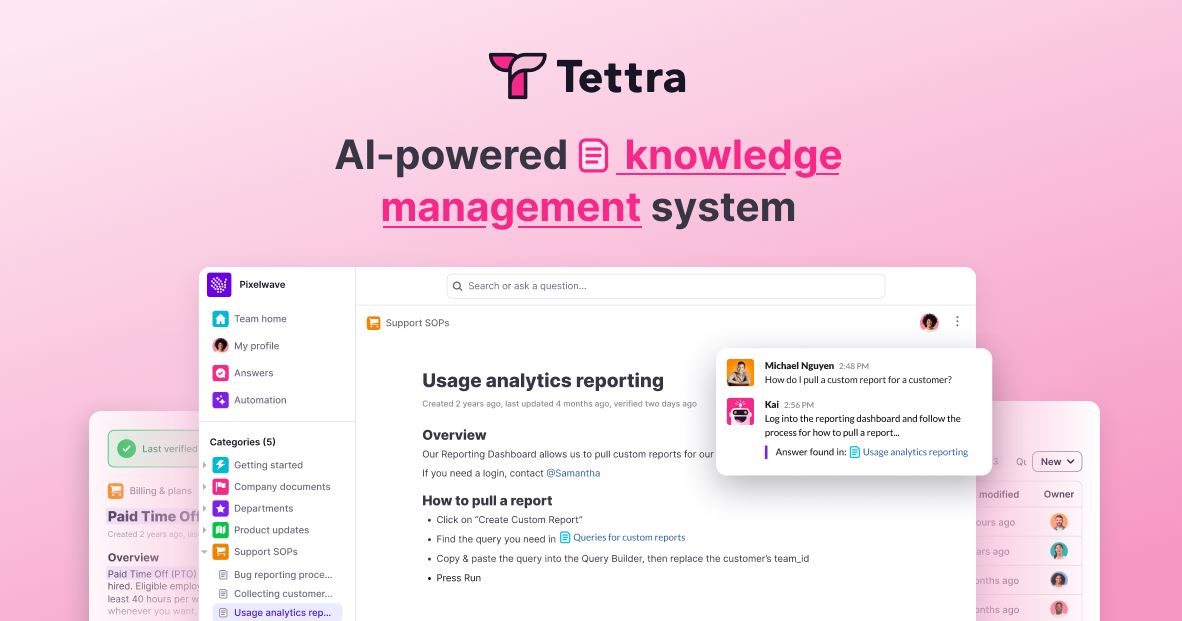
Tips for Using AI Knowledge Management Tools
AI-powered knowledge management tools can help organize information, improve efficiency, and make data easily accessible. However, to get the best results, it’s important to use them correctly. Here are some essential tips to maximize their potential.
- Start Small: When introducing an AI knowledge management tool, begin with a few documents or key resources. Upload essential files, FAQs, or internal guides to see how the system analyzes and retrieves information. This helps you understand the tool’s strengths before adding more data.
- Integrate Early: To make the most of AI-powered tools, connect them to your existing apps as soon as possible. Many platforms integrate seamlessly with Slack, Notion, Google Drive, or other workplace tools. Setting up these connections early ensures a smooth workflow and encourages team members to use the tool regularly.
- Train Your Team: AI tools work best when everyone knows how to use them. Provide a quick training session to show team members how to search for information, ask AI questions, and find relevant documents. The easier it is to use, the more valuable the tool becomes.
- Keep It Updated: Knowledge bases can quickly become outdated if they are not maintained. Schedule regular updates to refresh documents, add new insights, and remove irrelevant information. This keeps the knowledge base relevant and useful for your team.
- Use Analytics: Many AI knowledge management tools, like Siedesk, offer analytics features to track how the system is being used. Monitor searches, document views, and user interactions to identify gaps in information and improve the database. Understanding user behavior helps optimize the tool for better efficiency.
Final Thoughts
The knowledge management tool revolution is here, and 2025’s top 12 options prove it. From Glean’s enterprise search to Zenfetch’s ambient organization, these tools make knowledge work for you. Ready to tame your info overload? Pick a knowledge management tool from this list, set it up, and watch your efficiency soar.



