Turning videos into text has become a breeze with the rise of AI-powered tools. Whether you’re a content creator needing captions, a student transcribing lectures, or a business owner documenting meetings, a video to transcript converter can save you hours of work. In 2025, these tools are smarter, faster, and more accurate, making them essential for anyone handling video content.
Why Use a Video to Transcript Converter?
Before we dive into the list, let’s explore why a video to transcript converter is so useful. Videos are packed with valuable info, but without text, it’s hard to search, edit, or share that content. Transcription converts spoken words into written form, perfect for subtitles, notes, or SEO boosts. Plus, it makes your videos accessible to more people, like those who are deaf or prefer reading.
AI-driven converters take this a step further by automating the process with speed and accuracy. Ready to find the perfect tool? Here are the top 12 for 2025.
Transcri.io
Best Overall Choice
Transcri.io is a top-tier video to transcript converter that uses AI to transcribe videos in over 50 languages. It’s free to start and doubles as a subtitle generator.
Key Features:
- Automatic transcription powered by AI for efficiency.
- Supports 12 different export formats, ensuring flexibility.
- Built-in collaboration tools for easy teamwork on transcripts.
- Free to start, making it budget-friendly for new users.
How to Use:
- Upload your video file to the platform.
- AI will process the video and generate the transcript.
- Track the transcription progress in real time.
- Edit the transcript if needed, then export it in your preferred format.
Why It’s Great: Transcri.io is easy to use, affordable, and packed with features, making it a perfect all-in-one solution for anyone looking to transcribe videos quickly and accurately. Whether you’re a YouTuber, educator, journalist, or business professional, this tool ensures reliable results with minimal effort.
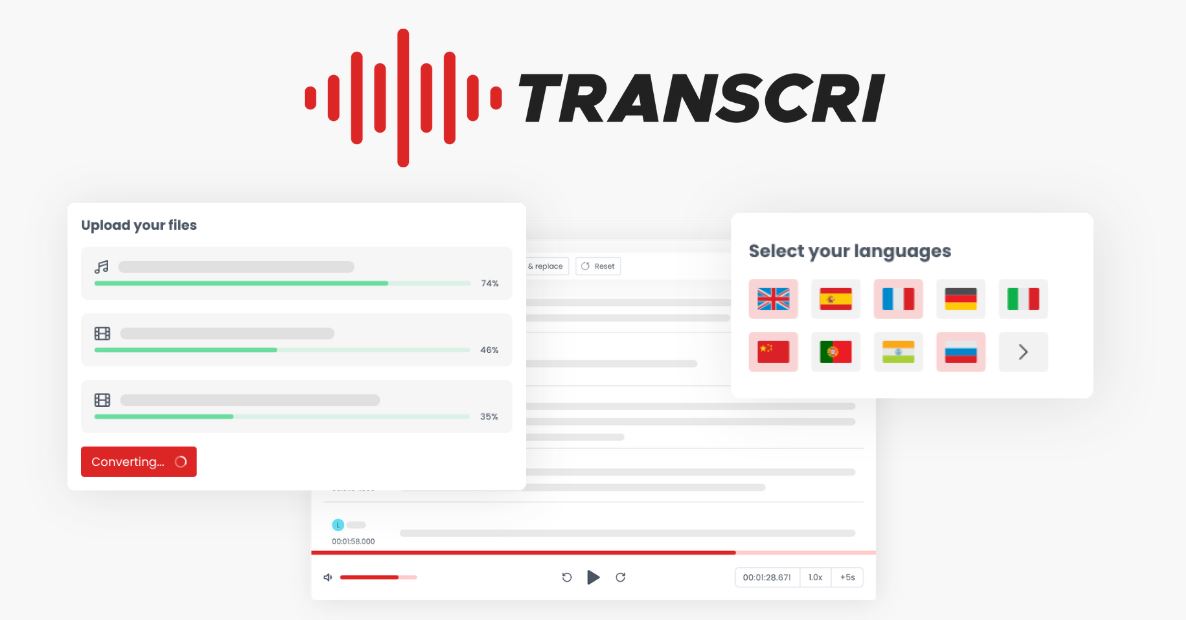
Video Translator
Best for Multilingual Transcripts
This video to transcript converter not only transcribes but also translates your video into 21+ languages with 99% accuracy. It’s perfect for reaching global audiences.
Key Features:
- AI-powered transcription for high accuracy.
- Real-time translation into over 21 languages.
- Fast processing, ensuring quick turnaround times.
How to Use:
- Paste the URL of your video (or upload a file).
- Select the target language for translation.
- The tool will transcribe and translate your video automatically.
- Download the transcript or subtitles for use.
Why It’s Great: This tool is perfect for YouTubers, businesses, and educators looking to reach a wider audience. By combining AI transcription with translation, Video Translator ensures your content is accessible to viewers worldwide, making it a powerful tool for global expansion.
Sonix
Best for Professional Use
Sonix delivers pro-grade transcription for videos, making it a standout video to transcript converter. It’s fast, accurate, and packed with editing features.
Key Features:
- Supports over 35 languages, ensuring a wide range of usability.
- Advanced features like speaker identification and timestamping.
- Editing tools to refine transcripts directly in the platform.
How to Use:
- Upload your video file to Sonix.
- AI will transcribe the speech into text with high accuracy.
- Use editing tools to refine the text and add timestamps.
- Export your final transcript in your desired format.
Why It’s Great: Sonix is trusted by professionals because of its reliability, accuracy, and editing features. Whether you’re a journalist conducting interviews, a filmmaker adding subtitles, or a business professional needing meeting transcripts, Sonix provides exceptional quality and efficiency.
Otter
Best for Real-Time Transcription
Otter turns your video to transcript converter needs into reality with real-time transcription and team collaboration features. It’s excellent for live events or meetings.
Key Features:
- Live transcription with high accuracy.
- Import video/audio files for automatic transcription.
- Collaboration tools for editing and sharing transcripts in teams.
How to Use:
- Upload a video or record live using Otter.
- AI will transcribe the content in real-time.
- Edit and refine the text as needed.
- Share the transcript with your team or export it.
Why It’s Great: Otter is a must-have tool for teams and professionals who need instant transcription. It’s especially useful for live events, business meetings, and academic discussions, ensuring that everyone has access to a detailed, accurate transcript in real-time.
Adobe Podcast
Best for Audio Quality
Adobe Podcast isn’t just for recording, it’s a solid video to transcript converter too. It transcribes with crisp clarity, ideal for polished audio in videos.
Key Features:
- AI-powered transcription that maintains speech clarity.
- Built-in editing tools for refining transcripts.
- Web-based, meaning no software installation is needed.
How to Use:
- Upload your video or audio file to the platform.
- AI will automatically transcribe the content with high precision.
- Use Adobe’s editing tools to refine and format the transcript.
- Download the final text for use in projects, subtitles, or SEO.
Why It’s Great: Backed by Adobe’s powerful audio processing technology, this tool ensures high accuracy while maintaining sound quality. It’s an excellent choice for podcasters, content creators, and professionals who want studio-level transcriptions with minimal effort.

Transkriptor
Best for Speed
Transkriptor is a fast video to transcript converter that handles videos and audio with up to 99% accuracy. It supports 100+ languages and multiple speakers.
Key Features:
- Ultra-fast transcription that saves time.
- Advanced speaker recognition for multiple voices.
- Affordable pricing plans for all types of users.
How to Use:
- Upload your video or audio file.
- Wait a few minutes for the AI to process the transcription.
- Review, edit, and download the text.
Why It’s Great: If you value speed and accuracy, Transkriptor is a time-saving solution. It’s perfect for busy professionals, journalists, and students who need quick and precise transcripts without delays.
WordPress AI Audio/Video Transcriber
Best for Website Integration
This WordPress plugin acts as a video to transcript converter, transcribing videos and boosting your site’s SEO with readable text.
Key Features:
- WordPress compatibility, allowing easy integration.
- Multilingual support to reach a wider audience.
- SEO-friendly transcription, making content searchable.
How to Use:
- Install the plugin on your WordPress site.
- Upload a video or audio file for transcription.
- The plugin automatically generates text, which you can publish as content.
Why It’s Great: This plugin is a must-have for content creators and bloggers who want to convert multimedia content into written text. It enhances website visibility on search engines while making videos more accessible to audiences worldwide.
ScribeBuddy
Best Free Tool
ScribeBuddy offers unlimited video to transcript converter services for free. It processes video and audio files with no caps, making it a budget winner.
Key Features:
- Unlimited free transcription with no usage limits.
- Supports multiple video and audio formats.
How to Use:
- Upload your video file to ScribeBuddy.
- AI will process the content and generate a transcript.
- Download the transcript for use.
Why It’s Great: With no cost and no restrictions, ScribeBuddy is the best budget-friendly option for users who transcribe videos frequently. It’s simple, effective, and completely free!
Whisper by OpenAI
Best for Customization
Whisper is an open-source video to transcript converter from OpenAI. It’s highly accurate and tweakable, ideal for those who like control.
Key Features:
- Open-source, allowing complete customization.
- Multilingual transcription, supporting multiple languages.
- Highly precise output, even with complex audio.
How to Use:
- Download and install Whisper from GitHub.
- Process your video file using the AI model.
- Extract and refine the transcript according to your needs.
Why It’s Great: For those who need a flexible, free, and highly accurate transcription tool, Whisper is unmatched. It’s perfect for developers, tech experts, and anyone needing fine-tuned transcriptions.
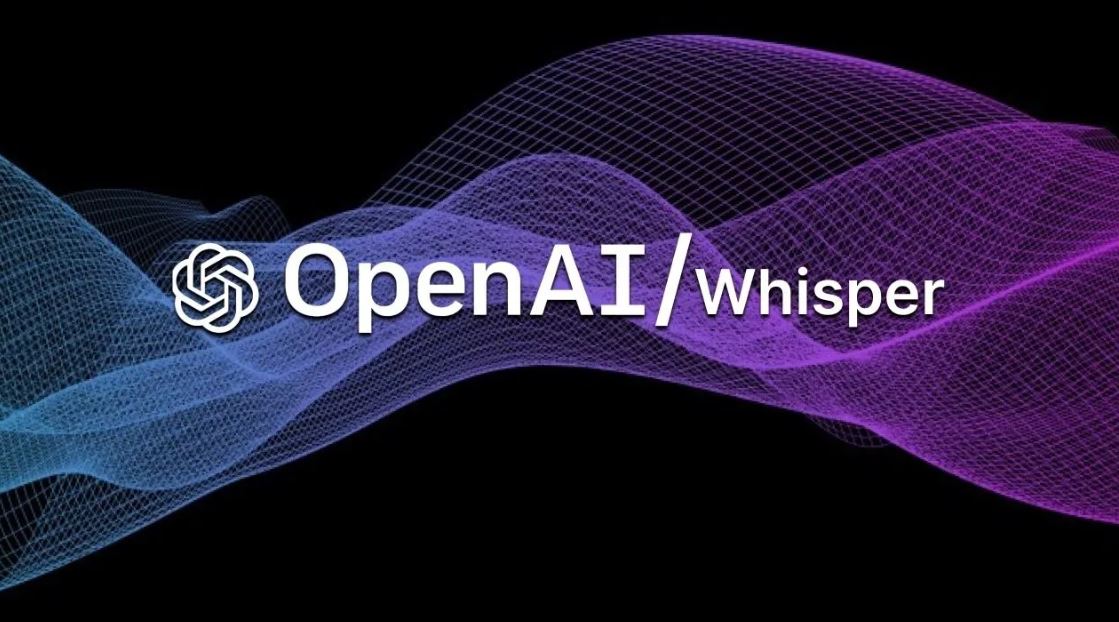
Happy Scribe
Best for Subtitles
Happy Scribe combines transcription with subtitle creation, making it a versatile video to transcript converter. It’s user-friendly and accurate.
Key Features:
- AI-powered transcription and subtitle generation.
- Supports 120+ languages, ideal for international content.
- Customizable subtitles for better accessibility.
How to Use:
- Upload your video file.
- Choose between transcription or subtitle generation.
- Review and edit the output before exporting.
Why It’s Great: For content creators looking to add subtitles and captions, Happy Scribe is one of the best tools available. It ensures videos are accessible while improving SEO and engagement.
Rev
Best for Human-AI Combo
Rev offers a hybrid video to transcript converter with AI transcription and optional human proofreading. It’s pricier but delivers top-notch results.
Key Features:
- Choice between AI and human transcription.
- Fast turnaround times with premium accuracy.
How to Use:
- Upload your video file.
- Choose AI or human transcription based on your needs.
- Receive the transcript and make final adjustments.
Why It’s Great: For users who require near-perfect accuracy, Rev is the best solution. It’s ideal for professionals, journalists, and businesses that need error-free transcription.
Descript
Best for Editing
Descript is more than a video to transcript converter, it’s an all-in-one editor. Transcribe your video, then tweak the text and audio together.
Key Features:
- Transcription and video editing combined.
- Overdubbing feature to fix mistakes in recordings.
How to Use:
- Upload your video file.
- AI will transcribe the content into text.
- Edit both text and video seamlessly in the interface.
Why It’s Great: If you’re a content creator looking for an all-in-one tool, Descript is a game-changer. It saves time by allowing you to edit video through text, making the entire process more efficient and intuitive.
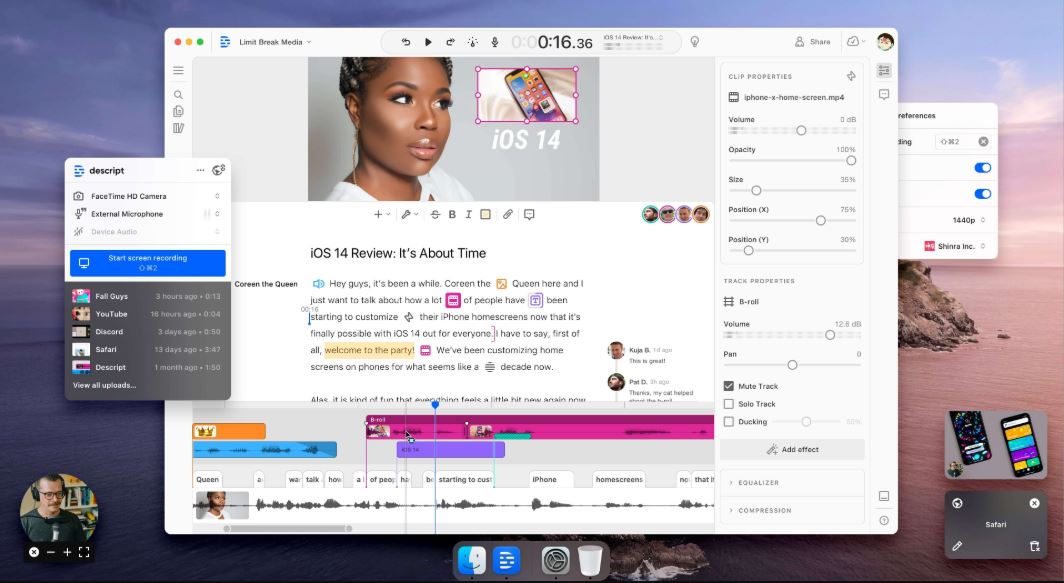
Final Thoughts
In 2025, a video to transcript converter is a must-have for unlocking your video’s potential. From Transcri.io’s versatility to Descript’s editing magic, these 12 tools offer something for everyone. They’re fast, accurate, and packed with features to suit creators, educators, and professionals alike. Whatever your video project, there’s a converter here to turn it into text effortlessly.



