In today’s connected world, language shouldn’t hold you back. Whether you’re traveling, learning a new language, or creating multilingual content, AI voice translators are here to make communication seamless. These tools use advanced artificial intelligence to translate spoken words in real time, clone voices, and even enhance videos with subtitles – all with just a few clicks. As we step into 2025, the options are better than ever, offering accuracy, speed, and user-friendly features for everyone from casual users to professionals.
Why AI Voice Translators Are a Must-Have in 2025
Before we explore the list, let’s understand why AI voice translators are so valuable. Traditional translation methods – like dictionaries or text-based apps – can be slow and clunky. Voice translators, on the other hand, listen to your speech, process it instantly, and deliver natural translations. They’re perfect for travelers needing quick conversations, content creators localizing videos, or students mastering new languages.
These tools leverage cutting-edge AI, like GPT models and speech recognition, to provide human-like results. Whether you want real-time chats, video dubbing, or voice cloning, there’s an AI voice translator for you. Now, let’s meet the top contenders of 2025.
SpeakSync
Best for Real-Time Conversations
SpeakSync is a powerhouse AI voice translator that supports over 70 languages. Built with ChatGPT technology, it’s perfect for face-to-face chats, offering instant voice translations with a tap.
- Key Features: Real-time voice translation, Whisper tech for clear speech recognition, text-to-speech option.
- How to Use: Download the app, tap to speak, and choose your language.
- Why It’s Great: It’s fast, accurate, and works offline for basic features.
SpeakSync is ideal for travelers or anyone needing smooth multilingual talks.
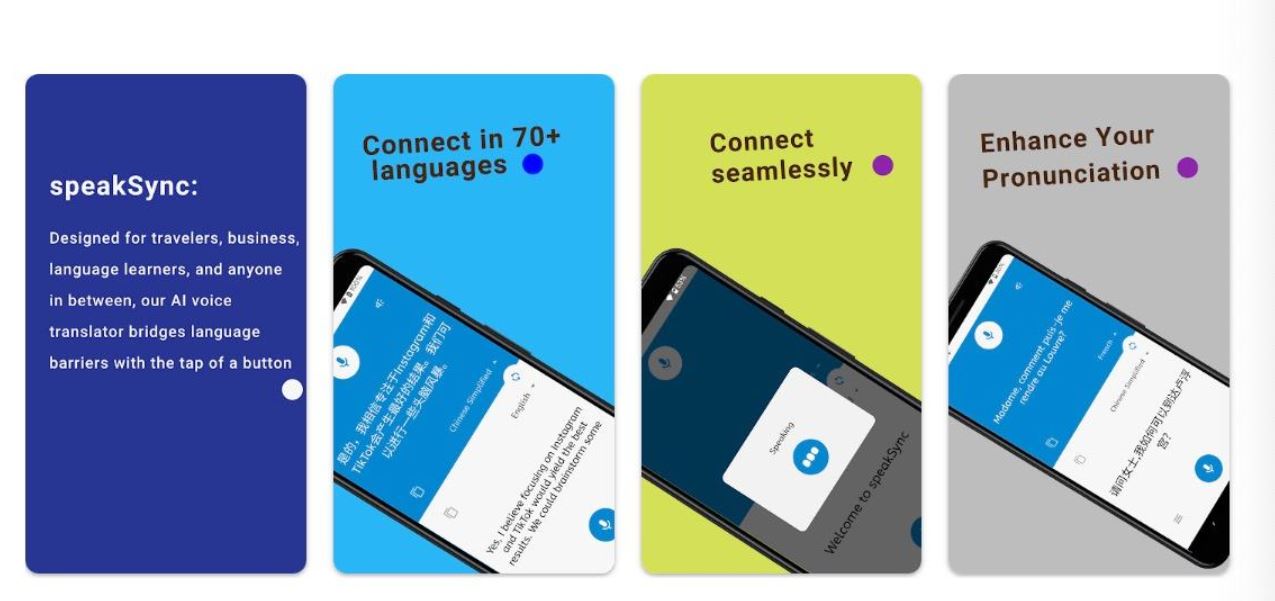
BlipCut AI Video Translator
Best for Video Content Creators
BlipCut is perfect for video creators who want to expand their audience globally. This tool automatically translates videos into 35+ languages, complete with natural-sounding voiceovers and subtitles.
- Key Features: Voice cloning, subtitle generation, 35+ language support.
- How to Use: Upload a video, pick a language, and download the translated file.
- Why It’s Great: It’s a one-stop shop for video localization.
Content creators looking to reach new audiences will love BlipCut.
XTranslateGPT
Best for All-Purpose Translation
If you need an AI voice translator that handles everything from casual chats to business discussions, XTranslateGPT is your go-to. It integrates GPT AI with Google and Microsoft translation tech, ensuring highly accurate results in 100+ languages.
- Key Features: Advanced GPT translation, tone flexibility, broad language coverage.
- How to Use: Speak or type your text, select a language, and get results.
- Why It’s Great: It’s versatile and reliable for any scenario.
For a do-it-all translation tool, XTranslateGPT shines.
Voice-to-ChatGPT
Best for Voice-Driven AI Chats
Voice-to-ChatGPT lets you talk to ChatGPT naturally. This AI voice translator converts your speech to text and responds with spoken answers.
- Key Features: Speech recognition, text-to-speech, seamless ChatGPT integration.
- How to Use: Hold the “Talk” button, speak, and listen to the reply.
- Why It’s Great: Functions like a hands-free AI assistant, perfect for language learning or casual voice chats.
Perfect for hands-free chats or language practice.
EchoVoiceAI
Best for Voice Cloning
EchoVoiceAI takes translation to the next level with voice cloning. This AI voice translator mimics your voice or even celebrity voices for fun, expressive translations.
- Key Features: Voice cloning, celebrity voice options, speech-to-speech tech.
- How to Use: Record a 5-second sample, choose a voice, and translate.
- Why It’s Great: It adds personality to your translations.
Creators and entertainers will find EchoVoiceAI a creative gem.
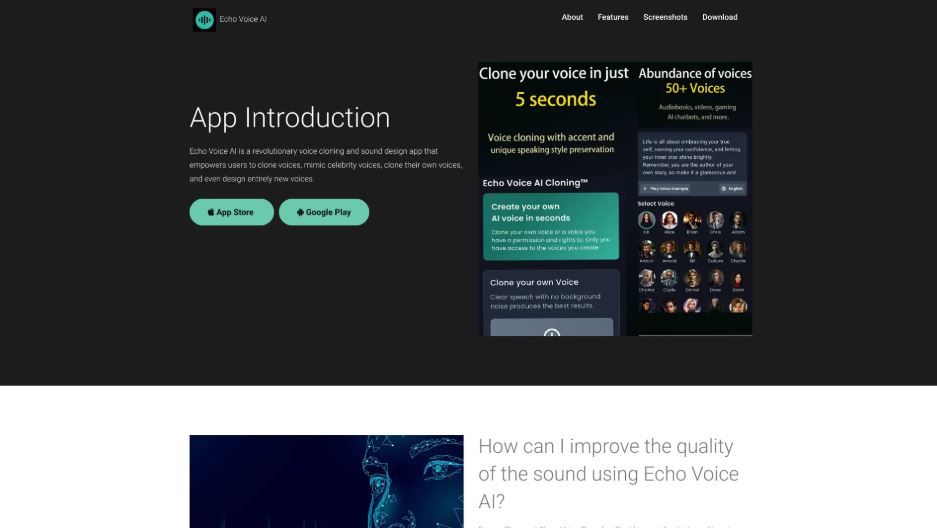
Deepgram Voice AI
Best for Developers
Deepgram offers powerful APIs for speech-to-text and text-to-speech. This AI voice translator is built for apps needing fast, accurate translations.
- Key Features: Low-latency APIs, high-quality speech synthesis, audio intelligence.
- How to Use: Integrate Deepgram’s API into your app or website and start processing speech.
- Why It’s Great: It’s scalable and developer-friendly.
Tech-savvy users building custom solutions will love Deepgram.
AI Translate Chrome Extension
Best for Web Browsing
AI Translate turns your browser into an AI voice translator. It instantly translates webpages or spoken input using ChatGPT tech.
- Key Features: Real-time webpage translation, voice input, free to use.
- How to Use: Install the extension, speak or hover over text, and translate.
- Why It’s Great: It’s lightweight and perfect for online use.
Great for students or anyone exploring foreign sites.
Whispering
Best for Voice-to-Text Integration
Whispering uses OpenAI’s Whisper API to convert speech to text effortlessly. This AI voice translator integrates with ChatGPT and other platforms.
- Key Features: Accurate transcription, web compatibility, OpenAI tech.
- How to Use: Add the API to your tool and start speaking.
- Why It’s Great: It’s simple and precise for transcription needs.
Ideal for note-takers or developers needing voice input.
Text To Voice Generator
Best for Custom Audio
This AI voice translator turns text into speech with a wide range of voices. It’s great for creating translated audio files or learning pronunciation.
- Key Features: Multilingual voices, speed customization, easy integration.
- How to Use: Type your text, pick a voice, and generate audio.
- Why It’s Great: It’s flexible and user-friendly.
To sum up, it’s perfect for educators or audiobook creators.
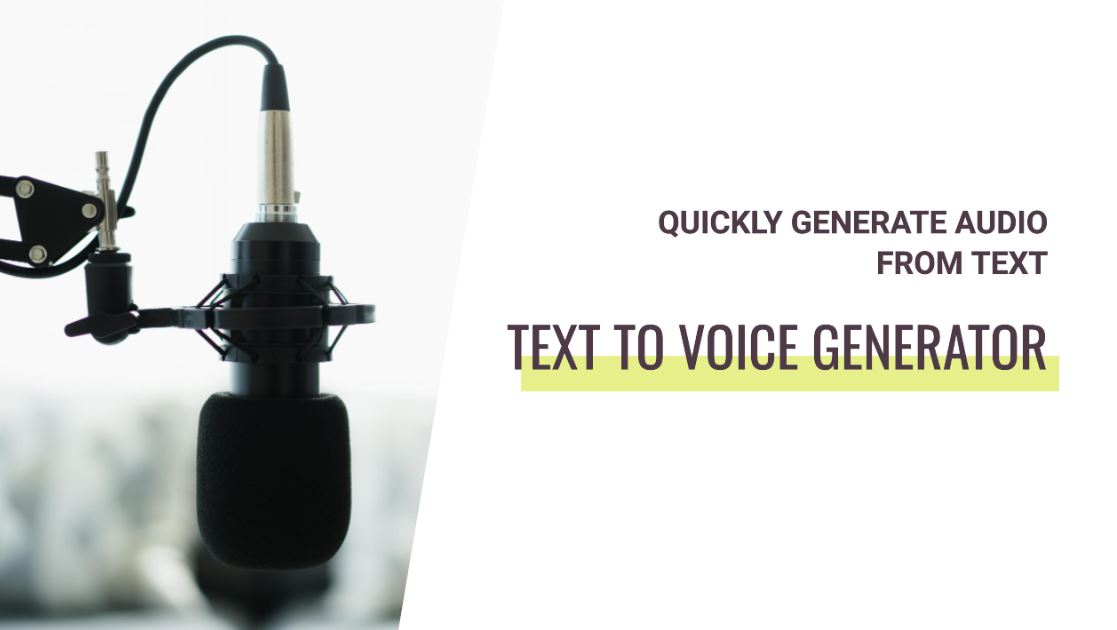
AI Manga Translator
Best for Niche Content
AI Manga Translator specializes in translating manga with precision. This AI voice translator also offers voice-over options for an immersive experience.
- Key Features: Manga-specific translation, multilingual support, voice add-ons.
- How to Use: Upload manga images, select a language, and add voice if desired.
- Why It’s Great: It caters to a unique audience with accuracy.
Manga fans and creators will adore this tool.
Speech Recognition Extension
Best for Productivity
This Chrome extension converts speech to text instantly. While simple, it doubles as an AI voice translator when paired with translation apps.
- Key Features: Fast speech recognition, text display, productivity boost.
- How to Use: Speak into your mic, and watch the text appear.
- Why It’s Great: It’s free and enhances workflow.
Busy professionals will appreciate its efficiency.
DiDi English
Best for Language Learners
DiDi English enhances YouTube and Netflix with dual subtitles and ChatGPT translations. This AI voice translator is tailored for English learners.
- Key Features: Dual subtitles, ChatGPT integration, video support.
- How to Use: Enable on videos, follow subtitles, and translate as needed.
- Why It’s Great: It’s a learning tool disguised as entertainment.
Students and language enthusiasts will find it invaluable.
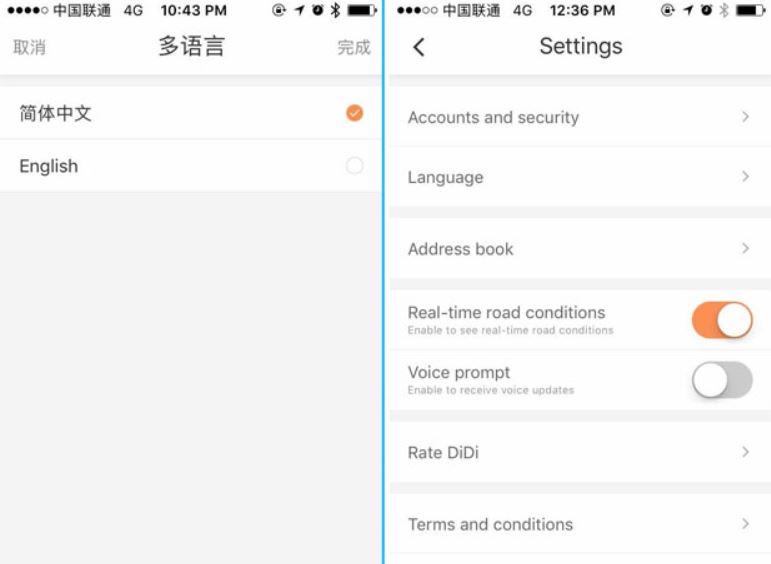
Tips for Getting the Most Out of AI Voice Translators
To maximize your AI voice translator, try these:
- Speak Clearly: The quality of your audio input directly affects the translation results. Try to speak slowly and enunciate words properly. Avoid background noise, as it can interfere with speech recognition. Using a good-quality microphone can also help improve accuracy.
- Test Multiple Languages: Most AI voice translators support dozens or even hundreds of languages. Take time to test different ones to see how well the AI handles accents and dialects. If you’re learning a new language, this can also be a fun way to practice pronunciation.
- Customize Voices: Many AI translators allow you to change voice tones or even clone voices. Experiment with these features to create a more engaging or natural-sounding translation. This is especially useful for content creators and business presentations.
- Pair with Video: Adding voice translations to videos, tutorials, or presentations can make your content more accessible to a global audience. AI-powered subtitles and voice dubbing tools can make the process easy and professional.
- Check Offline Mode: Not all AI translators work without the internet. If you’re traveling or in an area with limited Wi-Fi, make sure your tool has an offline mode to avoid interruptions. Download the necessary language packs in advance for smooth translations anytime.
These small steps can elevate your experience significantly.
Final Thoughts
In 2025, AI voice translators are breaking down language barriers like never before. From SpeakSync’s real-time chats to BlipCut’s video magic, these 12 tools offer something for everyone. They’re fast, accurate, and packed with features to suit travelers, creators, learners, and developers alike. No matter your needs, there’s an AI voice translator here to make your life easier.



