In an era where audio content – podcasts, interviews, webinars, and more – dominates digital spaces, converting sound into text has never been more valuable. Whether you’re a journalist capturing quotes, a student saving lecture notes, or a business owner creating subtitles, a reliable transcription audio tool can save you hours of work. Thanks to AI, these tools are now faster, smarter, and more accurate than ever. Let’s explore the tools that’ll make transcription a breeze!
What Is a Transcription Audio Tool?
A transcription audio tool uses artificial intelligence to convert spoken audio into written text. It listens to your files – be it a podcast, video, or live conversation – and spits out a readable transcript. Features like multilingual support, speaker identification, and export options make these tools versatile for all kinds of users.
Why use one? It’s a time-saver, boosts accessibility, and lets you repurpose audio content into blogs, captions, or notes without breaking a sweat.
Happy Scribe
Happy Scribe is a powerful transcription tool that offers both AI-generated and human-verified transcriptions, ensuring high accuracy for all types of content. Whether you need quick AI-generated transcripts or professional-quality human-reviewed transcriptions, Happy Scribe provides a flexible solution.
- How to Use: Sign up, upload your audio file, choose automatic or human transcription, and export the text.
- Key Features: AI-generated transcripts, human proofreading, and subtitle support in multiple languages.
- Why It’s Great: Its dual approach ensures flexibility and precision.
- Best For: Businesses and creators needing polished results.
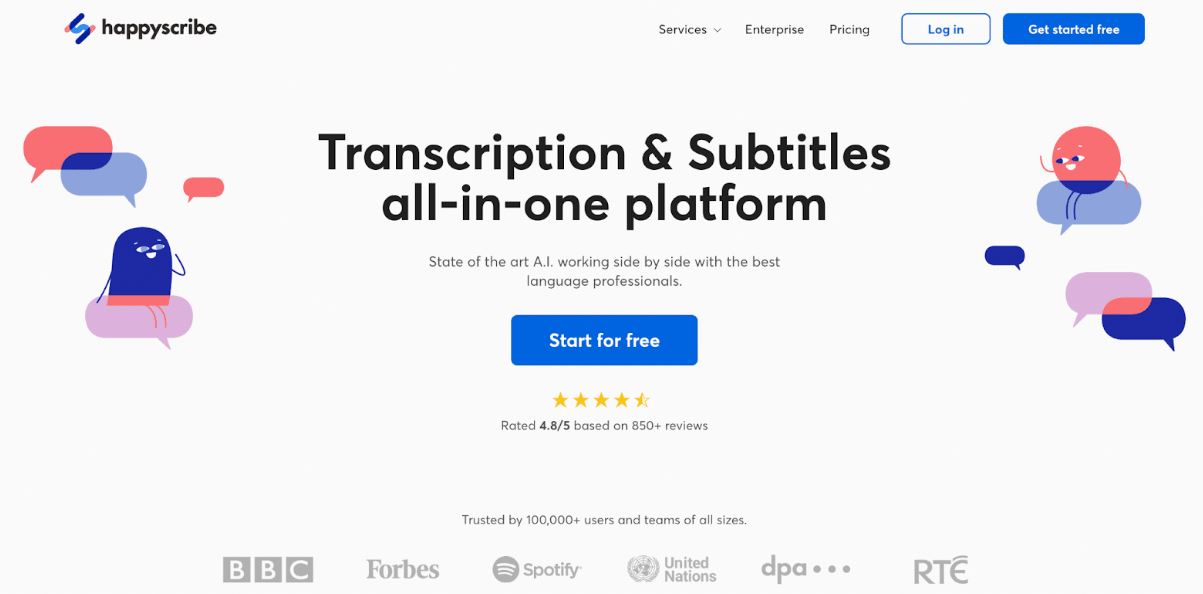
Bara Platform
Bara is an AI-driven transcription audio tool that turns audio into organized notes with high fidelity.
- How to Use: Upload an audio file or link, and let Bara transcribe and structure it into readable notes.
- Key Features: Context-aware transcription, 30+ languages, and detailed documentation.
- Why It’s Great: It goes beyond raw text to deliver usable insights.
- Best For: Students and researchers.
Yescribe.ai
Yescribe.ai is designed for professionals who need quick, high-quality transcriptions with added AI-generated summaries for better understanding. It supports both audio and video files, making it a versatile tool for meetings, interviews, and content creation.
- How to Use: Upload your file, transcribe it, and export or share the text with AI summaries included.
- Key Features: Speedy transcription, AI summaries, and privacy focus.
- Why It’s Great: Its summary feature adds extra value.
- Best For: Professionals needing quick overviews.
Clipto
Clipto is a powerful transcription audio tool that transcribes audio, video, and YouTube files swiftly.
- How to Use: Upload your content to the site, and get accurate text in over 99 languages.
- Key Features: Rapid processing, versatile exports (SRT, VTT), and multilingual support.
- Why It’s Great: Its speed and language range are unbeatable.
- Best For: Global content creators.
Transcriptmate.com
Unlike subscription-based services, Transcriptmate.com offers on-demand transcription services, making it ideal for one-off projects. It supports speaker diarization, AI-generated summaries, and flexible file exports.
- How to Use: Submit your audio via the form, pay, and receive a high-accuracy transcript.
- Key Features: Speaker diarization, summary options, and multiple file formats (csv, srt, txt).
- Why It’s Great: Its flexibility suits one-off projects.
- Best For: Podcasters and filmmakers.
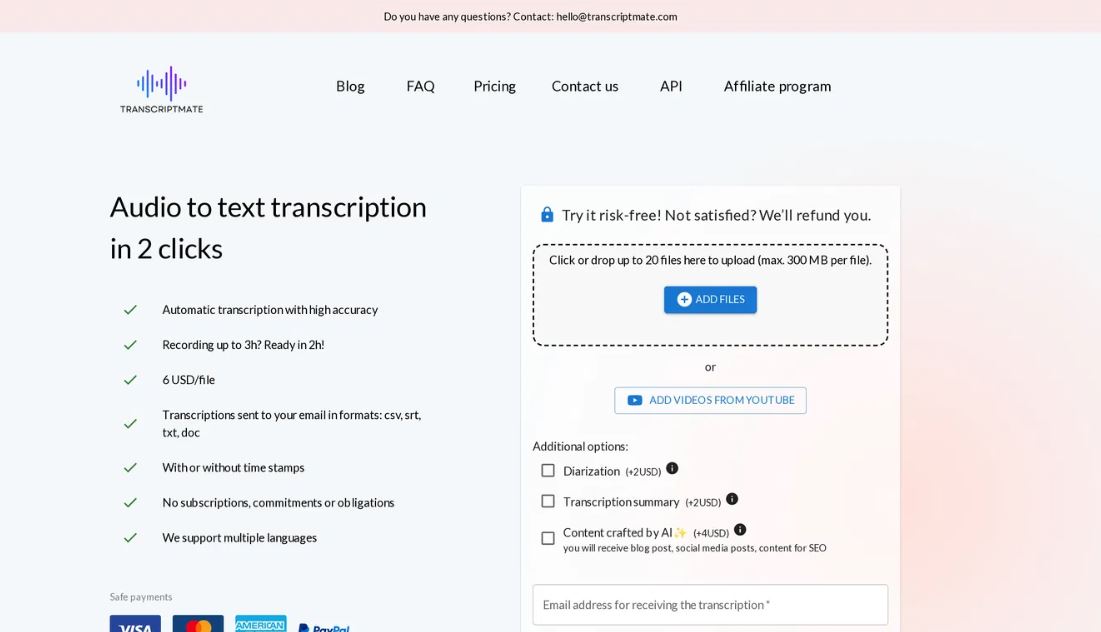
Speechless: audios to texts
Speechless is an iPhone-friendly transcription audio tool powered by OpenAI’s Whisper API.
- How to Use: Import audio through the app or share menu, and get instant transcriptions.
- Key Features: Seamless imports, accurate transcription, and translation capabilities.
- Why It’s Great: Its mobile-first design is perfect for on-the-go use.
- Best For: iPhone users needing quick results.
WordPress AI Audio/Video Transcriber
This AI-powered transcription tool is a must-have for bloggers and website owners. It directly integrates with WordPress, allowing you to transcribe audio and video content into text and optimize your website for SEO.
- How to Use: Install the plugin, upload an audio file or YouTube link, and watch it overwrite your post with text.
- Key Features: Multilingual support, SEO boost, and WordPress compatibility.
- Why It’s Great: It’s a must for bloggers.
- Best For: Website owners.
Audiotype – Audio Transcription and Video Subtitles
Audiotype is an automatic transcription audio tool designed for businesses with no technical hassle.
- How to Use: Upload your audio, and it transcribes into editable text in 36+ languages.
- Key Features: 80-95% accuracy, no account needed, and export options.
- Why It’s Great: Its simplicity suits non-techies.
- Best For: Small organizations.
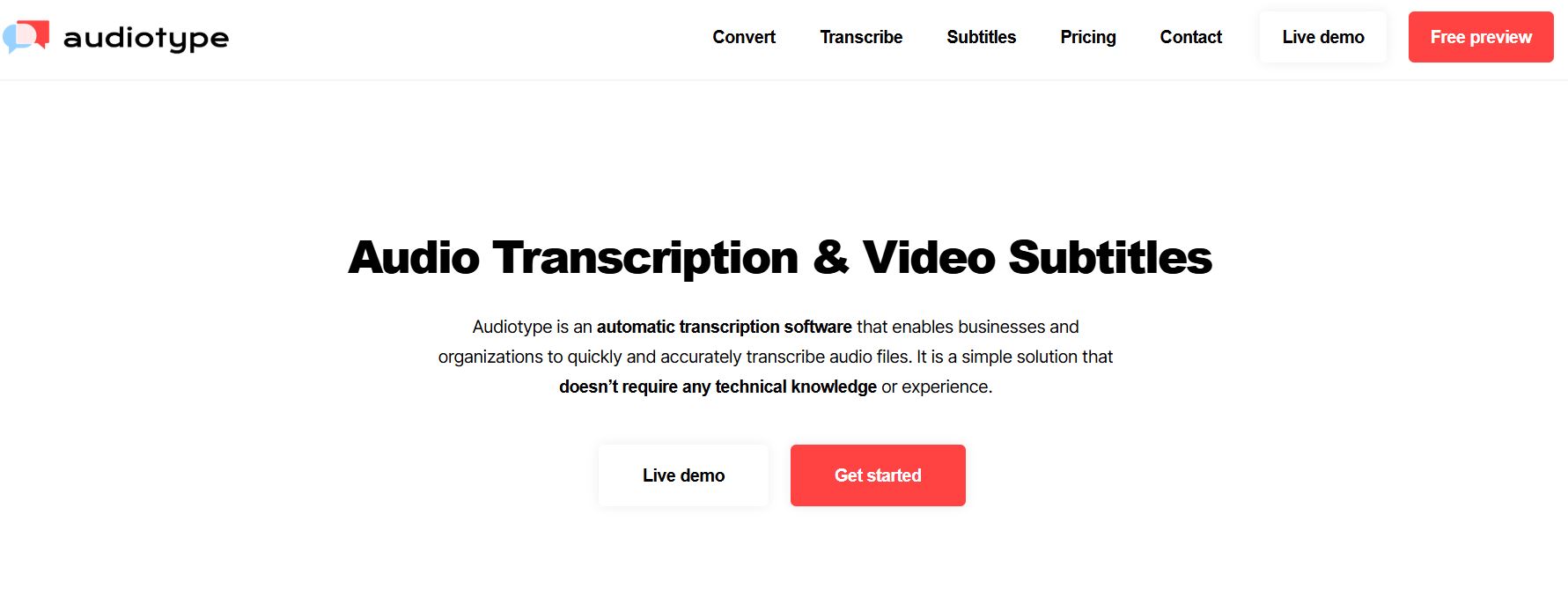
Free Transcription Tool Deepgram
Deepgram is a cost-free transcription audio tool that handles conversations and YouTube videos.
- How to Use: Choose your input (speak, upload, or link), select a language, and get your transcript.
- Key Features: 36+ languages, real-time transcription, and no ads.
- Why It’s Great: Its free, ad-free model is a win.
- Best For: Casual transcribers.
AI Audio Kit
AI Audio Kit is a macOS-based transcription tool that offers high-precision transcription using OpenAI’s Whisper API. It’s designed for users who prefer desktop-based tools over cloud solutions
- How to Use: Install on macOS, add your API key, and transcribe recordings or files.
- Key Features: Summarization, history storage, and multi-provider support.
- Why It’s Great: Its desktop focus adds depth.
- Best For: Mac users.
My Ears
My Ears is a privacy-first transcription audio tool that runs in Chrome for audio-to-text conversion.
- How to Use: Install the extension, select a Chrome tab with audio, and transcribe with mic support.
- Key Features: Local processing, two-way conversation transcription, and data sovereignty.
- Why It’s Great: Privacy is its superpower.
- Best For: Security-conscious users.
ScribeBuddy
ScribeBuddy is a completely free transcription tool that allows users to transcribe unlimited audio and video files. If you’re on a budget and need an efficient, no-restrictions transcription tool, ScribeBuddy is a great choice.
- How to Use: Drag and drop your file onto the site, and get text with no usage limits.
- Key Features: Unlimited transcription and straightforward design.
- Why It’s Great: Free with no caps is a rare gem.
- Best For: Budget users.
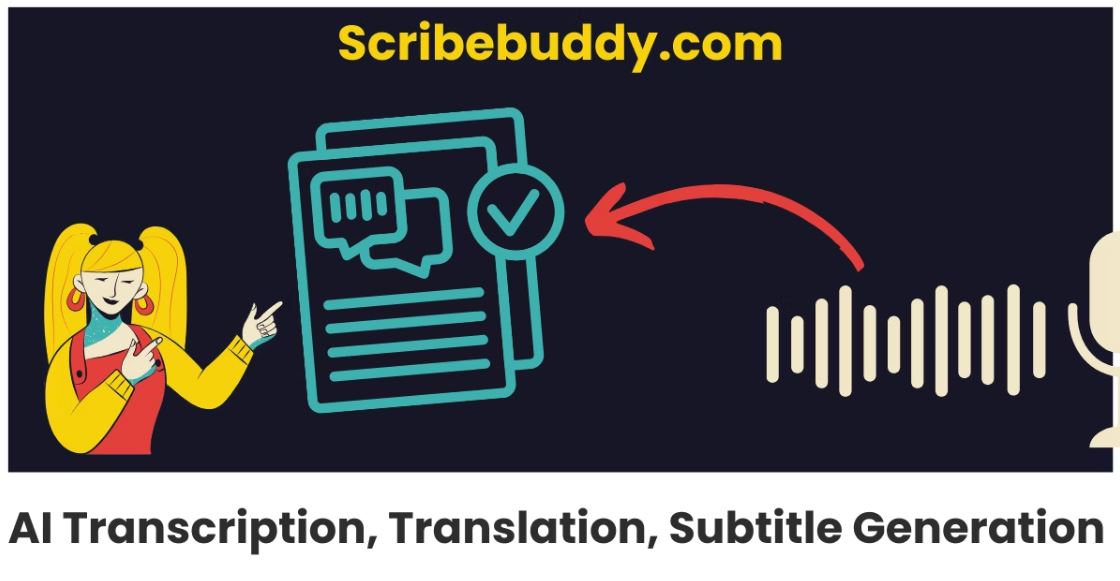
Tips for Using AI Transcription Audio Tools
Using AI-powered transcription tools can save time and effort, but to get the best results, you should follow a few key tips.
- Clear Audio: The quality of your audio file has a huge impact on transcription accuracy. Try to use high-quality recordings with minimal background noise. If possible, record in a quiet room and use a good-quality microphone to capture clear speech.
- Test First: Before transcribing an entire recording, run a short sample test. This helps you check if the tool meets your accuracy expectations and supports your preferred language or accent. Some tools work better for specific audio types, so testing first can save time.
- Edit Afterward: Even the best AI transcription tools may not be 100% accurate. After transcribing, always review the text and make necessary corrections. Pay close attention to proper names, technical terms, and punctuation to ensure clarity.
- Export Wisely: Different formats serve different purposes. If you need subtitles, export in SRT or VTT. For meeting notes or documents, a TXT or DOCX file works best. Selecting the right format makes it easier to use your transcript efficiently.
- Stay Secure: If your audio contains sensitive or private information, choose a secure transcription tool. Some tools, like My Ears, process data locally instead of storing it online. Always check the privacy policy of the tool you’re using.
Final Thoughts
The transcription audio tool landscape in 2025 is packed with options, from Happy Scribe’s pro-grade precision to ScribeBuddy’s free simplicity. As someone who’s tested these tools hands-on, I can vouch for their ability to transform audio into text effortlessly. Whether you’re boosting productivity or creating accessible content, there’s a tool here for you.



