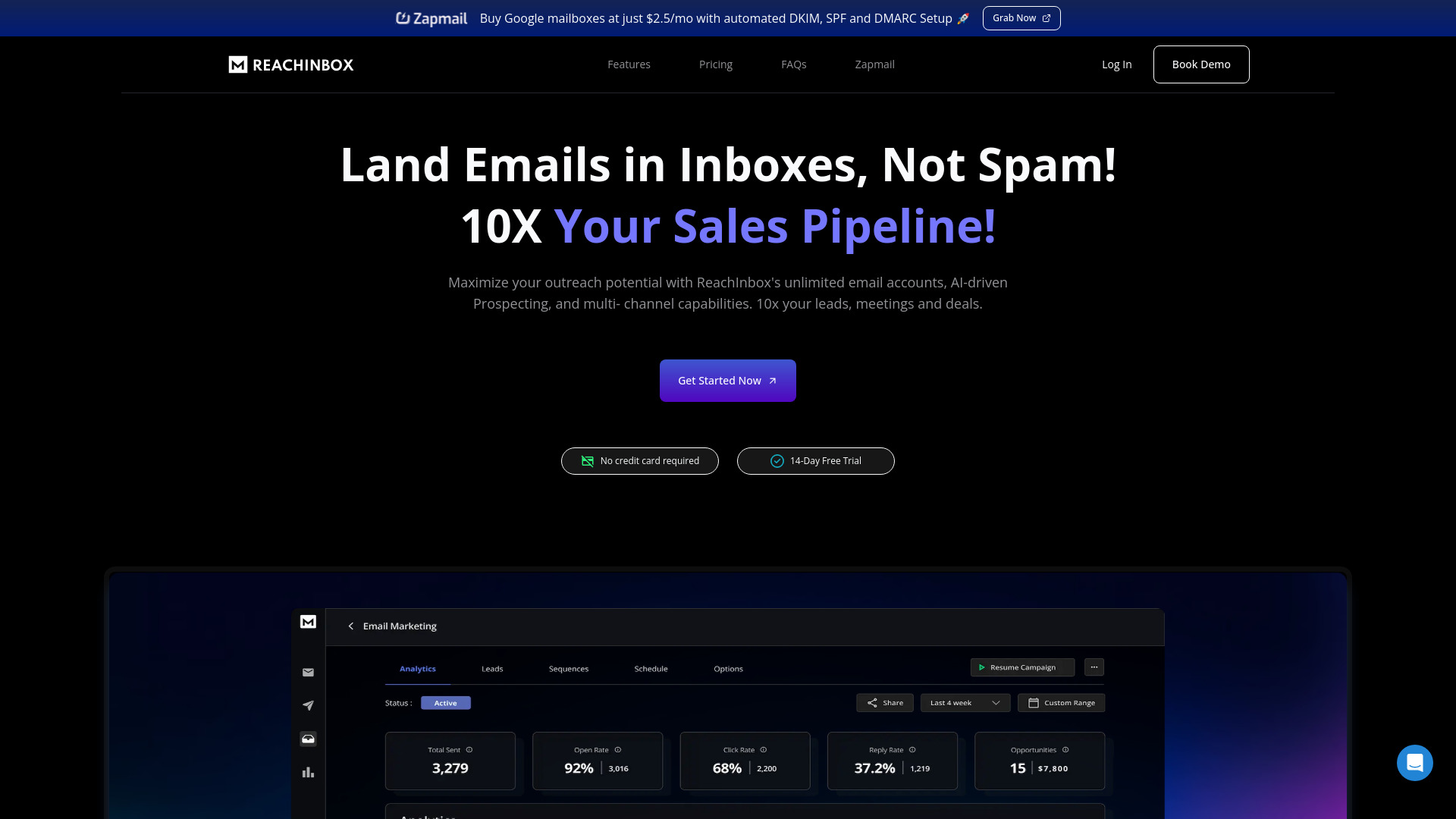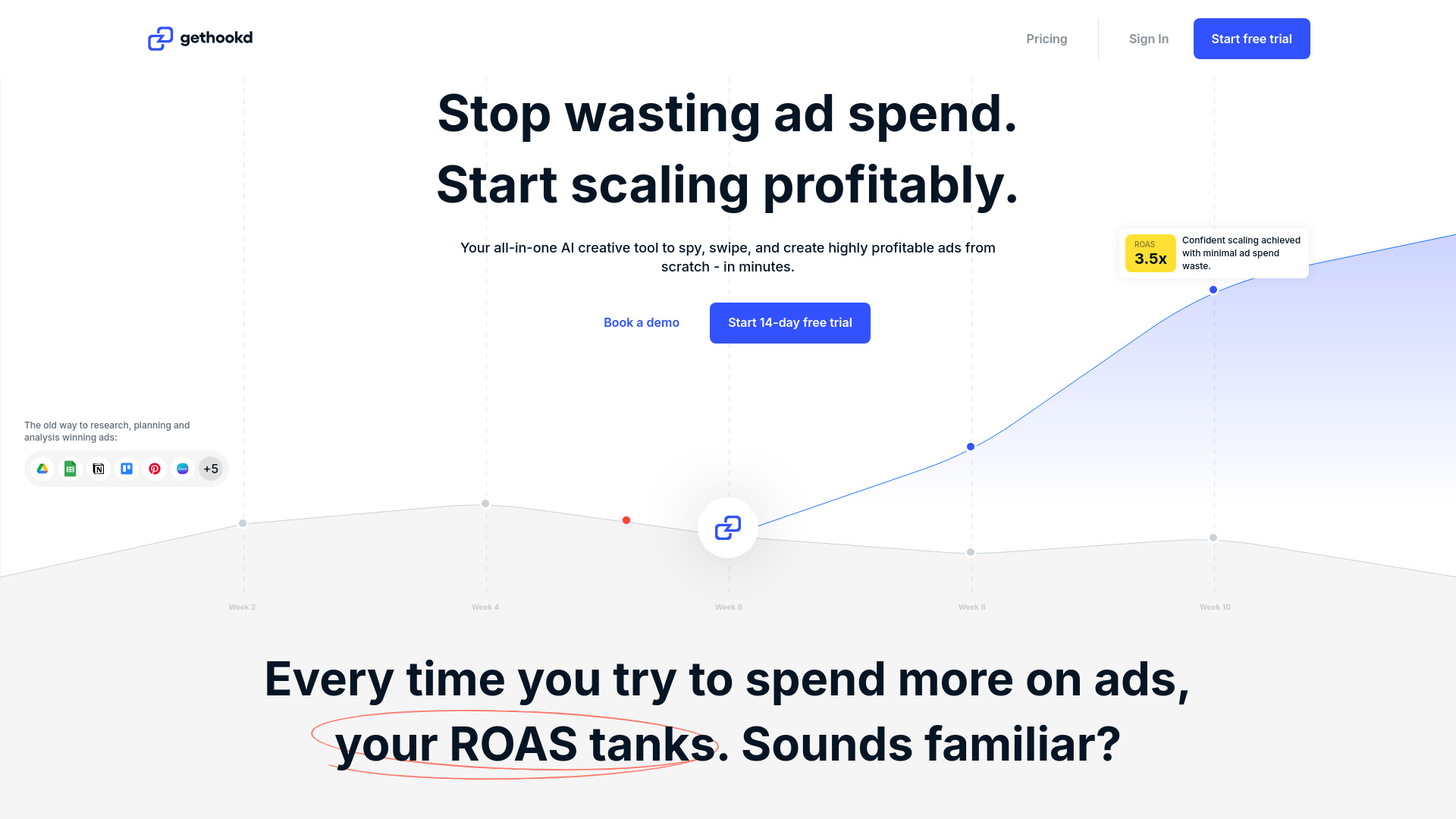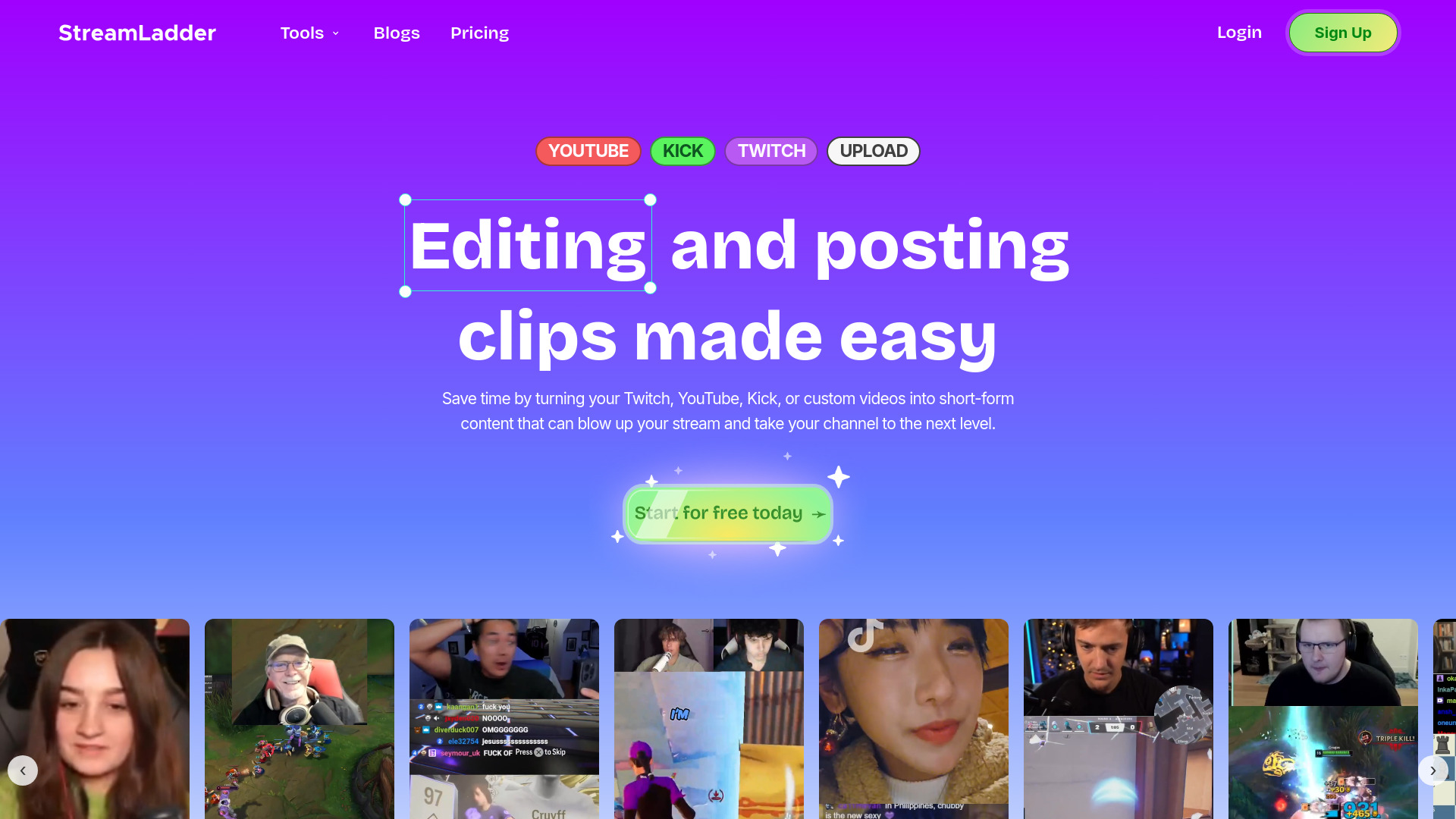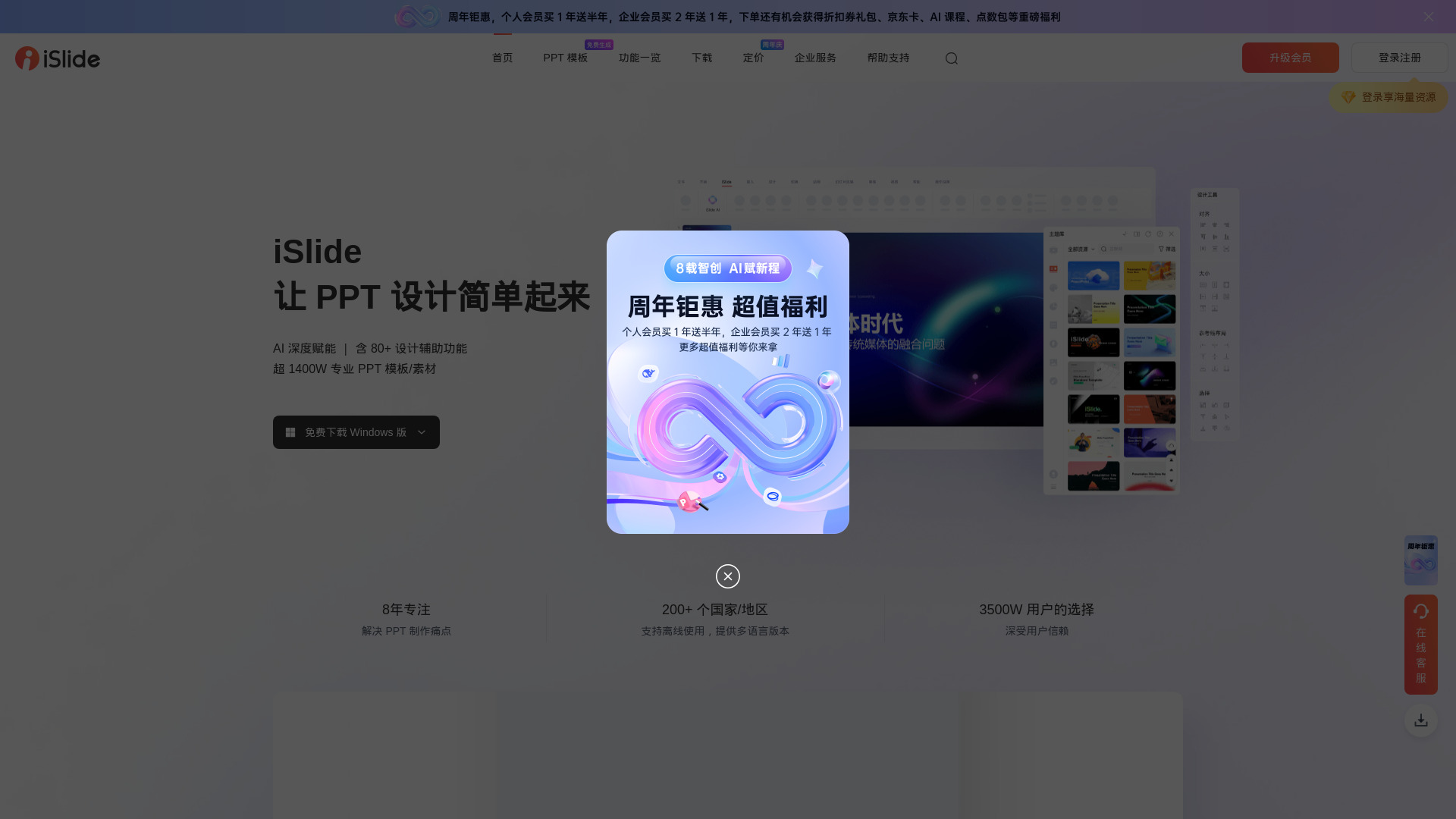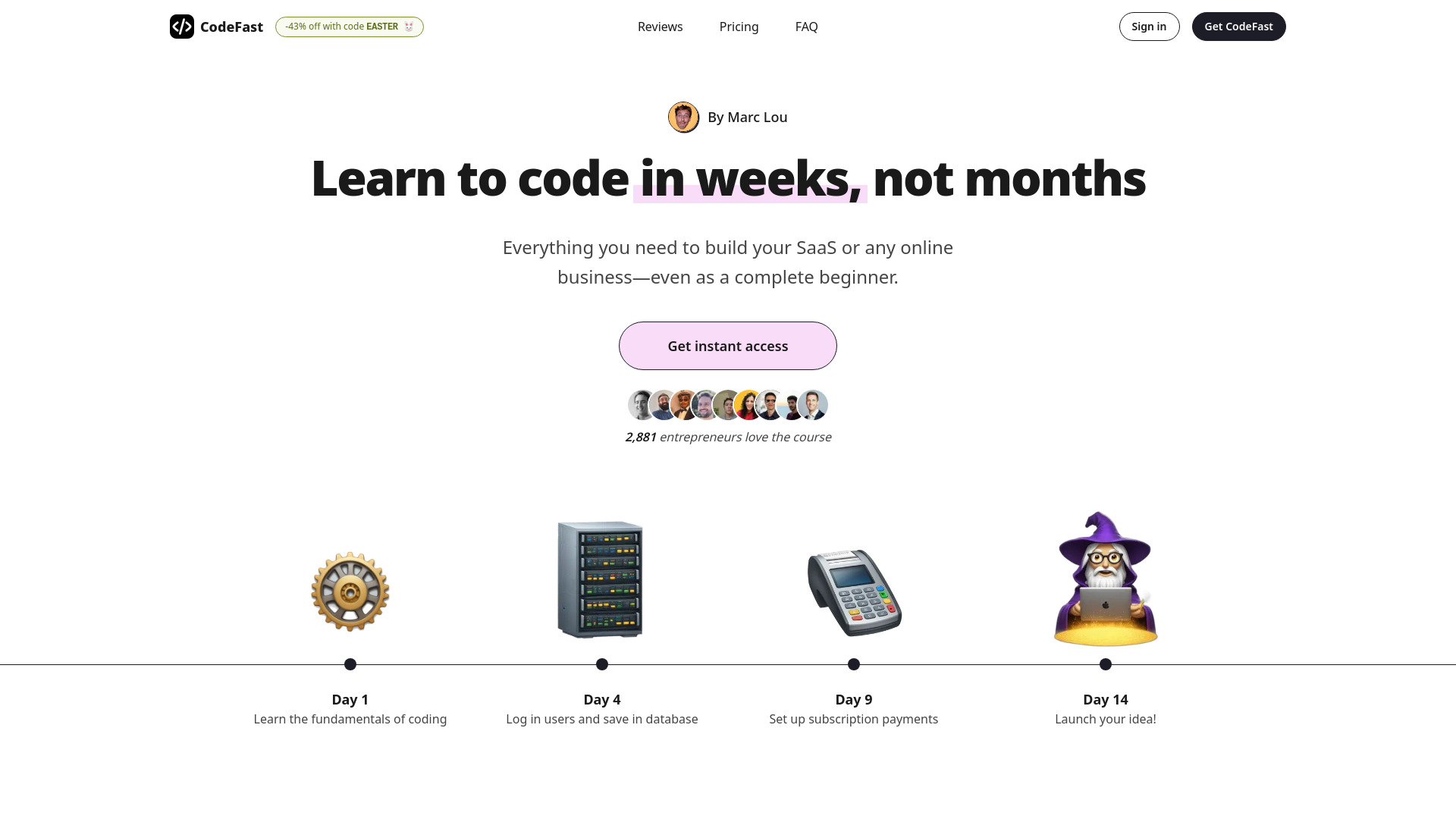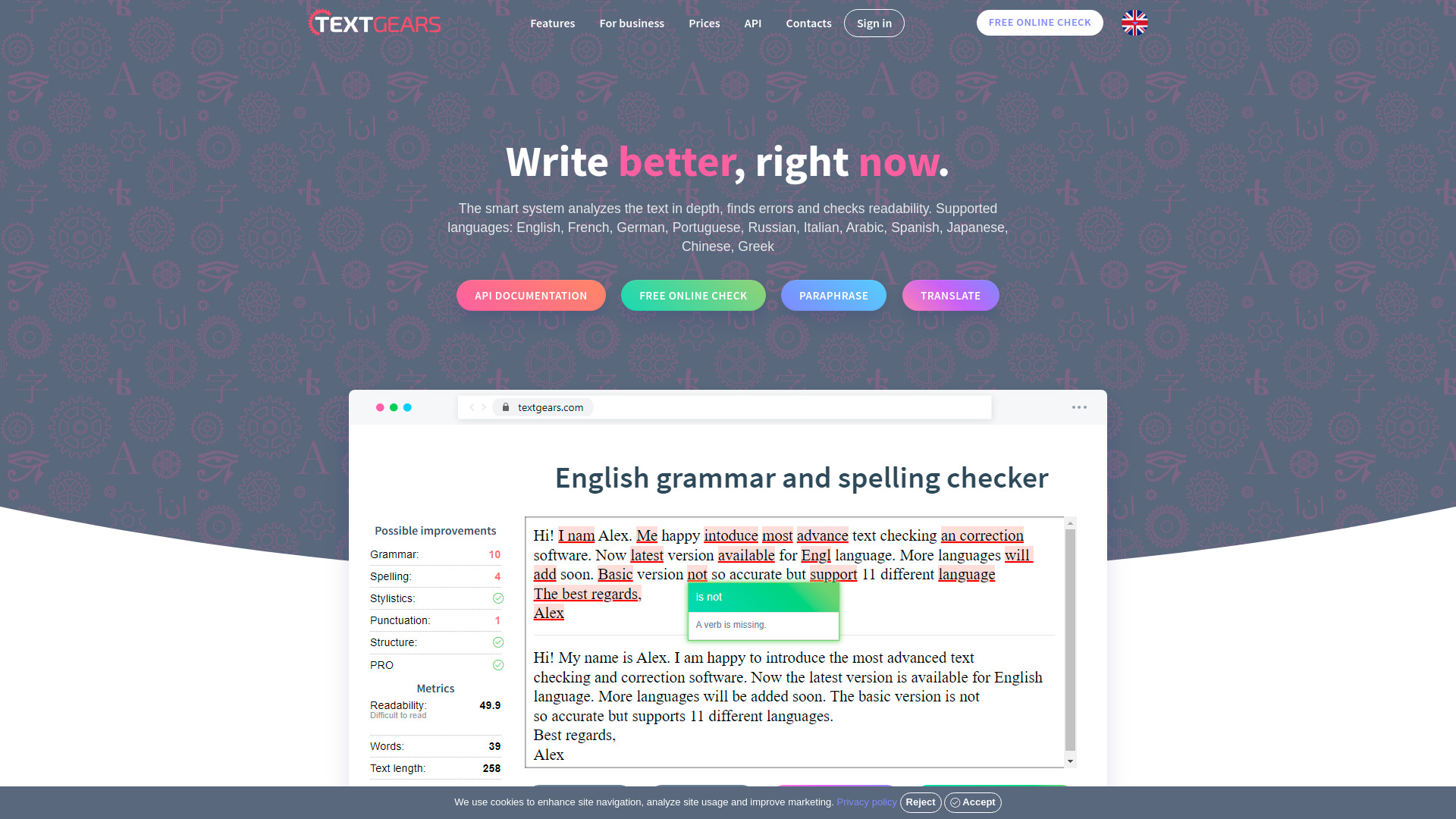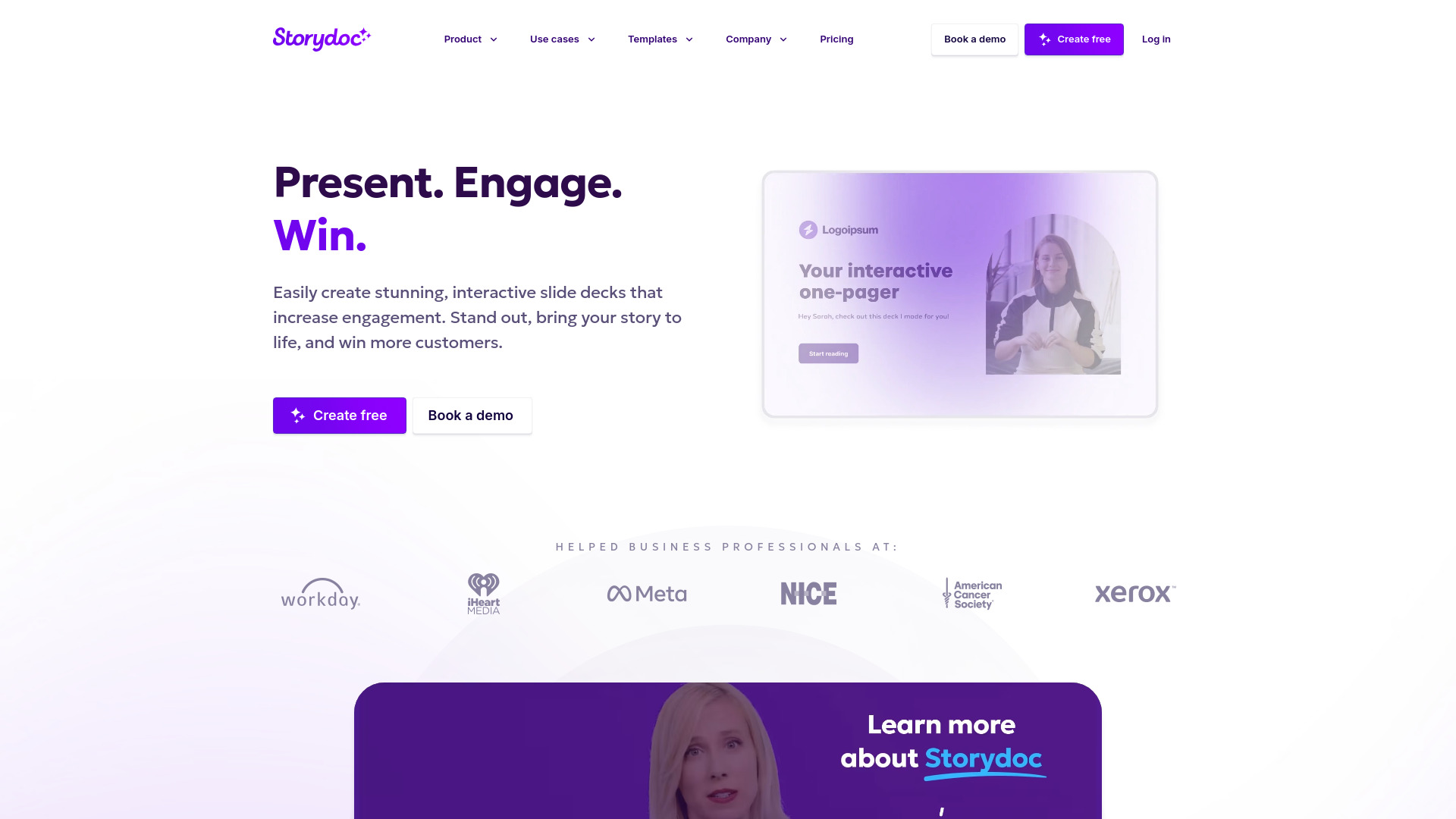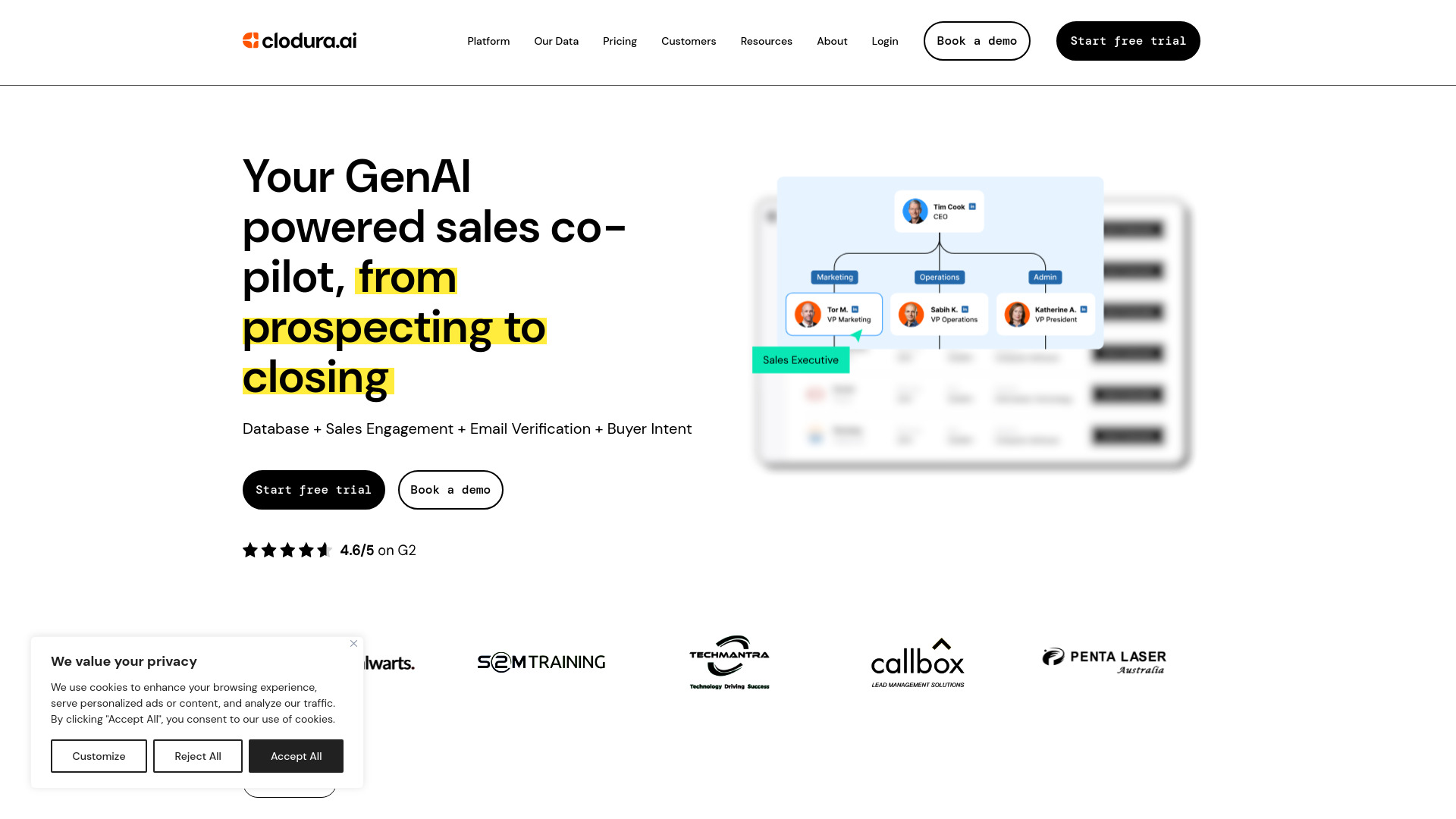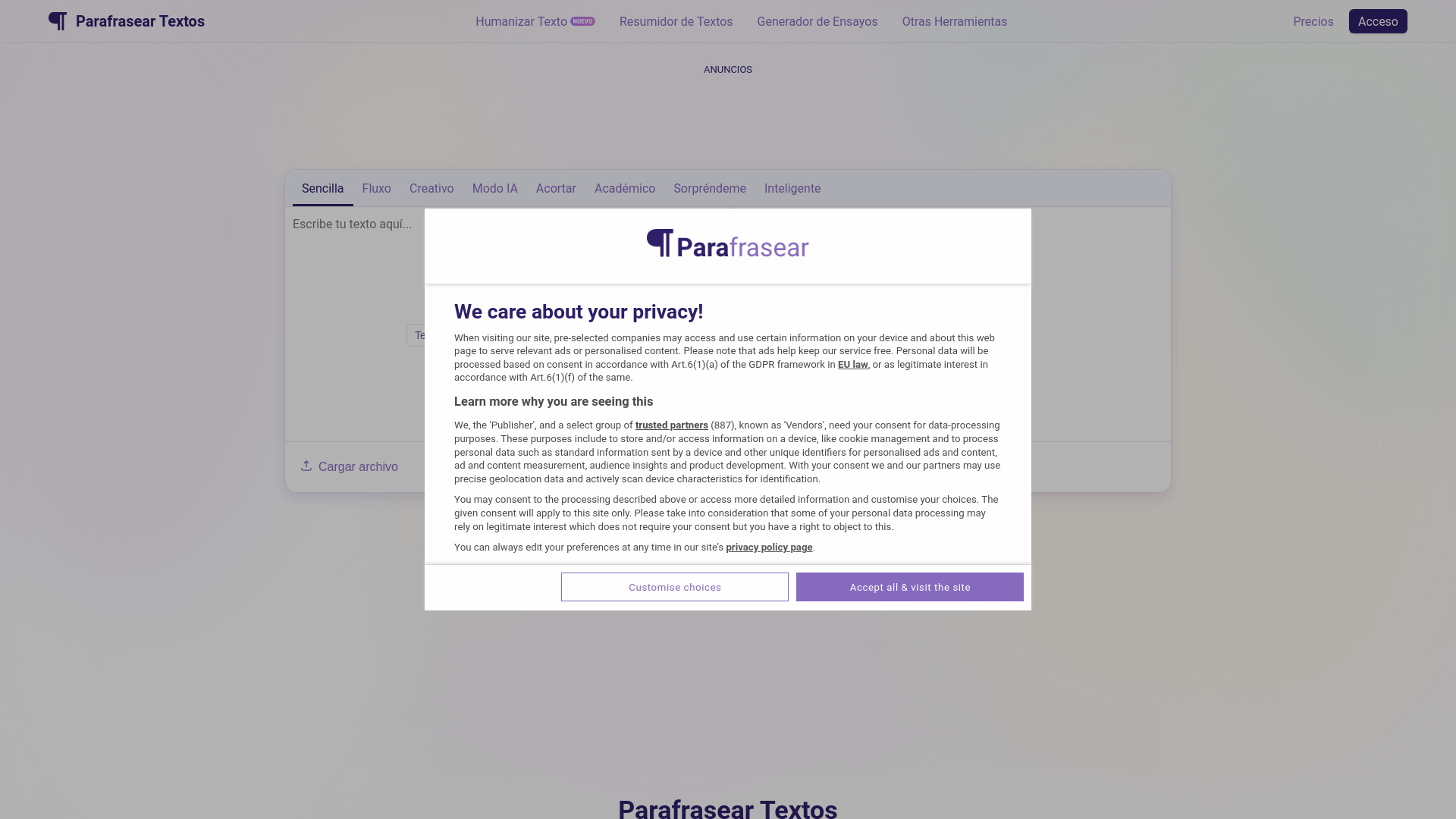As a professional content creator, I’ve spent years crafting website content that’s engaging, optimized, and user-friendly. One toolset that’s transformed my workflow – and likely yours too – is Apple voice-to-text technology powered by AI. In 2025, these tools have reached new heights, blending precision, convenience, and innovation to cater to creators, professionals, and casual users alike. Whether you’re transcribing notes, generating blog drafts, or managing hands-free tasks on your Apple devices, these AI-driven solutions are game-changers. Let’s dive in!
Why Apple Voice-to-Text Tools Matter in 2025
Before we explore the tools, let’s talk about why Apple voice-to-text technology is a must-have. With AI advancements, these tools now offer near-human accuracy, multilingual support, and seamless integration across Apple devices. As a content creator, I rely on them to transcribe interviews, brainstorm ideas hands-free, and even draft content on the go. They save time, reduce manual effort, and enhance accessibility—perfect for anyone looking to streamline their workflow.
In 2025, the rise of voice-driven AI reflects a broader shift toward natural, intuitive tech interactions. Apple’s ecosystem, known for its security and user-centric design, amplifies these tools’ appeal. Whether you’re a blogger, student, or business owner, the right Apple voice-to-text tool can elevate your productivity. Here’s my top 12 list, reshuffled for a fresh perspective and packed with unique insights.
VoicePen
Best for: Multitasking Content Creators
VoicePen is a standout Apple voice-to-text tool that turns spoken words into polished text effortlessly. Designed for productivity, it’s ideal for notes, summaries, emails, and even blog drafts. I’ve used it to transcribe podcast ideas while jogging—its background audio recording feature is a lifesaver.
- How to Use: Open the app on your iPhone or iPad, hit record, and speak. The AI transcribes automatically, with options to rewrite or summarize using built-in AI tools.
- Key Features: Accurate transcription with punctuation, 50+ language support, audio import from other apps, AI-powered text transformation.
- Why It’s Great for Apple Users: Syncs seamlessly with iCloud, letting you access transcriptions across devices.
VoicePen shines for its versatility. It’s not just transcription, it’s a creative partner that refines your raw ideas into usable content.

Deepgram AI Voice Generator
Best for: Natural Audio Output
While Deepgram is known for text-to-speech, its reverse capability—voice-to-text—makes it a hidden gem for Apple users. I’ve tested it on my Mac, and the low-latency transcription feels almost instantaneous.
- How to Use: Input audio via your Apple device, select a voice profile (for reverse use), and let it generate text output.
- Key Features: Human-like transcription quality, fast processing, supports multiple audio formats.
- Why It’s Great for Apple Users: Integrates via API for developers or standalone use on macOS.
It’s perfect if you need high-quality transcriptions for professional projects like video scripts or presentations.
VoiceGPT – Talk with AI
Best for: Apple Watch Enthusiasts
VoiceGPT brings Apple voice-to-text to your wrist. Tailored for Apple Watch, it lets you chat with GPT-4 using voice commands, with responses read aloud or displayed as text. I love using it for quick brainstorming during walks.
- How to Use: Launch the app on your Apple Watch or iPhone, speak your query, and get instant text output.
- Key Features: GPT-4 integration, voice responses, smooth Apple Watch compatibility.
- Why It’s Great for Apple Users: Hands-free operation aligns with Apple’s wearable focus.
It’s a niche tool, but for Watch users, it’s a productivity booster.
Whispering
Best for: ChatGPT Integration
Powered by OpenAI’s Whisper API, Whispering offers top-tier Apple voice-to-text transcription. I’ve integrated it into my workflow for transcribing client calls directly into ChatGPT for analysis.
- How to Use: Add the Whisper API to your Apple app or platform, speak, and watch it convert to text instantly.
- Key Features: Advanced voice-to-text accuracy, web and app integration, OpenAI-backed tech.
- Why It’s Great for Apple Users: Works across iOS and macOS with minimal setup.
Whispering is a dream for anyone leveraging ChatGPT alongside Apple devices.
Text To Voice Generator
Best for: Customizable Transcription
This tool flips the script by excelling in both text-to-speech and voice-to-text. Its Apple voice-to-text feature is simple yet powerful, making it a go-to for quick conversions.
- How to Use: Highlight audio or speak into your iPhone, choose settings, and get text output.
- Key Features: Multilingual support, adjustable speed, wide voice range.
- Why It’s Great for Apple Users: Intuitive right-click integration on macOS and iOS.
It’s a solid choice for users who want flexibility in a single app.
ChatGPT Voice Assistant (Voice2Text)
Best for: Casual Transcription
Voice2Text pairs ChatGPT with Apple voice-to-text functionality. It’s straightforward and perfect for everyday use, like transcribing voice memos on my iPhone.
- How to Use: Click the mic button on the website or app, speak, and see your text appear.
- Key Features: Multilingual support, ChatGPT-powered refinement, easy voice capture.
- Why It’s Great for Apple Users: Browser-based access works flawlessly on Safari.
It’s beginner-friendly and reliable for light transcription tasks.

Speech Recognition Extension
Best for: Browser-Based Productivity
This extension brings Apple voice-to-text to your browser. I’ve used it on Safari to dictate blog outlines without leaving my workspace.
- How to Use: Install the extension, speak into your mic, and watch text appear on-screen.
- Key Features: Real-time transcription, productivity focus, simple interface.
- Why It’s Great for Apple Users: Native Safari support enhances macOS workflows.
It’s a lightweight option for web-focused creators.
MyVocal Voice Synthesizer
Best for: Creative Personalization
MyVocal blends voice cloning with Apple voice-to-text capabilities. I’ve experimented with it to transcribe my voice and then tweak it into unique audio outputs.
- How to Use: Record a 60-second voice sample, transcribe text, and customize as needed.
- Key Features: Voice cloning, text-to-speech/song, fast processing.
- Why It’s Great for Apple Users: iOS app integration for on-the-go use.
It’s a creative twist on transcription, ideal for artists or podcasters.
Voice to Text
Best for: Polished Output
This AI-powered tool delivers error-free Apple voice-to-text transcriptions with a ChatGPT twist. I’ve used it to turn rough voice notes into clean blog drafts.
- How to Use: Record your voice on your iPhone, let the app transcribe and refine it.
- Key Features: Instant transcription, ChatGPT summarization, high accuracy.
- Why It’s Great for Apple Users: iCloud syncing keeps your work accessible.
It’s a time-saver for anyone needing polished text fast.
Speakatoo TTS
Best for: Simple Conversion
Speakatoo offers a no-frills Apple voice-to-text experience. It’s perfect for quick transcriptions when I’m testing ideas on my iPad.
- How to Use: Input audio or speak, and let it convert to text.
- Key Features: Easy interface, reliable text-to-speech/voice-to-text.
- Why It’s Great for Apple Users: Works smoothly on iOS devices.
It’s basic but effective for straightforward tasks.

text-speech.net
Best for: Online Accessibility
This online tool brings Apple voice-to-text to any browser. I’ve used it on my Mac for quick transcriptions without downloading anything.
- How to Use: Visit the site, speak or paste audio, adjust settings, and get text.
- Key Features: Speed/gender options, no login needed, mobile-friendly.
- Why It’s Great for Apple Users: Safari compatibility ensures a smooth experience.
It’s a fuss-free option for occasional use.
Roxy – AI Voice Companion
Best for: Hands-Free Interaction
Roxy closes our list with a unique Apple voice-to-text approach. It’s a conversational AI that transcribes and engages, perfect for hands-free use on my iPhone.
- How to Use: Download from the App Store, speak, and let Roxy transcribe or respond.
- Key Features: Hands-free operation, language practice, customizable responses.
- Why It’s Great for Apple Users: Native iOS app with continuous updates.
It’s a fun, interactive tool for multitaskers.
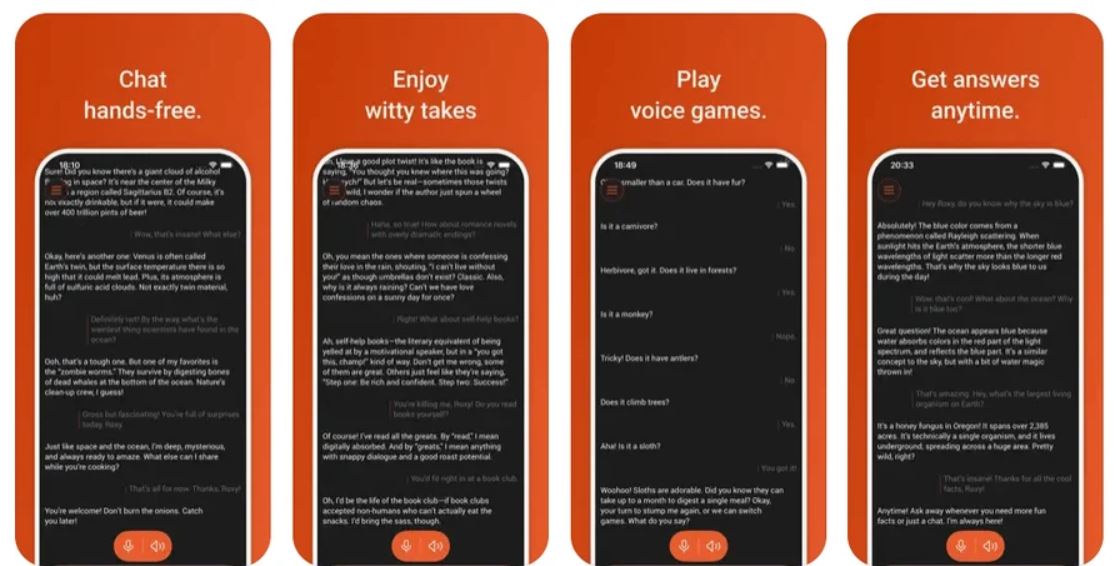
How to Choose the Right Apple Voice-to-Text Tool
With so many options, picking the best Apple voice-to-text tool depends on your needs:
- For Speed: Voice to Text or Whispering.
- For Creativity: MyVocal or VoicePen.
- For Apple Watch: VoiceGPT.
- For Simplicity: text-speech.net or Speakatoo.
Consider your device (iPhone, Mac, Watch), task (transcription, content creation), and budget (many are free or low-cost). Test a few to find your fit, I’ve found combining tools like VoicePen and Deepgram covers most bases.
Final Thoughts
These 12 AI Apple voice-to-text tools redefine productivity in 2025. From VoicePen’s multitasking prowess to Roxy’s hands-free charm, there’s something for everyone. As someone who’s tested these firsthand, I can vouch for their ability to transform how we work and create. Pick one, experiment, and watch your efficiency soar.