In a world where time is precious, typing out notes, messages, or ideas can feel like a chore. That’s where voice-to-text applications for Android come in—they let you speak your thoughts and instantly turn them into text. In this blog post, we’ll review the 12 best voice-to-text apps for Android in 2025. Each app offers unique features, from offline transcription to multilingual support, designed to fit your specific needs. If you’re ready to ditch the keyboard and embrace hands-free efficiency, this guide will help you pick the perfect voice-to-text app for Android. Let’s dive in!
Why Use a Voice-to-Text App for Android?
Before we explore the list, let’s talk about why these apps are a game-changer. Manually typing on your Android device can be slow and inconvenient, especially when you’re multitasking. A voice-to-text application for Android offers:
- Speed: Speak faster than you type, some apps transcribe up to three times quicker than a keyboard.
- Convenience: Go hands-free while driving, cooking, or walking.
- Accuracy: Advanced AI ensures your words are captured correctly, even with accents or background noise.
- Versatility: Use transcriptions for emails, notes, blogs, or chats.
With these perks in mind, here’s our handpicked selection of the top 12 voice-to-text apps for Android in 2025, ranked for their functionality, ease of use, and reliability.
VoicePen
VoicePen is a productivity-focused app that transcribes your voice into text and offers AI-powered rewriting and transformation tools.
Key Features:
- Accurate transcription with punctuation.
- AI rewriting for polished notes or summaries.
- Background audio recording for multitasking.
- Supports over 50 languages.
Why we love it: VoicePen goes beyond basic transcription with features like rewriting and importing audio from other apps, making it a versatile companion.
Best for: Professionals and writers needing detailed, editable text.

ASKWay
ASKWay is an AI-powered Android app that doubles as a chatbot and voice to text tool, letting you create a personalized assistant.
Key Features:
- Transcribes voice into text for chats or notes.
- Customizable AI companion with avatars.
- Powered by ChatGPT and GPT-4 for smart responses.
- Includes creative tools like AI drawing and translation.
Why we love it: It blends transcription with an interactive AI experience, perfect for users who want more than just text output.
Best for: Creatives and multitaskers who enjoy role-play.
Dictate4Me
Dictate4Me provides instant voice-to-text transcription with high accuracy, even without an internet connection.
Key Features:
- Real-time transcription with offline mode.
- Edit, rename, and export options.
- Syncs across Android devices.
- High precision for clear audio.
Why we love it: Its offline capability makes it a reliable choice for users in low-signal areas or on the move.
Best for: Travelers and remote workers.
Speechify
Known for text-to-speech, Speechify also offers robust voice-to-text features, turning spoken words into readable text on Android.
Key Features:
- Converts speech to text with natural accuracy.
- Supports transcription of imported files.
- Multilingual support for global users.
- Bonus: Text-to-speech and audiobook options.
Why we love it: Its dual functionality (voice-to-text and text-to-speech) makes it a standout for all-around audio-text needs.
Best for: Students and audiobook lovers.

Chat GPT for Android
This Android app leverages ChatGPT’s power to transcribe your voice and assist with tasks through conversation.
Key Features:
- Voice-to-text transcription for chats.
- Login with email or Microsoft account.
- Smart AI responses for follow-ups.
- Simple, user-friendly interface.
Why we love it: It combines transcription with chatbot functionality, offering a two-in-one solution.
Best for: Casual users needing quick assistance.
Whispering
Whispering uses OpenAI’s Whisper API to deliver fast, accurate voice-to-text transcription on Android and beyond.
Key Features:
- Powered by advanced OpenAI tech.
- Integrates with ChatGPT or web platforms.
- Real-time transcription for instant results.
Why we love it: Its connection to OpenAI ensures top-tier accuracy, making it a trusted choice for precise transcription.
Best for: Tech enthusiasts and developers.
Intelli Chat
Intelli Chat is an Android app that transcribes your voice into text while offering human-like chatbot interactions.
Key Features:
- Voice-to-text for seamless chatting.
- ChatGPT-powered responses.
- Lightweight and easy to use.
Why we love it: It’s a simple yet effective tool for users who want transcription paired with conversational AI.
Best for: Social users and casual chatters.
Text To Voice Generator
Primarily a text-to-speech tool, this app also supports voice-to-text conversion with customizable options.
Key Features:
- Transcribes voice into text effortlessly.
- Wide range of voice and speed settings.
- Multilingual support for diverse users.
- Easy integration with Android apps.
Why we love it: Its flexibility makes it a solid pick for users who need both input and output audio features.
Best for: Multilingual creators and educators.
text-speech.net
This web-based tool offers voice-to-text conversion accessible on Android browsers, no app installation needed.
Key Features:
- Converts speech to text via browser.
- Adjustable speed and language options.
- No login required for quick use.
Why we love it: It’s a no-fuss option for users who prefer web tools over apps, with solid transcription capabilities.
Best for: Minimalists avoiding app clutter.
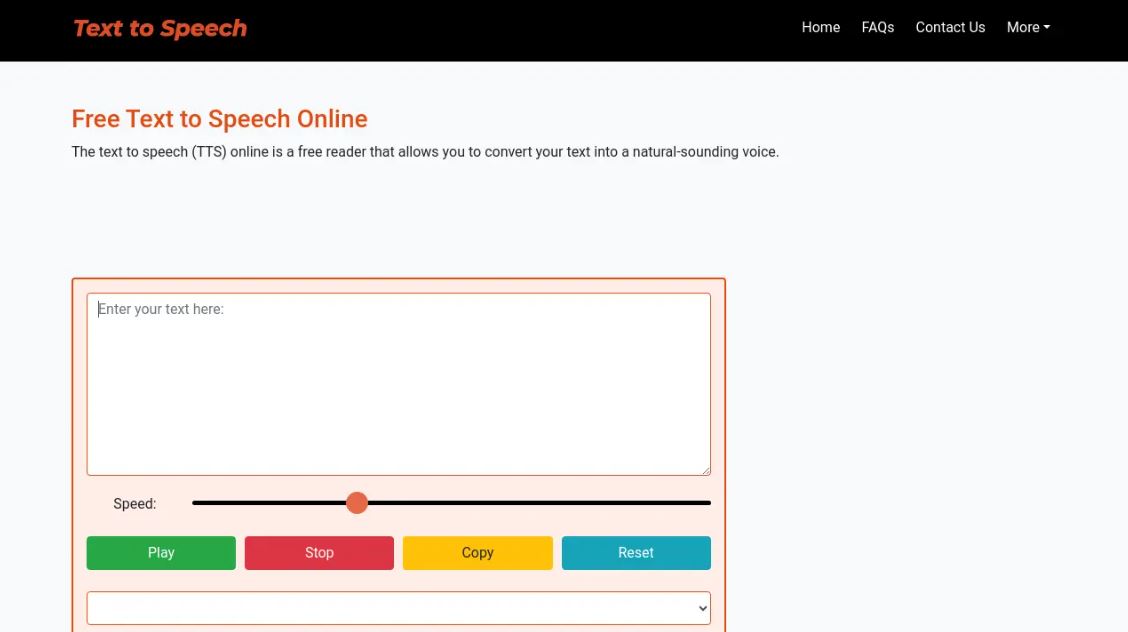
Speech Recognition Extension
This Android-compatible extension transcribes your voice into text directly on-screen for instant use.
Key Features:
- Real-time speech recognition.
- Displays text as you speak.
- Boosts productivity with simplicity.
Why we love it: Its straightforward design is perfect for quick transcription without extra bells and whistles.
Best for: Note-takers and fast typists.
superwhisper
Originally for macOS, superwhisper now offers an Android version for offline voice-to-text transcription.
Key Features:
- Works without Wi-Fi for privacy and convenience.
- Supports 100+ languages.
- Fast transcription, up to 3x keyboard speed.
- Secure, local data storage.
Why we love it: Its offline performance and speed make it a top contender for Android users who value privacy.
Best for: Privacy-conscious users and frequent travelers.
Luvvoice
Luvvoice is a free tool that supports voice-to-text transcription alongside its text-to-speech capabilities.
Key Features:
- Free voice-to-text conversion.
- Supports over 200 voices and languages.
- Simple interface for quick results.
Why we love it: It’s a budget-friendly option that delivers reliable transcription without costing a dime.
Best for: Budget users and beginners.
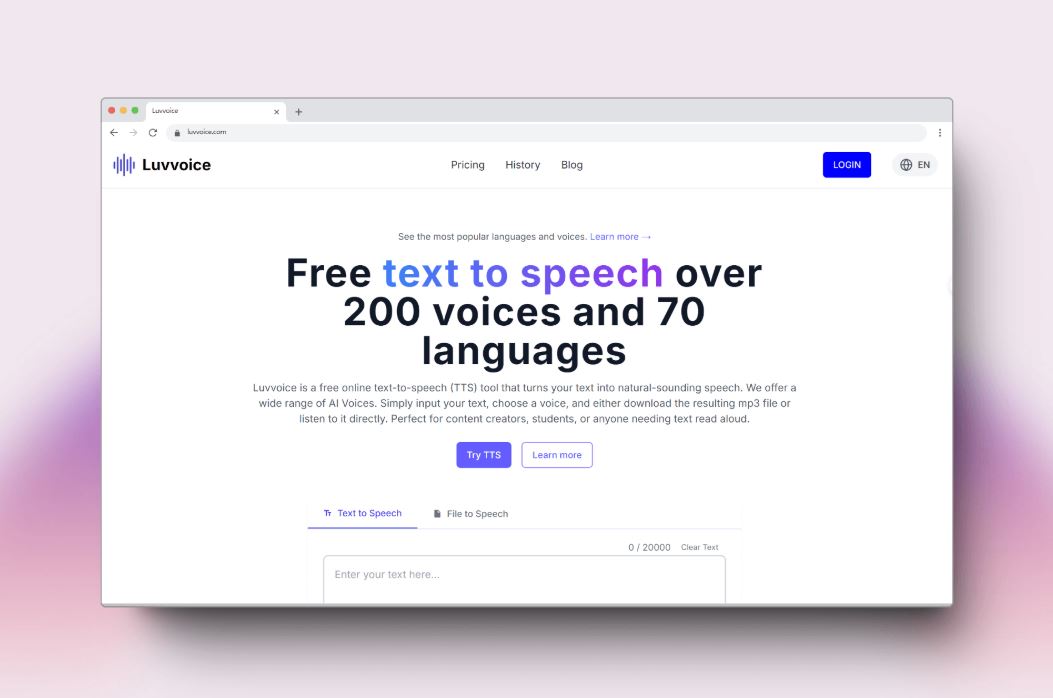
How to Choose the Right Voice-to-Text App for Android
Picking the best voice-to-text app for Android depends on your priorities:
- For offline use: Dictate4Me or superwhisper are unbeatable.
- For multilingual needs: Speechify or Text To Voice Generator stand out.
- For productivity: VoicePen or ASKWay offer extra tools.
- For simplicity: text-speech.net or Speech Recognition Extension keep it basic.
Consider your budget (many are free!), language requirements, and whether you need offline access. Test a few to find the one that fits your workflow best.
Final Thoughts: Transform Your Android Experience in 2025
Voice-to-text apps for Android are revolutionizing how we work and create in 2025. From VoicePen’s all-in-one power to Luvvoice’s free simplicity, these 12 apps cater to every user – whether you’re drafting emails, taking notes, or chatting hands-free. They save time, boost accuracy, and make your Android device a productivity powerhouse. Ready to go hands-free? Download one of these apps today and see how it changes your routine.



