In today’s fast-paced digital world, meetings are the backbone of team collaboration, decision-making, and project success. However, traditional meeting setups often fall short – wasting time, lacking focus, or failing to bridge communication gaps. Enter AI tools for meetings, a game-changing solution that leverages artificial intelligence to streamline workflows, enhance engagement, and maximize productivity. Whether you’re managing remote teams, hosting webinars, or brainstorming in real time, these tools are designed to meet modern demands with precision and efficiency.
Fellow
Fellow stands out as a privacy-focused AI meeting assistant that integrates seamlessly with platforms like Zoom, Google Meet, and Microsoft Teams. This AI tool for meetings is perfect for teams needing secure, actionable meeting recaps without compromising data.
Key Features:
- Records only selected meetings with 99-language transcription.
- AI-generated recaps and action item assignments.
- Over 50 integrations (Slack, Asana, HubSpot, etc.).
- Collaborative agendas and pre-meeting briefs.
- Secure recording library with access controls.
How to Use It: Sync your calendar, set up a collaborative agenda, and let Fellow’s Copilot handle transcription and follow-ups. Post-meeting, use the “Ask Fellow” chatbot to retrieve insights instantly.
Why It’s Great: Fellow balances productivity with privacy – a rare combo in AI tools. Its ability to integrate with your existing tech stack makes it a versatile choice for any team.
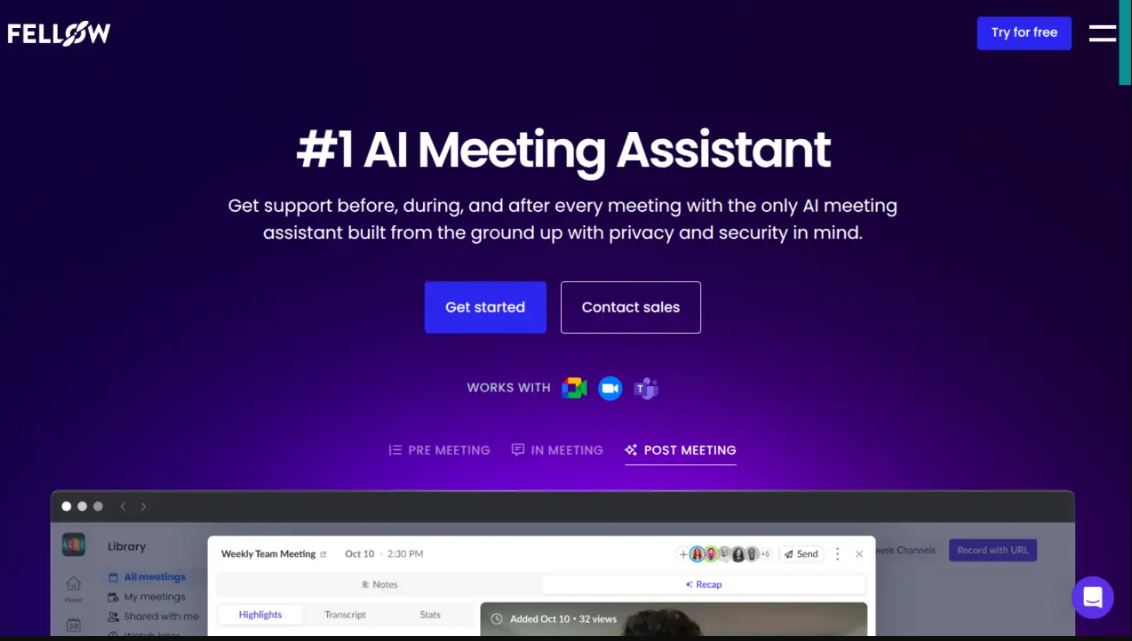
Huddles
Huddles transforms team meetings by using AI to craft agendas, track actions, and boost participation. It’s ideal for collaborative groups aiming for efficiency.
Key Features:
- One-click professional meeting agendas.
- Past action tracking and outcome categorization.
- Tools for shared decision-making and team follow-ups.
- Boosts meeting efficacy by up to 10x.
How to Use It: Sign up, create an agenda with a single click, and invite your team. During the meeting, Huddles encourages active input while AI summarizes key points and tracks next steps.
Why It’s Great: This AI tool for meetings is a favorite for teams who value interaction and tangible outcomes, making it a standout in the AI tools for meetings category.
UpMeet 3.0
UpMeet redefines virtual meetings with custom branding, seamless integrations, and robust collaboration features, hosting up to 1,000 participants effortlessly.
Key Features:
- Custom logos, colors, and branding options.
- Screen sharing, breakout rooms, and AI chat assistance.
- Integrates with tools like ClickUp and offers cloud/local recording.
- Noise cancellation and live transcription in 14 languages.
How to Use It: Start with a 14-day free trial, customize your meeting space, and invite participants. Use the admin dashboard to manage recordings and analytics post-session.
Why It’s Great: Its focus on branding and user-friendly design makes UpMeet a top pick for businesses wanting professional, polished meetings.
Kolabrya AI
Kolabrya offers a secure, AI-driven platform for live meetings, excelling in brainstorming and team deliberations with real-time tools.
Key Features:
- Real-time meeting maps and insights.
- Automated meeting minutes and whiteboard collaboration.
- Meeting KPIs to measure success.
How to Use It: Register for a free account, set an agenda, and share the meeting link. Use the whiteboard to brainstorm while AI tracks minutes and actions.
Why It’s Great: Security and real-time collaboration make Kolabrya a trusted choice for sensitive or creative discussions.
anytalk.ai
Anytalk.ai enables barrier-free communication with instant voice translation, preserving the speaker’s tone in real time.
Key Features:
- Real-time, voice-preserving translation.
- Supports multilingual meetings and cross-language communication.
- Seamless integration for video conferences.
How to Use It: Join a meeting via the platform and activate translation. Speak naturally, and let anytalk.ai handle the rest.
Why It’s Great: For global teams, this tool eliminates language hurdles, making it indispensable among AI tools for meetings.
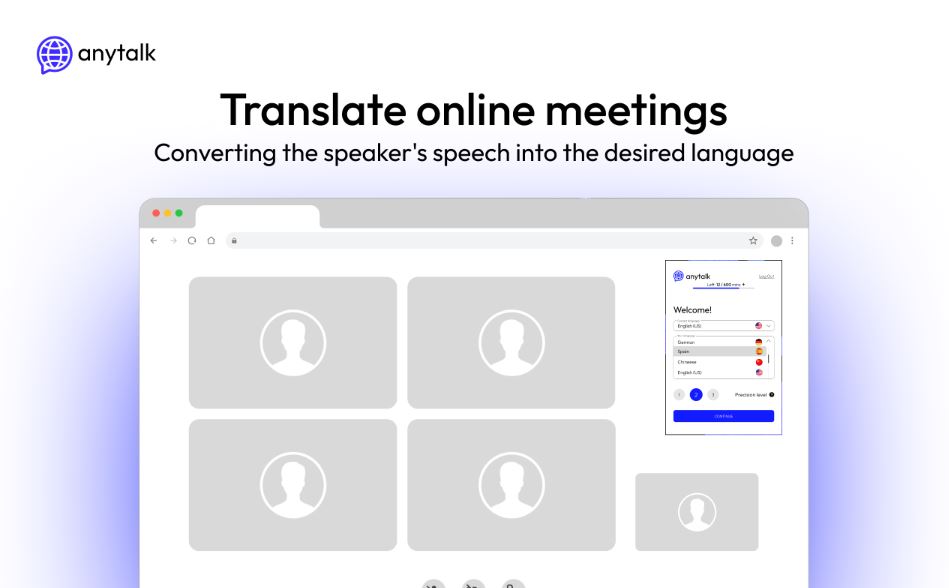
Sessions
Sessions combines interactive meetings and webinars into one platform, offering Ultra HD quality and AI-driven features.
Key Features:
- Ultra HD video/audio with AI Copilot for webinars.
- Interactive agendas, cloud storage, and detailed analytics.
- Embed tools like apps for a customized experience.
How to Use It: Sign up, sync your calendar, and create agendas or webinars. Use AI Copilot to manage sessions and review analytics afterward.
Why It’s Great: Its comprehensive approach suits both small meetings and large-scale webinars with ease.
Inkdrop
Inkdrop uses AI and ChatGPT to cut meeting time by 30%, automating transcription and follow-ups.
Key Features:
- Real-time transcription and AI facilitation.
- One-click conversion of talks into minutes and tickets.
- Integrates with popular platforms.
How to Use It: Integrate Inkdrop into your workflow, activate the AI assistant during meetings, and review automated outputs post-session.
Why It’s Great: Time savings and automation make this AI tool for meetings a productivity booster for busy teams.
Teameet
Teameet offers a free, AI-optimized video conferencing app for web and mobile, perfect for budget-conscious teams.
Key Features:
- AI-enhanced audio/video quality.
- Screen sharing, transcription, and cloud recording.
- Simple collaboration tools.
How to Use It: Download the app or sign up online, start a meeting, and enable AI features like transcription during the call.
Why It’s Great: Free access and solid features make Teameet a no-brainer for startups or small teams.
Eyre
Eyre turns meetings into engaging sessions with an AI-powered whiteboard and task management.
Key Features:
- AI-generated agendas, summaries, and action items.
- Real-time collaboration on an interactive whiteboard.
- Task tracking for follow-ups.
How to Use It: Create a whiteboard meeting, brainstorm with your team, and let AI handle summaries and tasks.
Why It’s Great: Its visual approach is perfect for creative or educational settings.

Bondr
Bondr fosters team bonds through AI-powered, personalized 1-on-1 meetings.
Key Features:
- Automated scheduling and tailored questions.
- Integrates with Teams and Slack.
- Boosts communication and job satisfaction.
How to Use It: Integrate with your platform, set preferences, and let Bondr pair employees for meaningful chats.
Why It’s Great: This AI tool for meetings is unique for enhancing company culture and remote team cohesion.
StandUppr
StandUppr streamlines stand-up meetings with agenda management and analytics.
Key Features:
- Agenda creation and task tracking.
- Progress monitoring and meeting analytics.
- Simple web-based interface.
How to Use It: Log in, set an agenda, and update tasks during the stand-up. Review analytics post-meeting.
Why It’s Great: This AI tool for meetings is tailored for agile teams needing quick, effective daily check-ins.
Waitroom
Waitroom enhances meetings with real-time AI assistance, automating tasks and improving collaboration.
Key Features:
- Intelligent meeting organization and scheduling.
- Real-time AI task automation.
- Enhanced team communication tools.
How to Use It: Sign up, schedule a meeting, and use AI features to streamline the process from start to finish.
Why It’s Great: Its real-time support keeps meetings on track and productive.
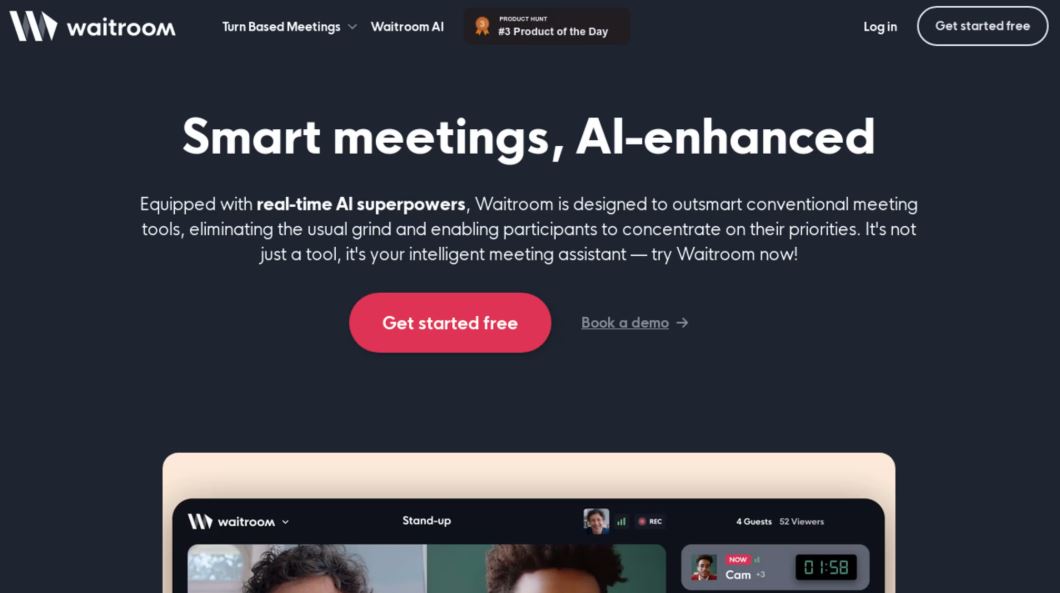
How to Choose the Right AI Tool for Meetings
With so many AI-powered meeting tools available today, finding the right one depends on your specific needs. Here are some key factors to consider:
- Team Size: If you frequently host large team meetings or webinars, tools like UpMeet and Sessions are great options because they support multiple participants and provide structured meeting management features. On the other hand, if you need an AI tool for one-on-one conversations, small team discussions, or personal interactions, Bondr is a better fit as it is designed for a more intimate setting.
- Budget: Your choice may also depend on how much you’re willing to invest. If you’re looking for a free option with essential features, Teameet is a good choice. However, if you’re willing to pay for more advanced capabilities, premium tools like Fellow offer features such as in-depth meeting analytics, AI-generated insights, and seamless collaboration tools.
- Purpose: Different teams have different needs. If you’re in a creative field, you may prefer a tool like Eyre, which offers features that support brainstorming and idea-sharing. However, if you work with a global team across different time zones, an AI-powered tool like anytalk.ai can help bridge communication gaps, provide real-time translations, and ensure smoother collaboration.
- Integration: It’s important to choose a tool that works well with the apps and platforms your team already uses. For example, Fellow and UpMeet integrate seamlessly with popular project management and communication tools like Slack, Trello, and Google Workspace, making it easier to manage meetings without disrupting your workflow.
Consider trialing a few options, such as free versions or demos, to find your perfect fit.
Final Thoughts
Meetings don’t have to be a drain on your time or resources. With the right AI tools for meetings, you can turn every session into a productive, engaging experience. From Fellow’s privacy-first approach to Huddles’ team-centric design, these 12 tools offer something for everyone. Start with one of these tools today, and your team (and your schedule) will thank you.



