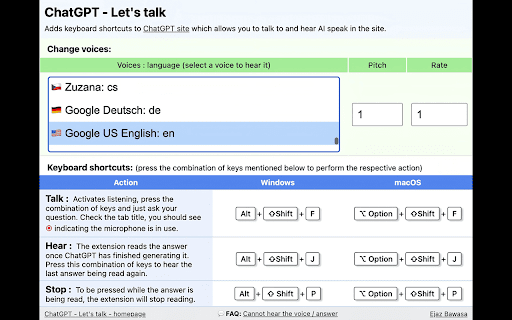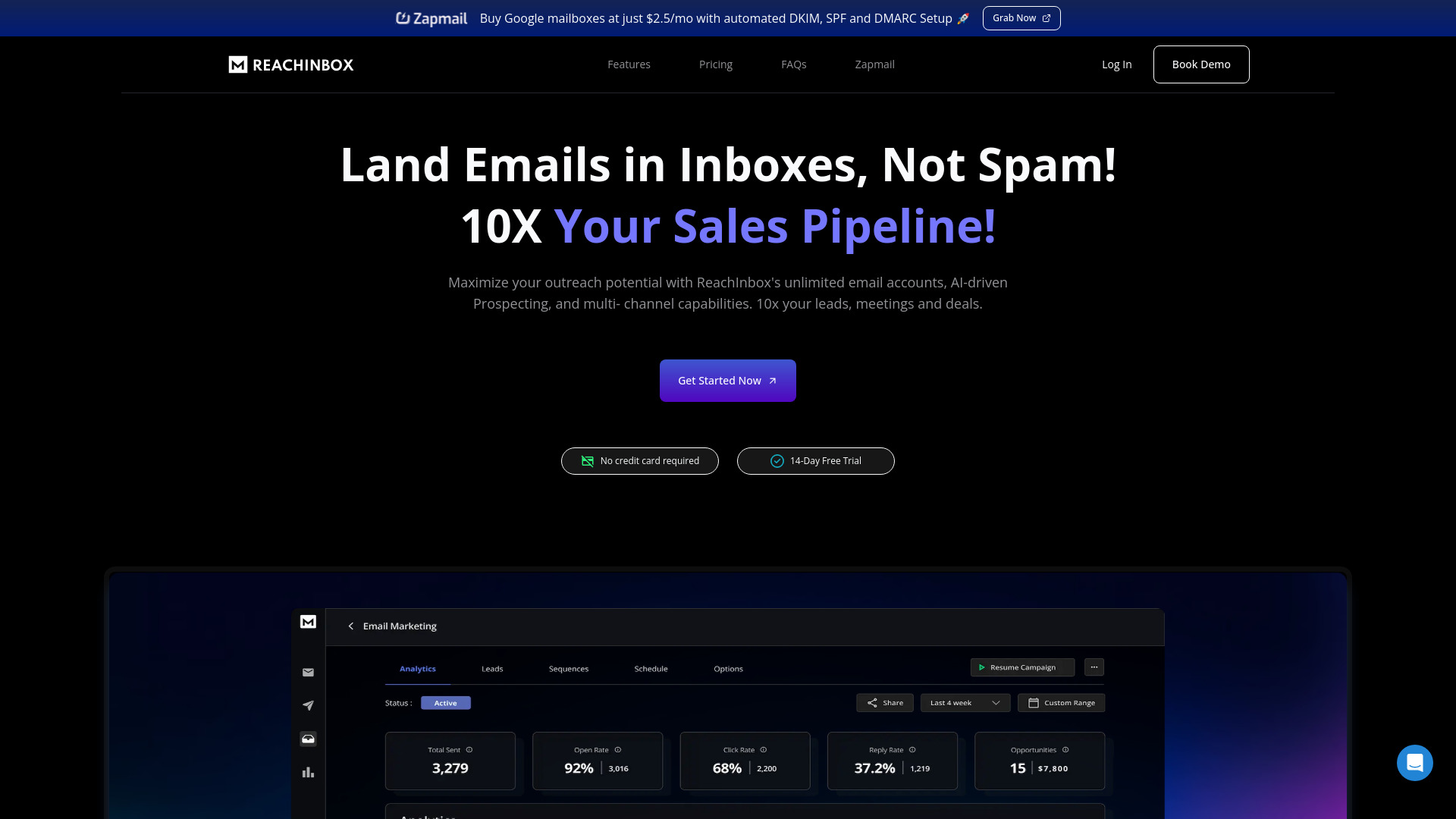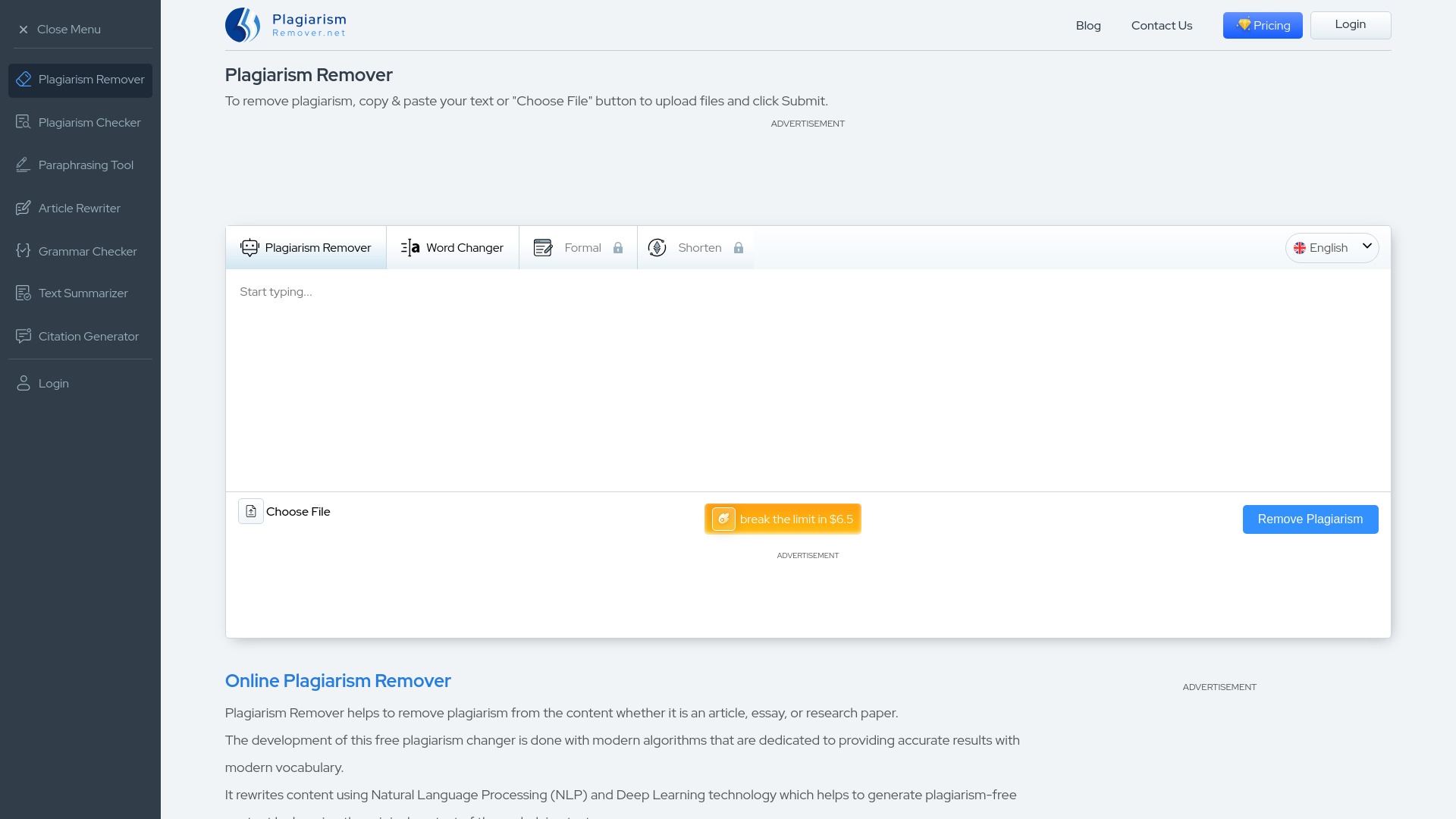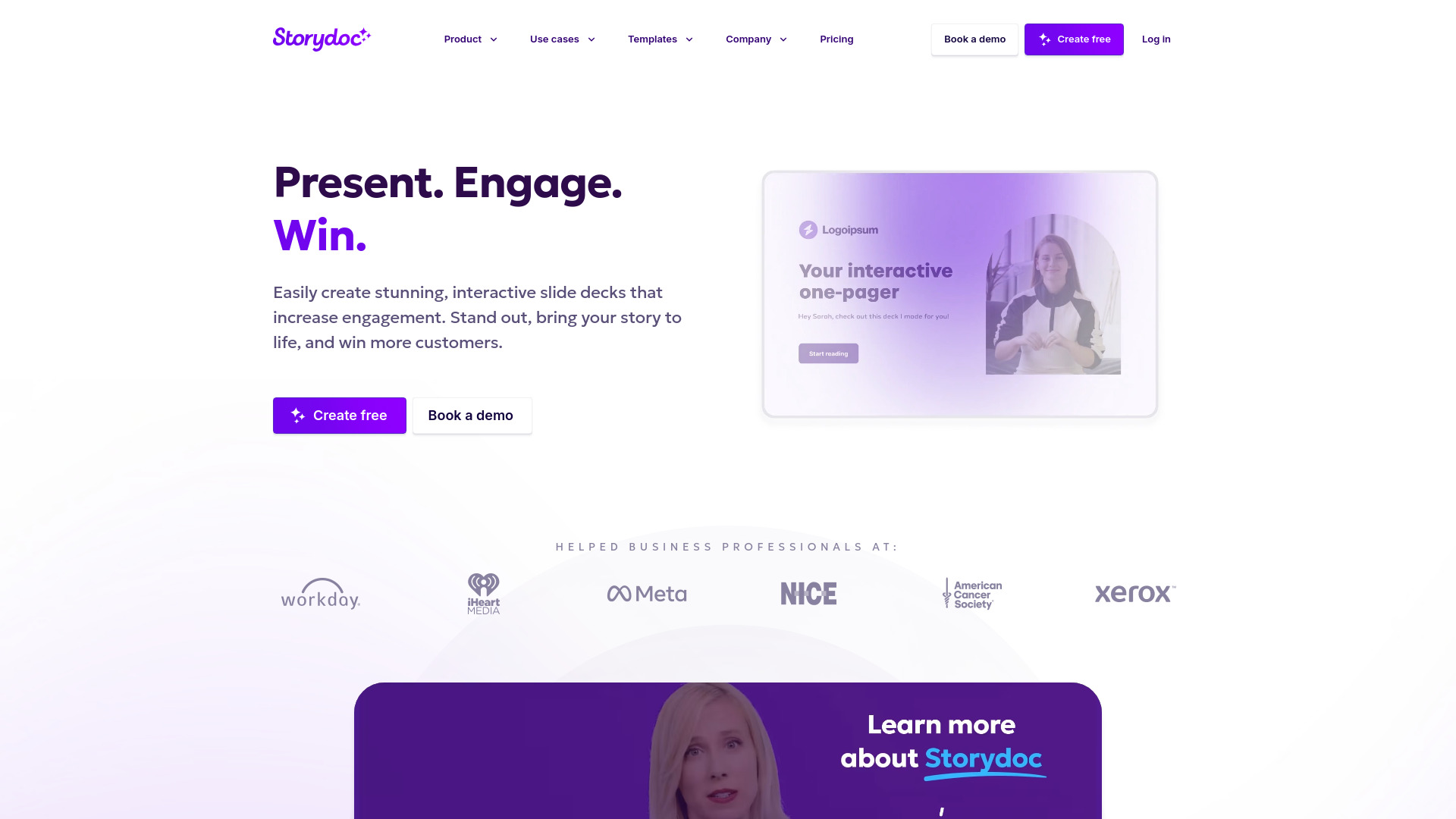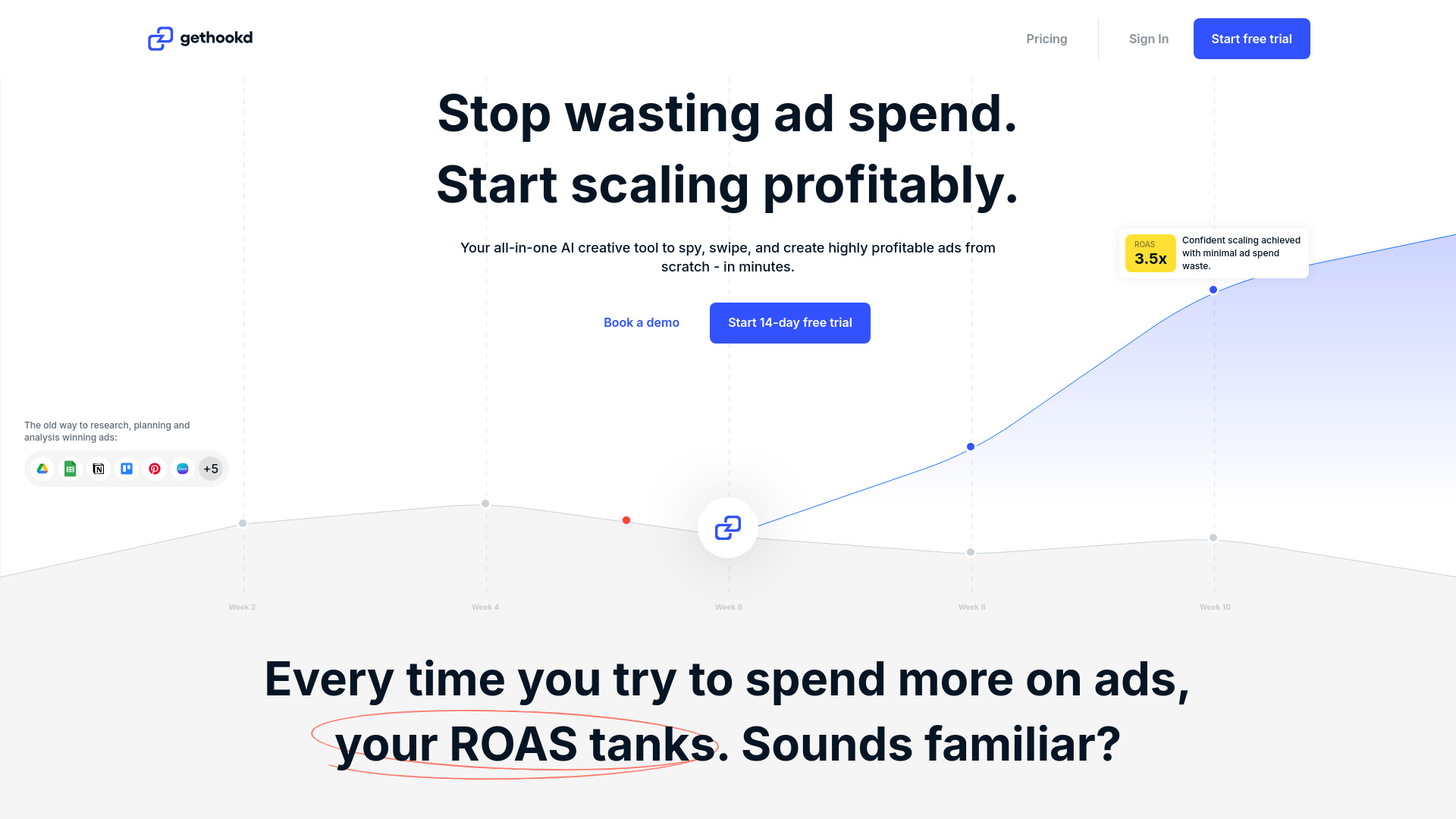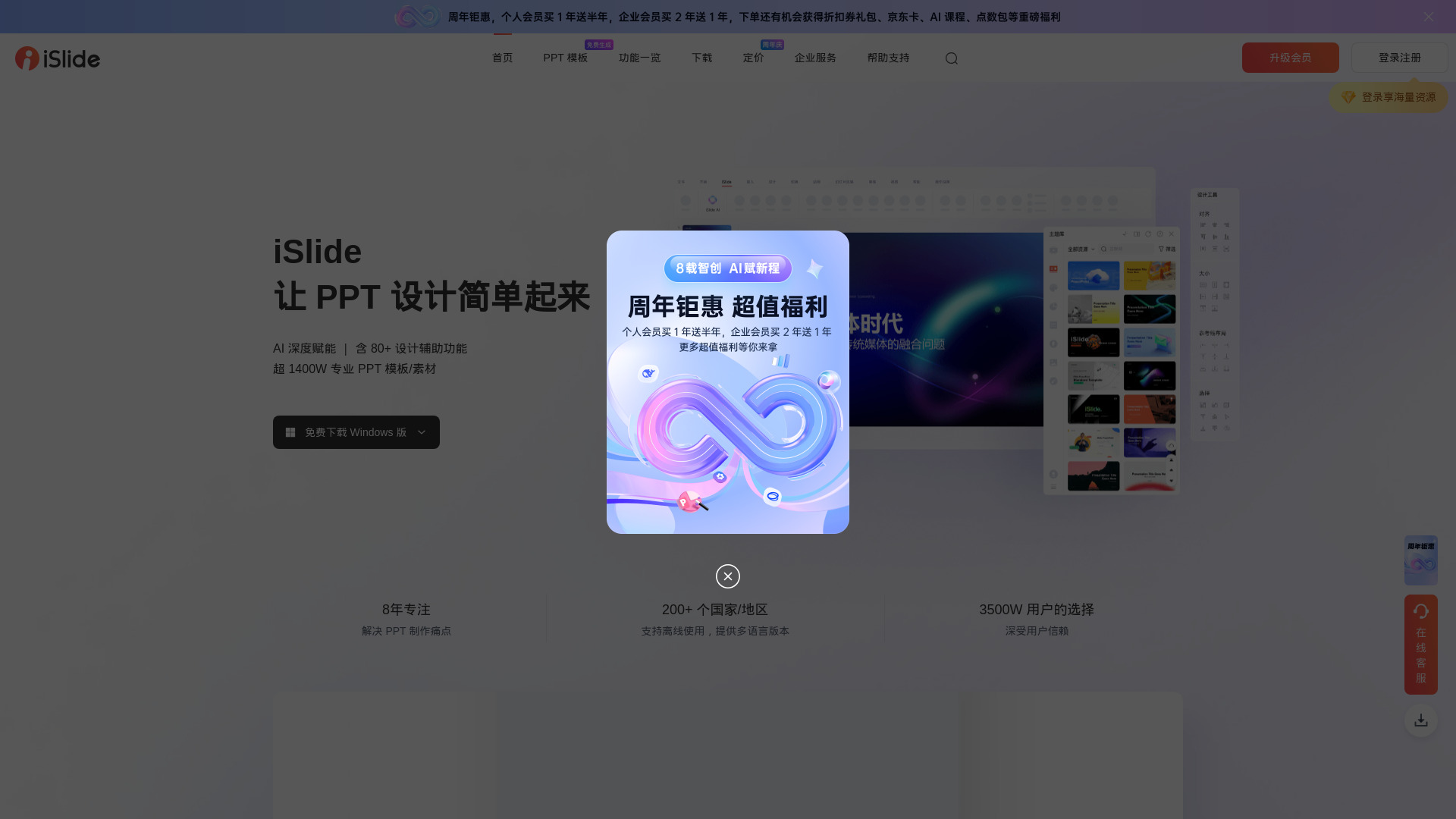265.300
231.800
292.000
296.500
266.200
ChatGPT Voice - Chrome Extension Product Information
What is ChatGPT Voice - Chrome Extension?
Add voice features to ChatGPT with ChatGPT Voice, a Chrome extension.
How to use ChatGPT Voice - Chrome Extension?
To access ChatGPT Voice, you can start by adding the chrome extension and enabling it during your ChatGPT sessions. Once it's turned on, you'll have access to a variety of over 100 voices to choose from, along with the ability to personalize the pitch and speed of the voice to your liking.
ChatGPT Voice - Chrome Extension’s Core Features
Adds voice to ChatGPT
Ability to change voice of the AI
Select from 100+ different voices
Customize pitch and rate of the voice
ChatGPT Voice - Chrome Extension’s Use Cases
FAQ from ChatGPT Voice - Chrome Extension
ChatGPT Voice is a chrome extension that enhances ChatGPT with voice capabilities.
To use ChatGPT Voice, simply install the chrome extension and activate it while using ChatGPT. Once activated, you can select from 100+ different voices and even customize the pitch and rate of the voice.
To install the chrome extension, simply go to the Chrome Web Store, search for 'ChatGPT Voice', and click on 'Add to Chrome'.
Yes, with ChatGPT Voice, you can select from 100+ different voices and customize the pitch and rate of the voice.
Yes, ChatGPT Voice is completely free to use.
No, ChatGPT Voice is currently only available as a chrome extension.
The ChatGPT Voice extension is very lightweight, with a size of only 18.13KiB.