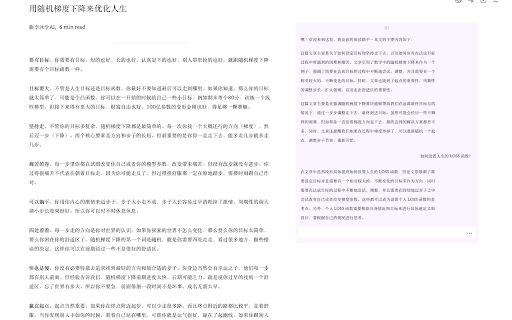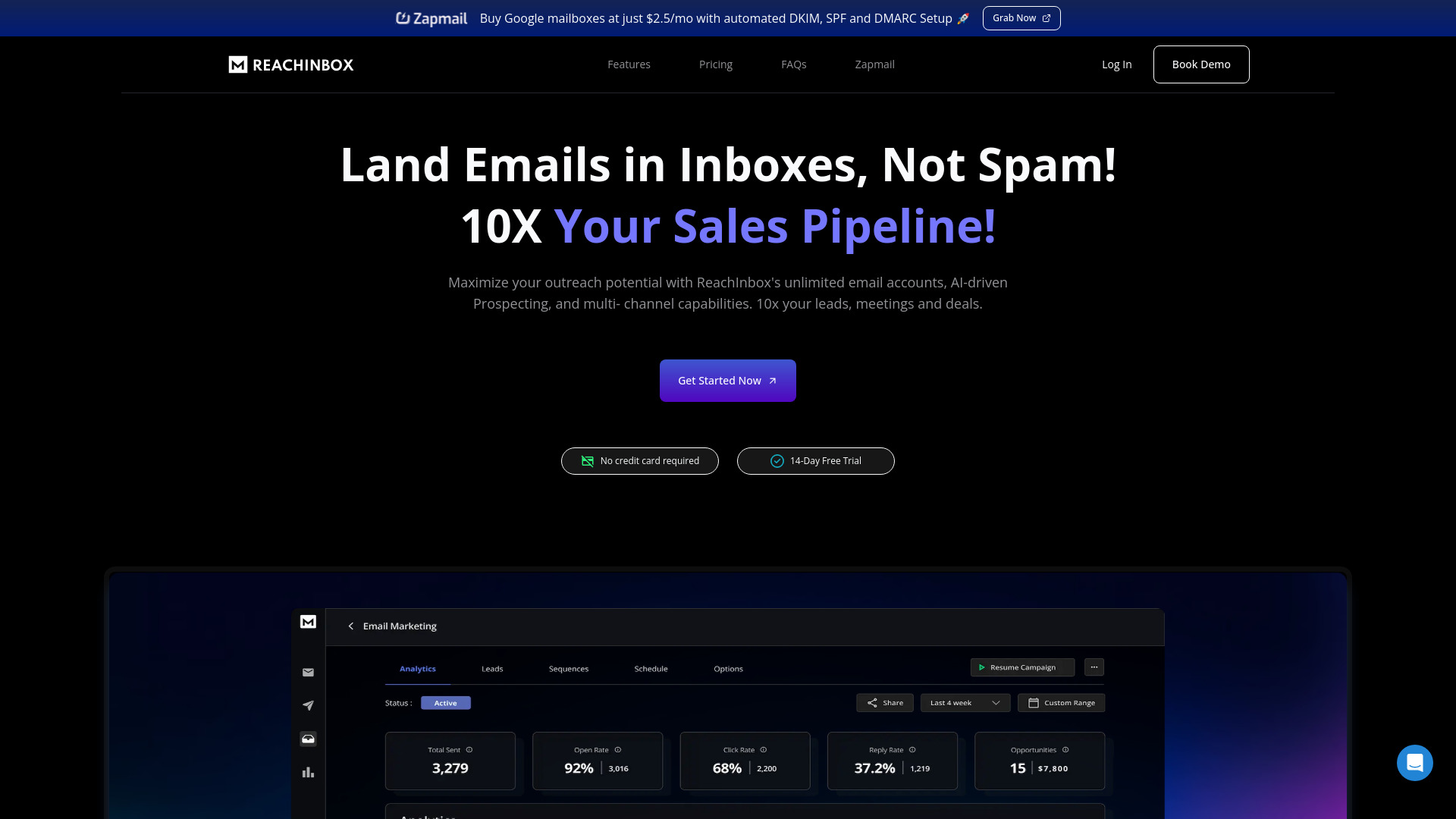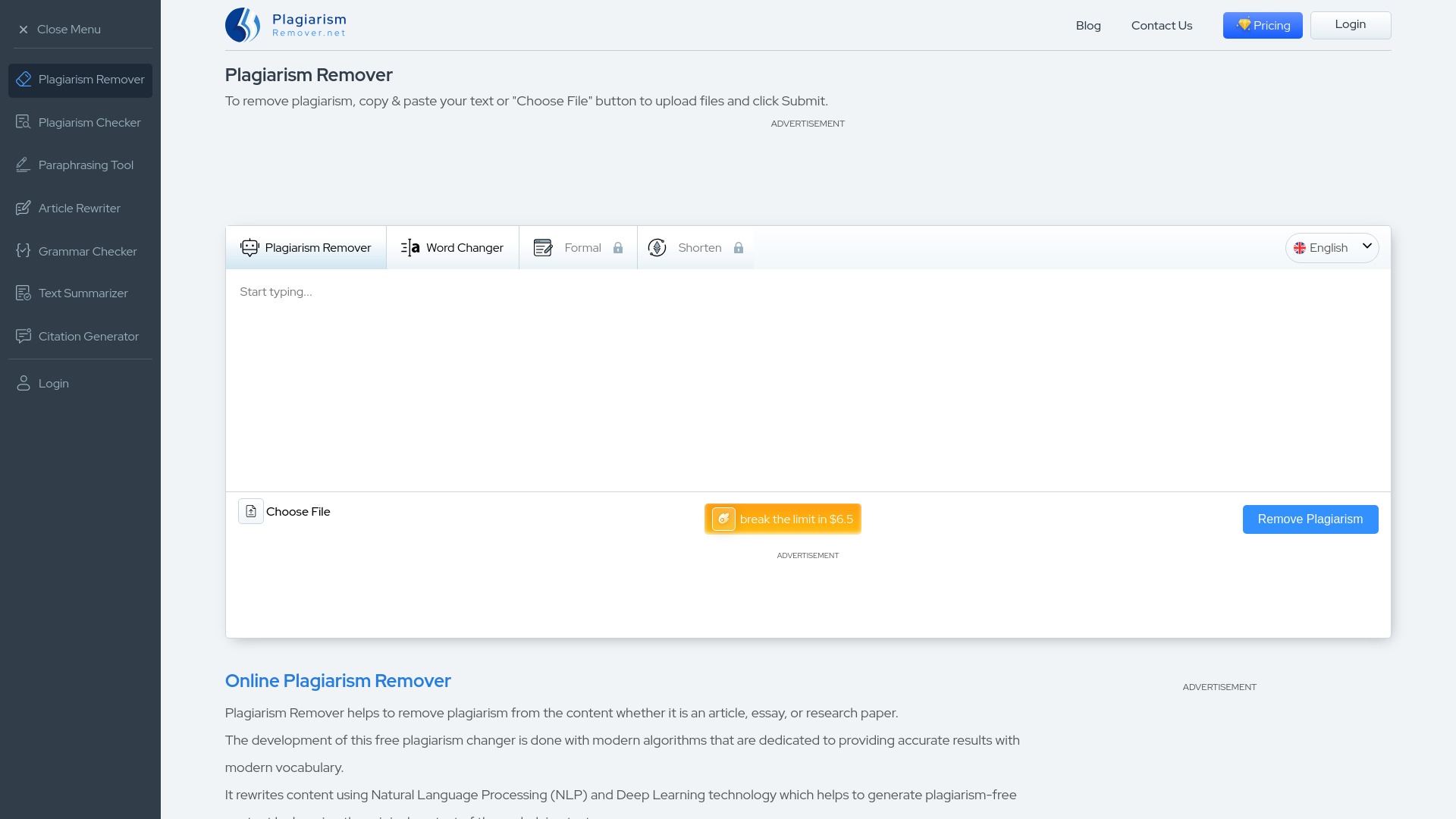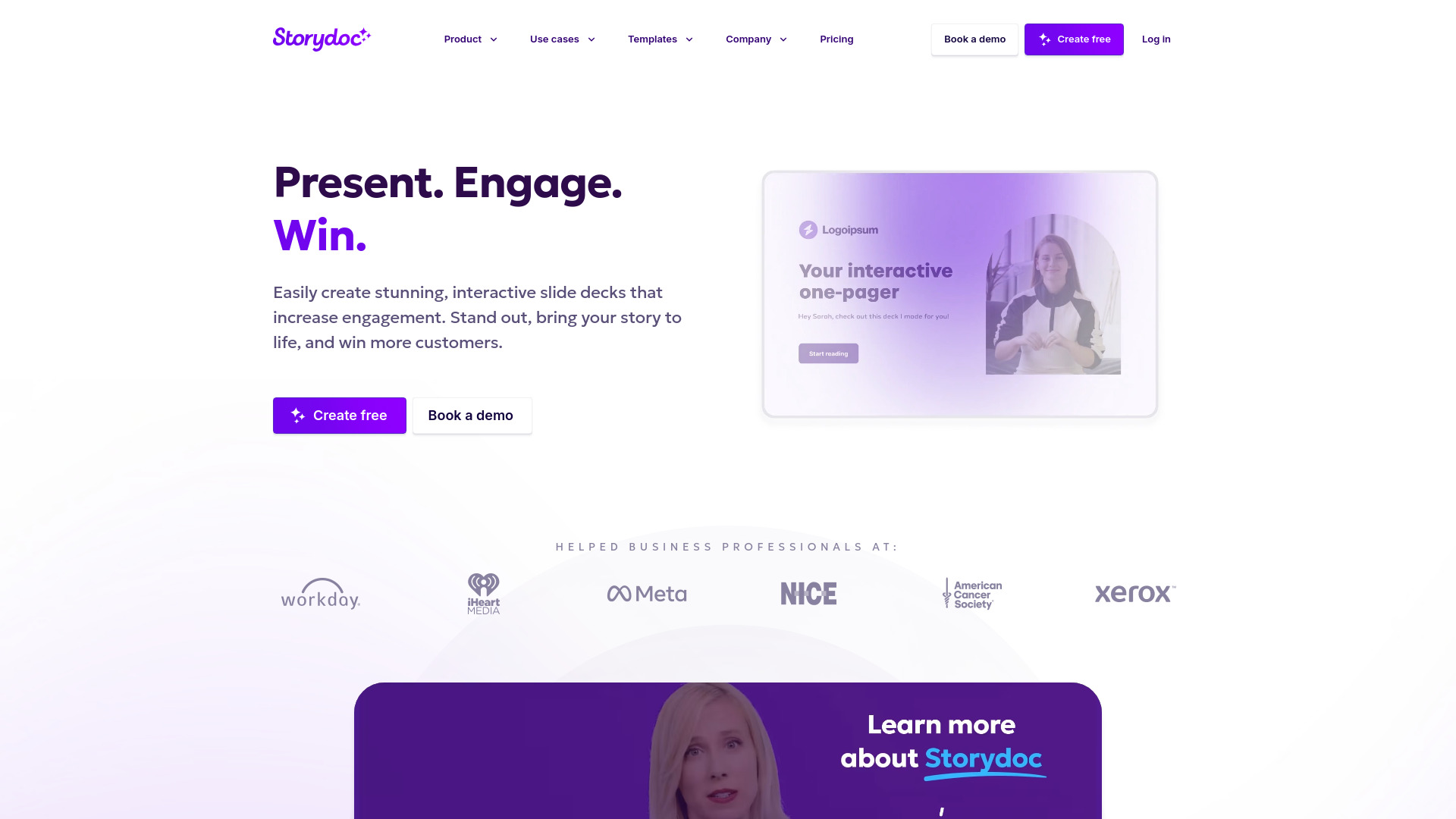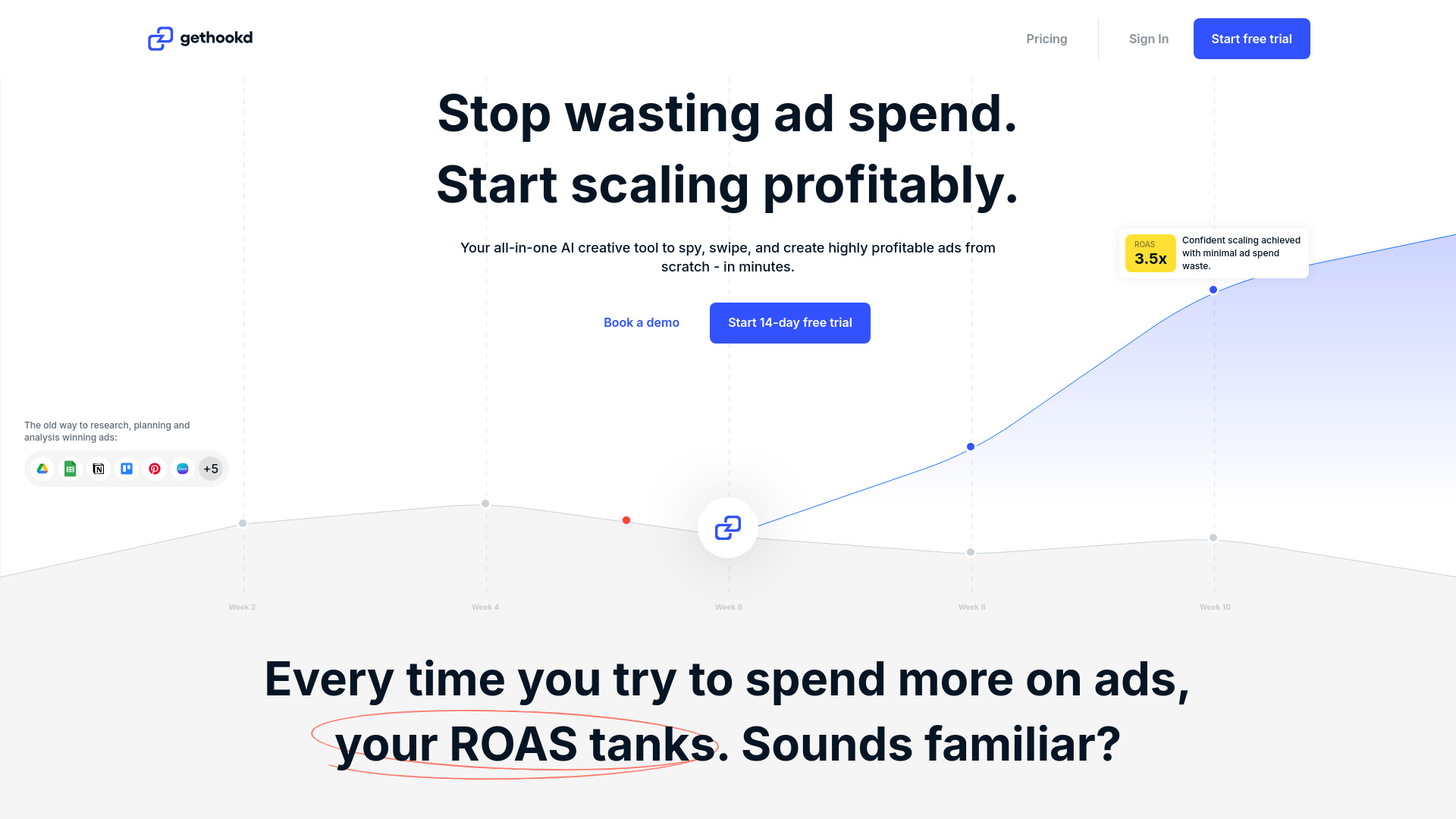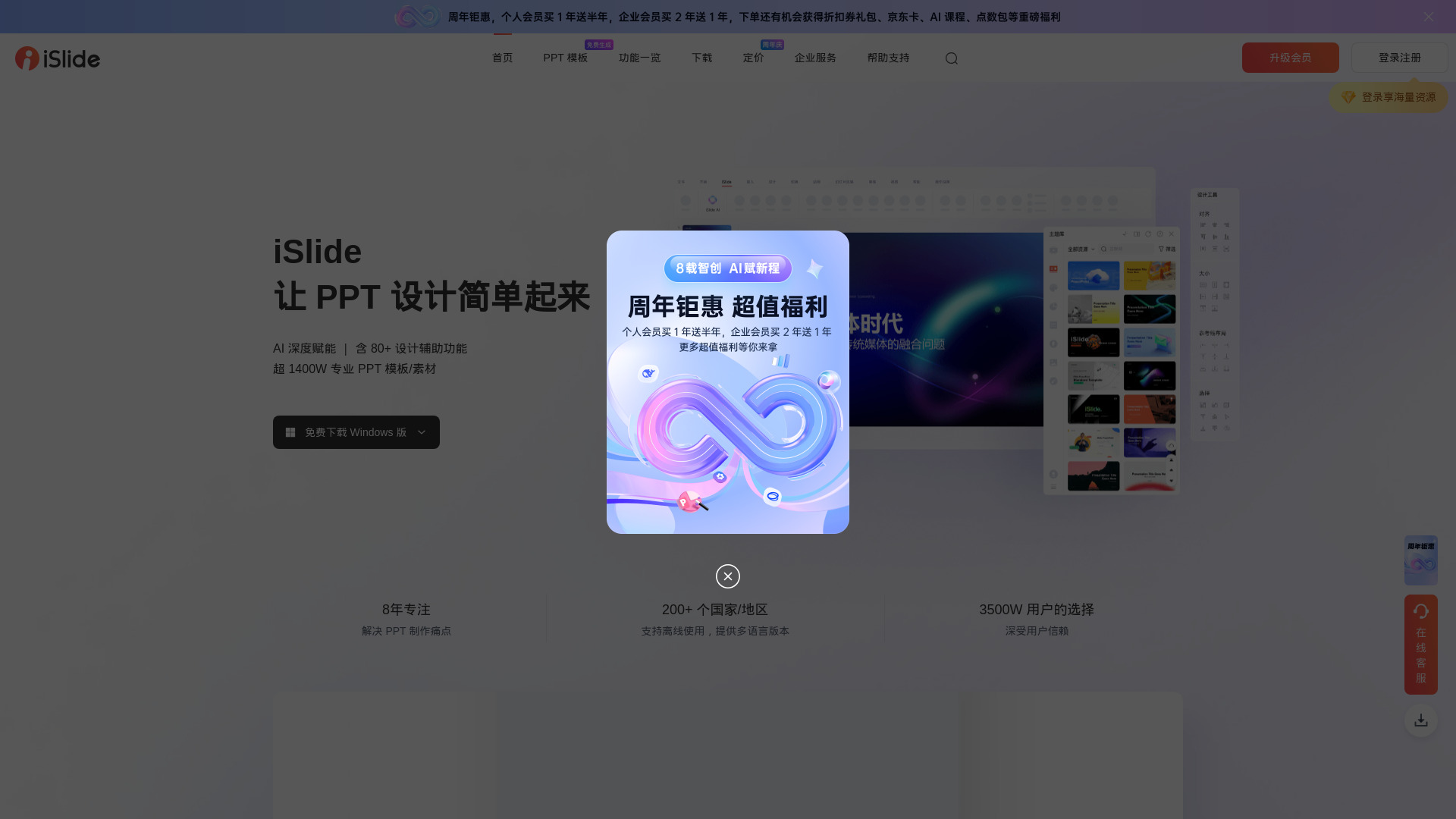265.300
231.800
292.000
296.500
266.200
Read Something - Chrome Extension Product Information
What is Read Something - Chrome Extension?
Enhance web reading with AI-powered Chrome extension. Customize reader modes, generate discussions, translate languages, and export to Markdown.
How to use Read Something - Chrome Extension?
Experience the convenience of Read Something by installing the Chrome extension and browsing any webpage. The extension will seamlessly integrate with your browser, offering a range of features to enhance your reading experience. Customize your view with different reader modes, engage in discussions, and easily translate webpage content. You also have the option to export webpages to Markdown for offline reading or editing purposes.
Read Something - Chrome Extension’s Core Features
Customizable reader modes
One-click generation of thoughtful discussions
Translation across Chinese, English, and other languages
Export webpages to Markdown format
Read Something - Chrome Extension’s Use Cases
Enhance your reading experience by customizing reader modes and eliminating distractions.
Generate insightful discussions with a single click, promoting exchange of ideas and opinions.
Easily translate webpages across Chinese, English, and other languages, breaking language barriers.
Export webpages to Markdown format for offline reading or further editing.
FAQ from Read Something - Chrome Extension
Read Something is an AI-powered open source Chrome extension that enhances your web reading experience. It offers customizable reader modes, generates thoughtful discussions with one click, translates webpages across Chinese, English, and other languages, and exports webpages to Markdown format.
To use Read Something, simply install the Chrome extension and open a webpage. The extension will activate automatically, providing various options to customize your reading experience. You can switch between different reader modes, initiate discussions, and translate the webpage content. Additionally, you can export webpages to Markdown for offline reading or further editing.
No, Read Something is currently only available as a Chrome extension and does not support other browsers.
No, Read Something is designed specifically for desktop use and is not compatible with mobile devices.
Yes, Read Something is an open source Chrome extension and completely free to use.
Yes, Read Something relies on an internet connection for generating discussions and translating webpages.
No, currently Read Something only supports exporting webpages to Markdown format.