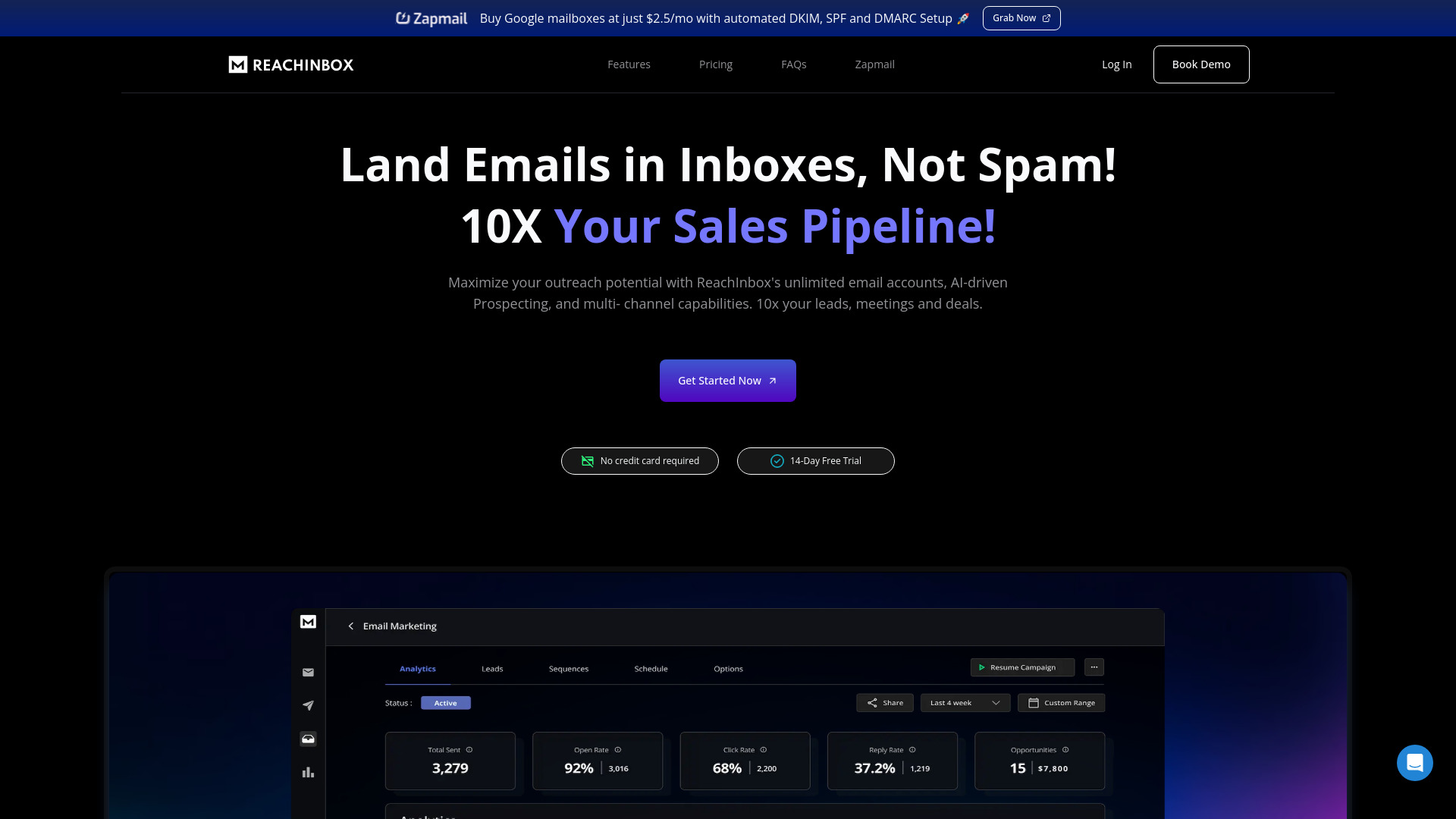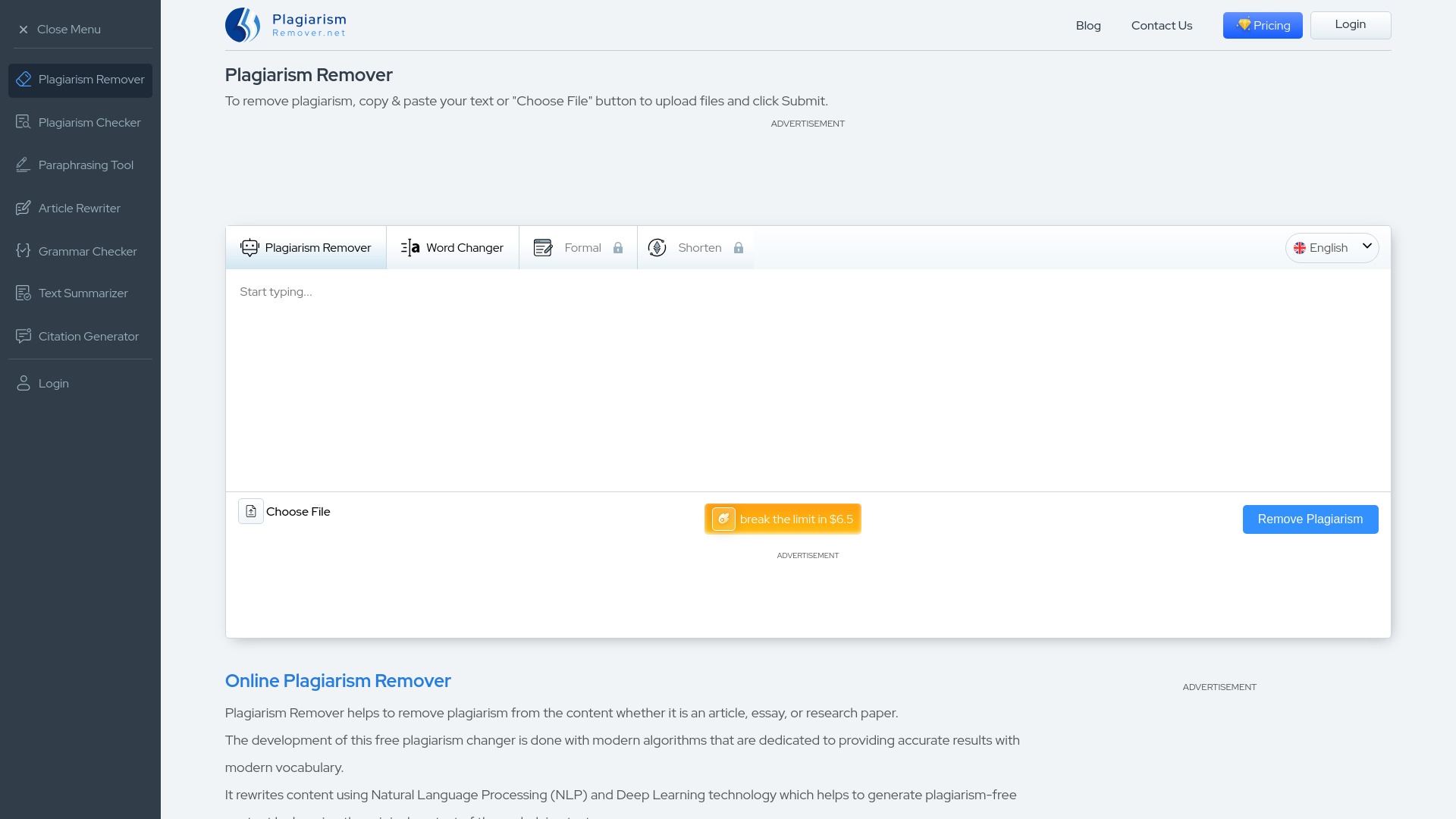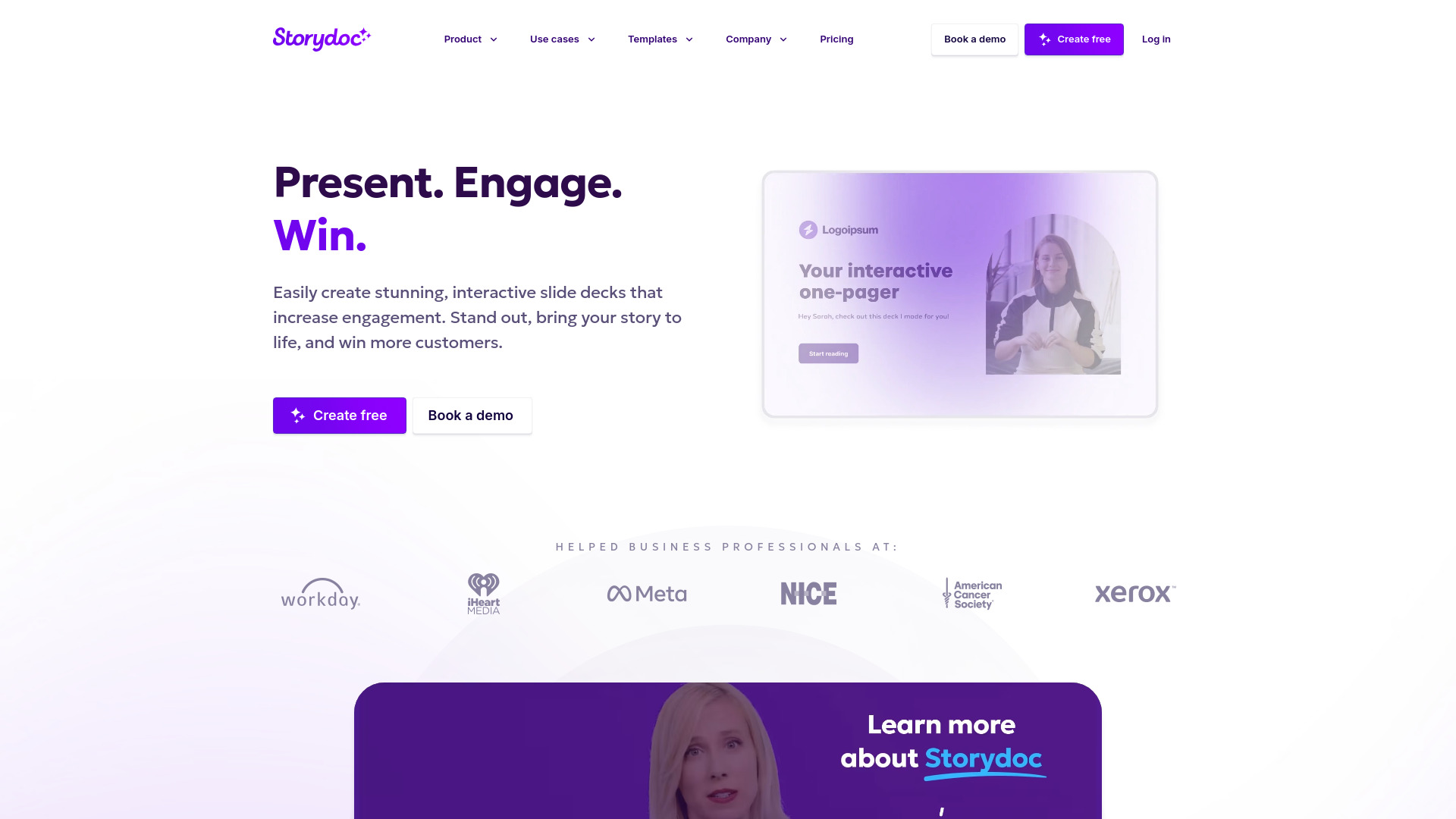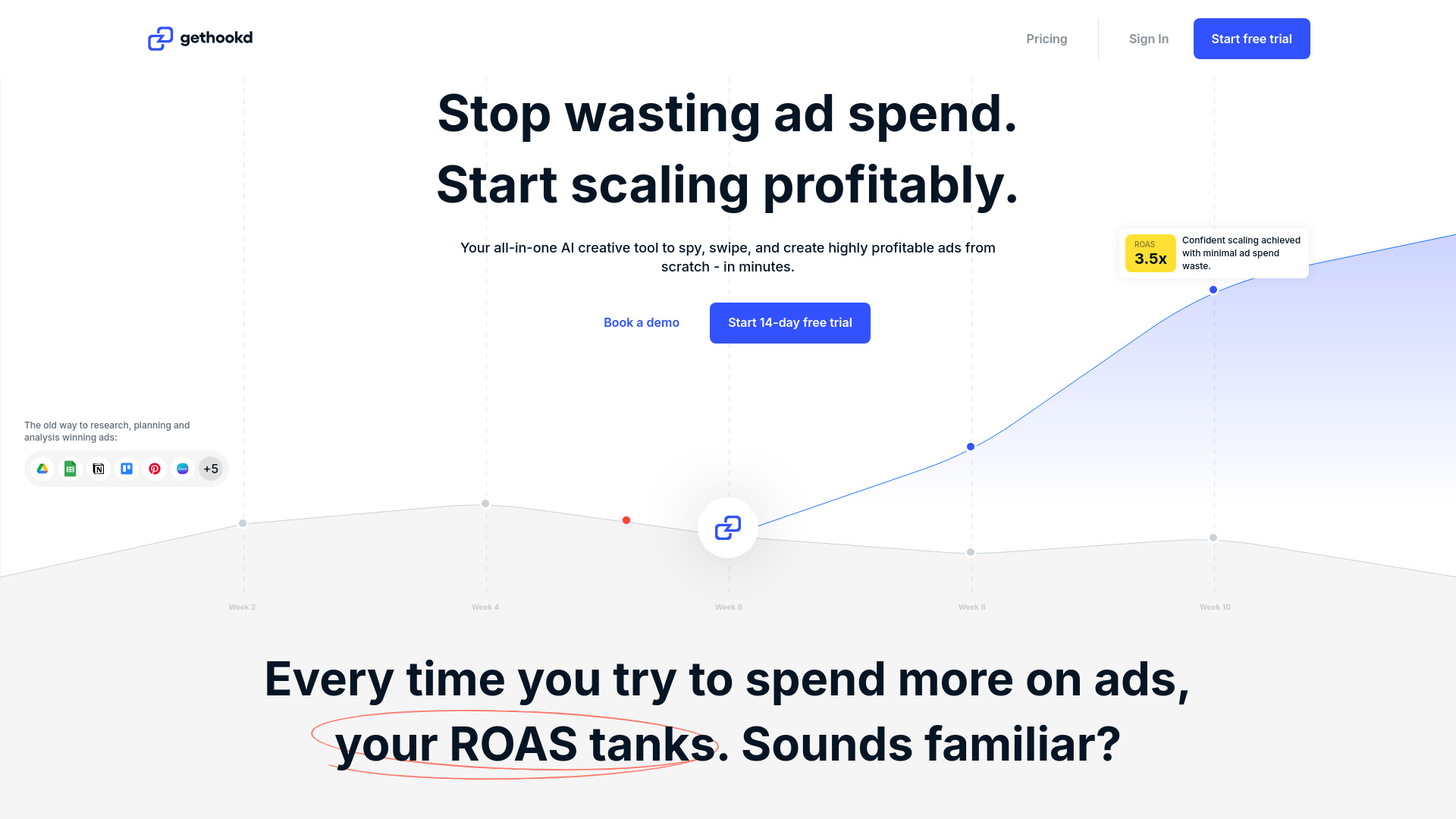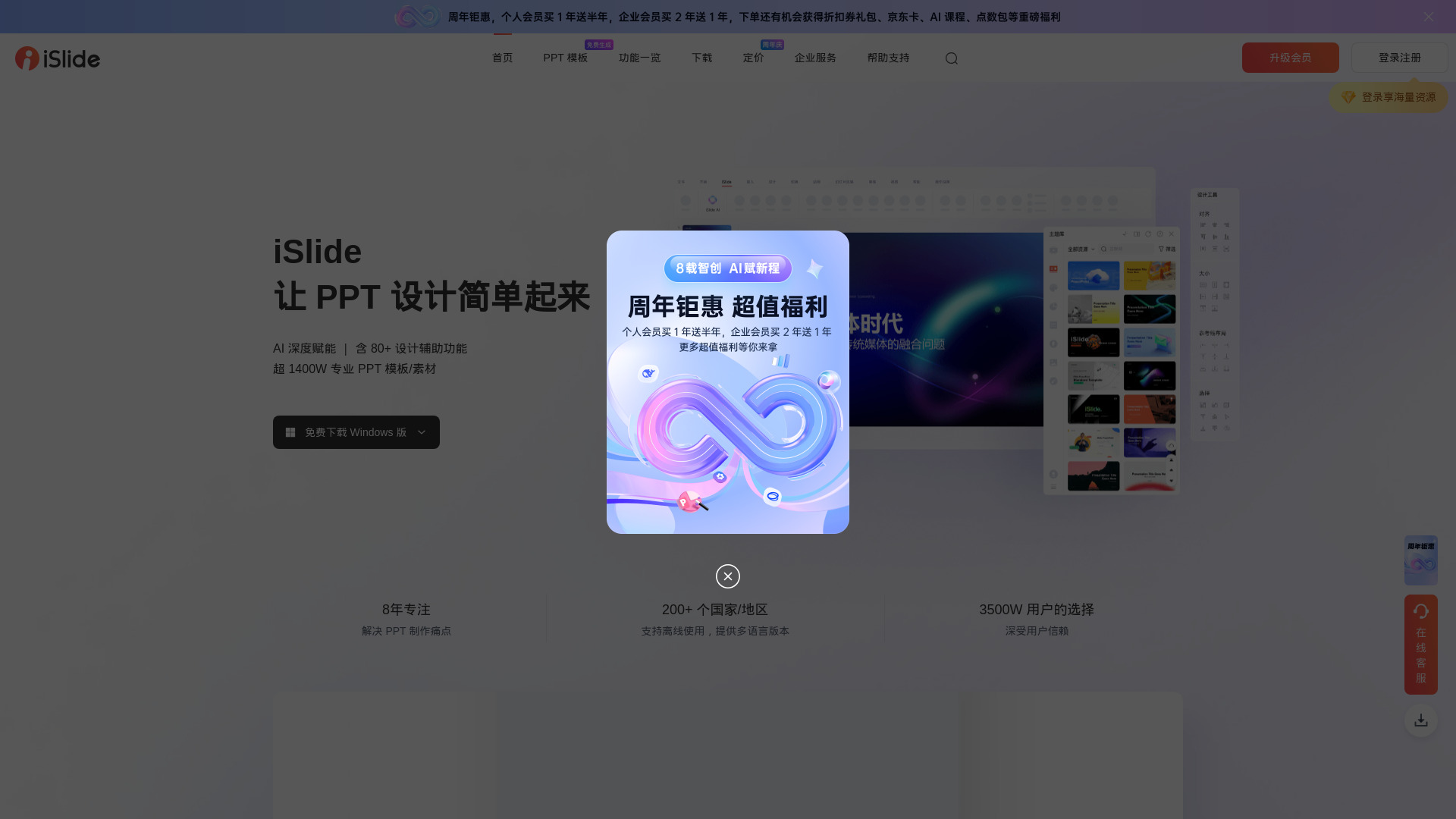265.300
231.800
292.000
296.500
266.200
Shakespeare AI Toolbar - Chrome Extension Product Information
What is Shakespeare AI Toolbar - Chrome Extension?
An AI-powered ChatGPT toolbar is accessible on all websites, offering support for writing and content creation. This tool assists users in generating quality content while preserving its core functionality. Get help with your writing using this versatile ChatGPT toolbar!
How to use Shakespeare AI Toolbar - Chrome Extension?
Get started by installing the Shakespeare AI Toolbar Chrome extension and activating it using your unique license key. Once activated, simply highlight any text on a webpage to prompt the toolbar to appear alongside the selected text. From there, you can easily choose from a variety of actions to enhance your reading experience.
Shakespeare AI Toolbar - Chrome Extension’s Core Features
Rewrite the text to convey the same meaning
Summarizing written content
Increasing text
Making lists
Creating prompts for AI
Shakespeare AI Toolbar - Chrome Extension’s Use Cases
Efficiently craft emails, blogs, assignments, and reports with this versatile writing tool. Ideal for creating professional content with ease.
Create compelling product descriptions, press releases, and website copy with our drafting app. Craft engaging content effortlessly.
Craft compelling copy for advertisements, social media content, and video scripts with this innovative app designed to help you create engaging text.
FAQ from Shakespeare AI Toolbar - Chrome Extension
A ChatGPT toolbar accessible on all websites, offering AI support for writing and creating content.
1) Download and add the Shakespeare AI Toolbar Chrome extension to your browser. 2) Use your license key to enable it. 3) Highlight any text from a webpage. 4) The toolbar will show up alongside the selected text. 5) Pick the action you want to take.
Shakespeare is compatible with English, Spanish, French, German, Portuguese, Dutch, Russian, Chinese, Korean, and other languages.