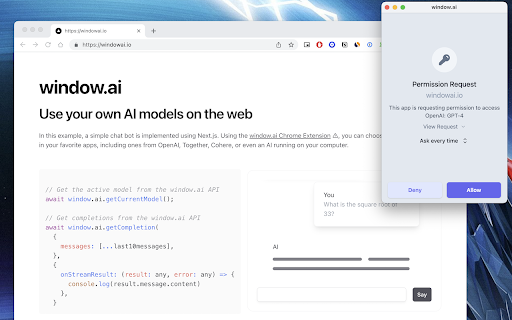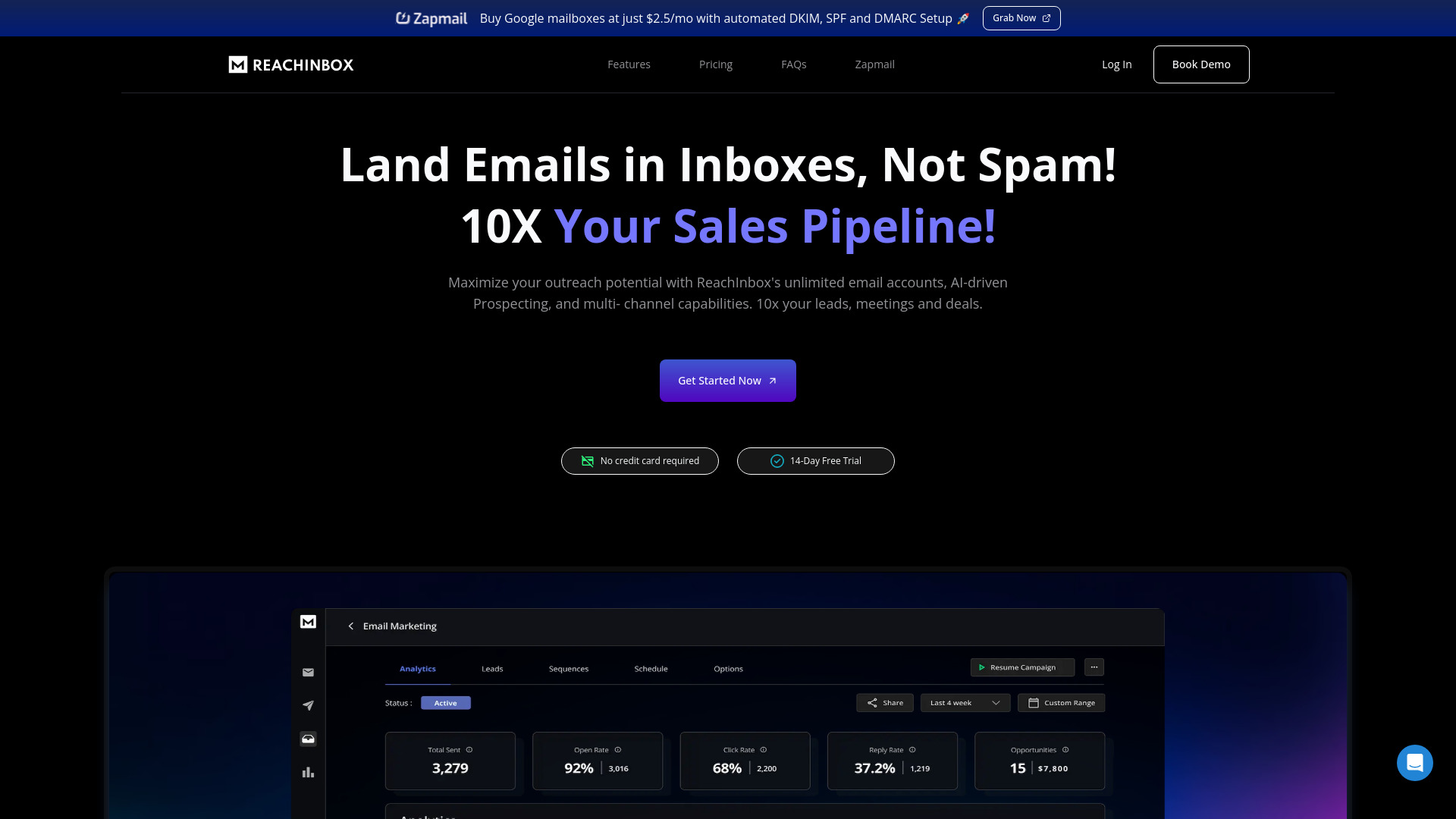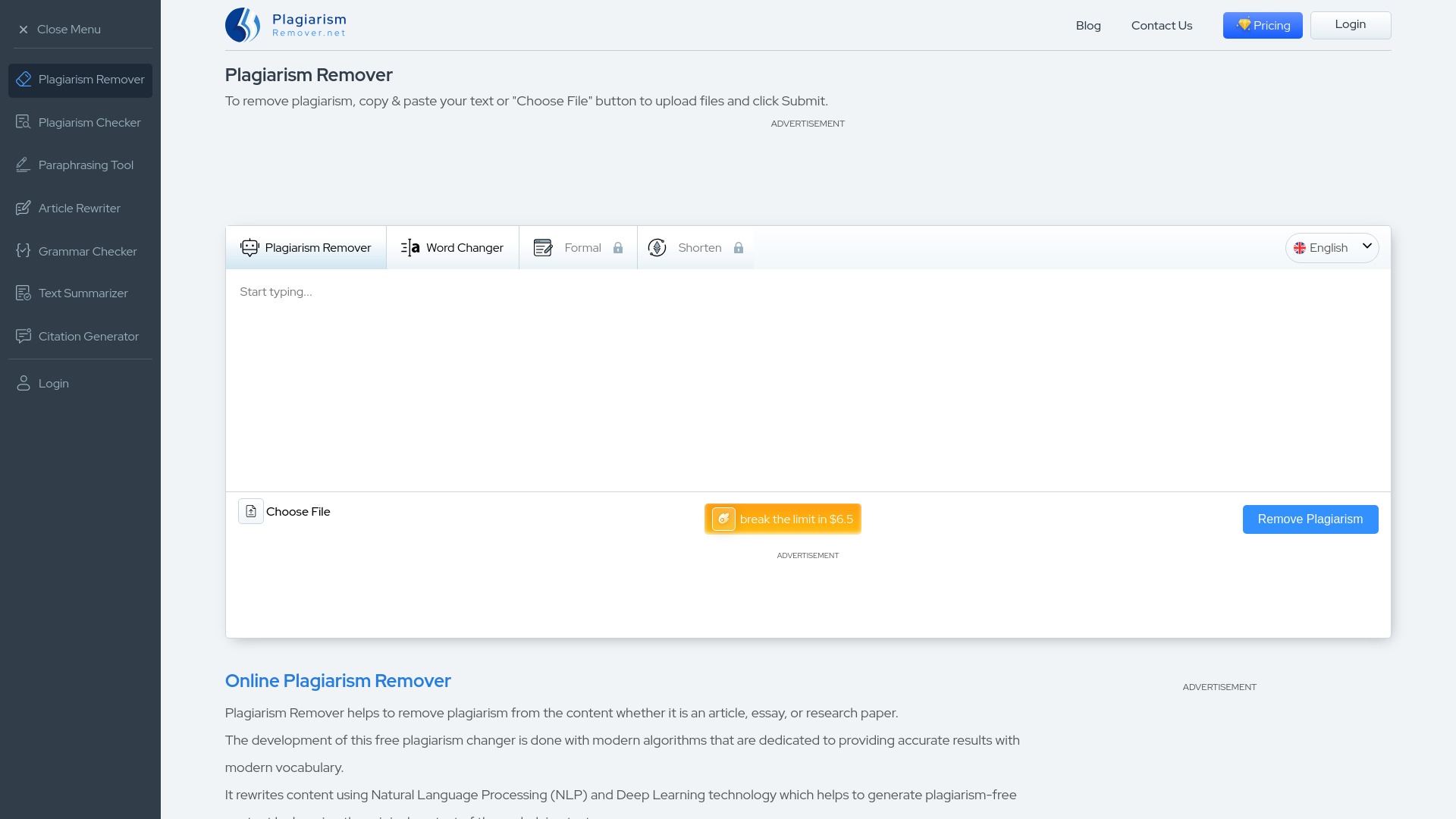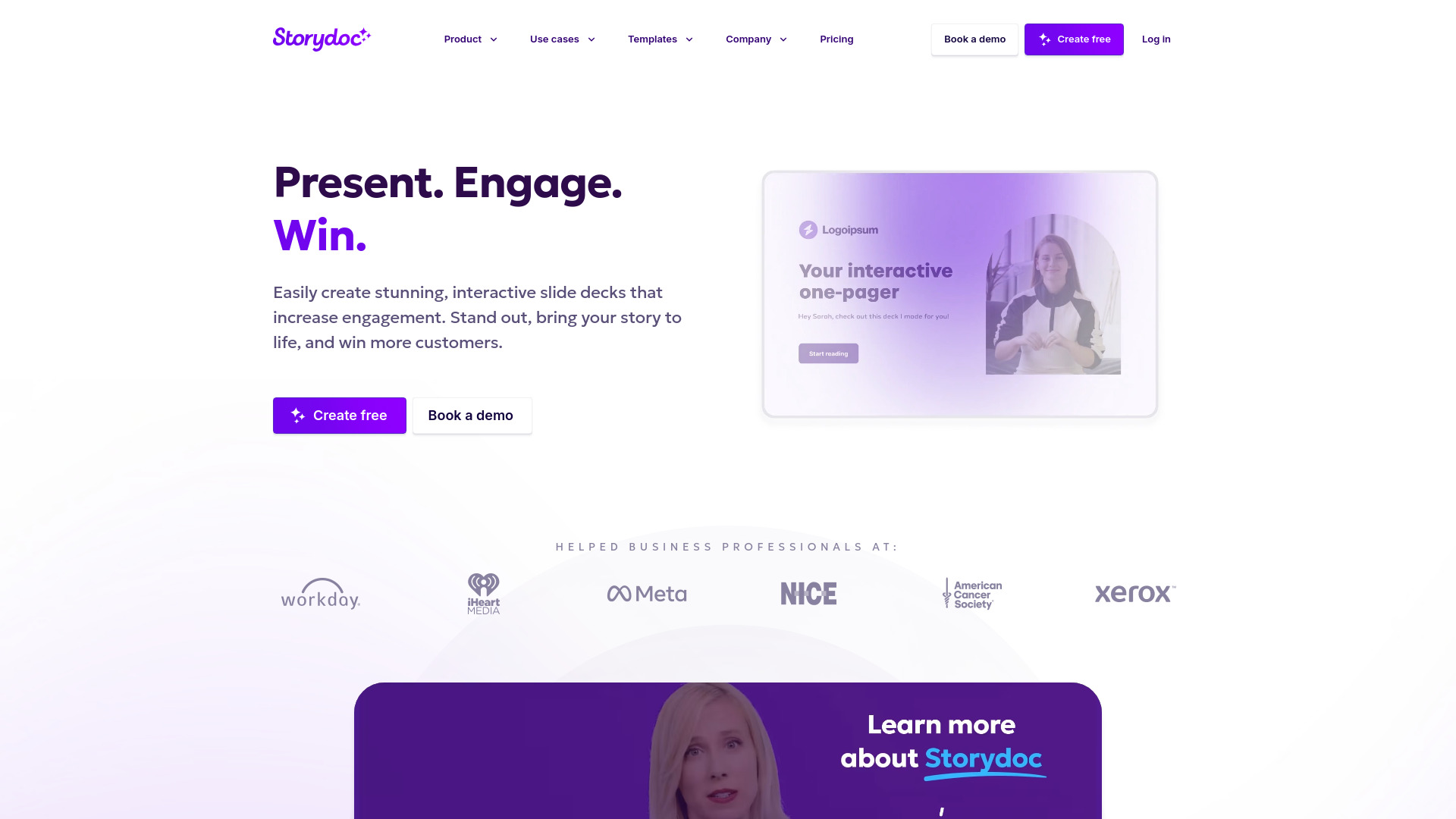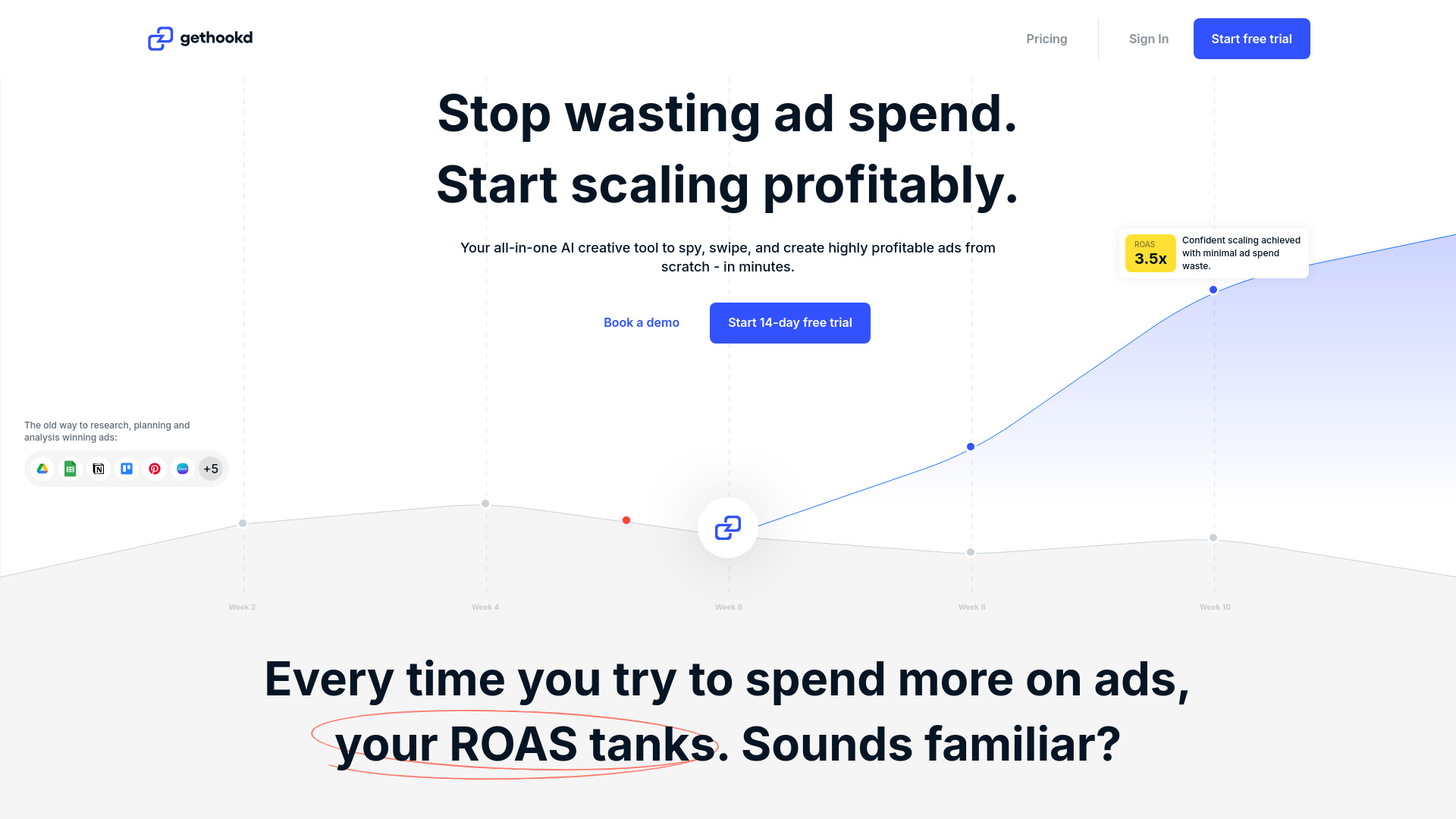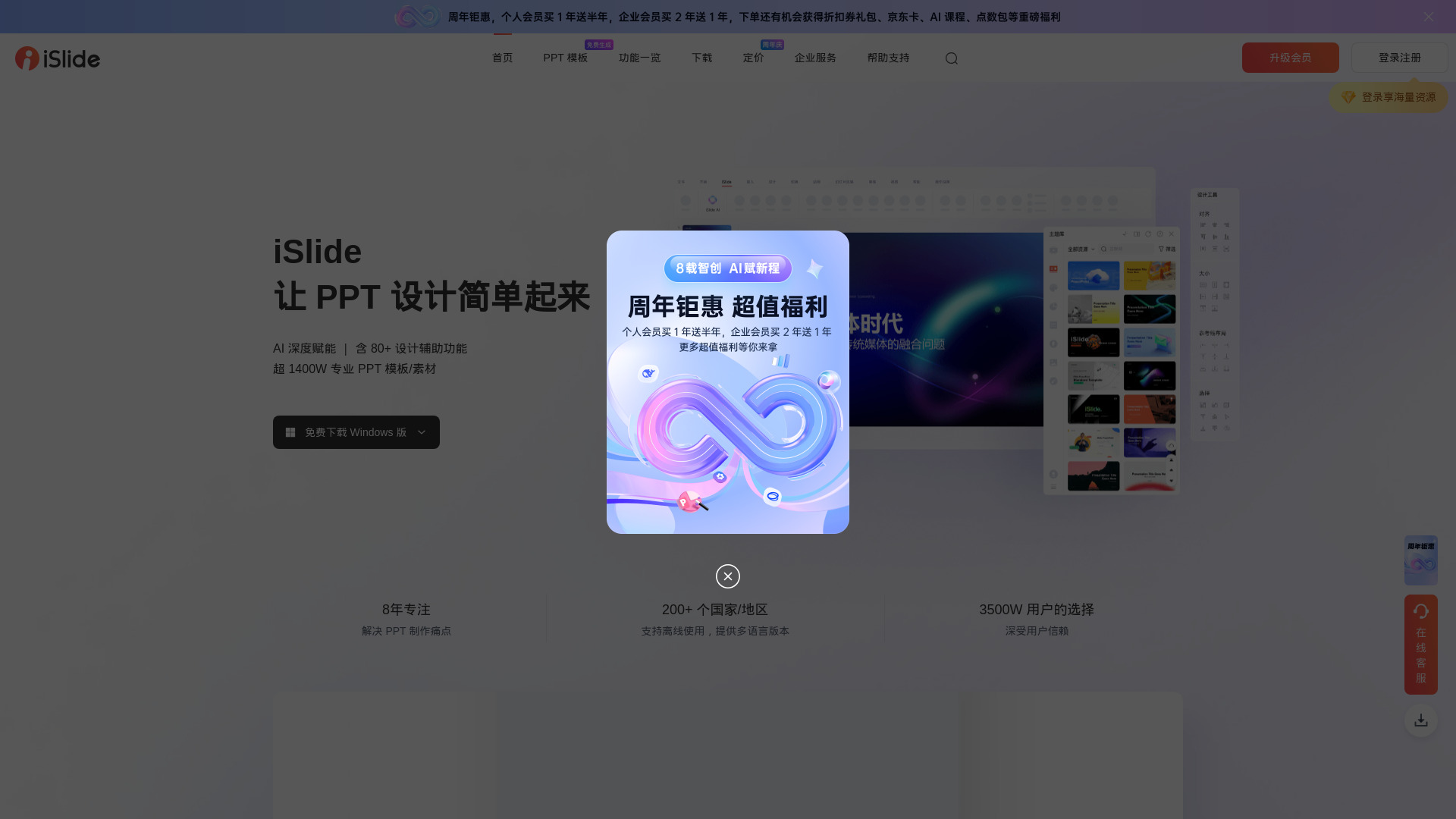265.300
231.800
292.000
296.500
266.200
Window AI - Chrome Extension Product Information
What is Window AI - Chrome Extension?
Revise Window is a user-friendly platform that streamlines the process of connecting AI models to the web. With access to a wide range of models for text generation and 3D creations, users can easily bring their own models to the web, including those that are currently operating locally. This platform offers developers a cost-effective solution for utilizing AI models and enables them to create model-agnostic, multi-media AI applications. By utilizing Revise Window, developers can seamlessly integrate AI models into their projects without any hassle.
How to use Window AI - Chrome Extension?
Easily create models that can be used across various platforms by setting them up just once. Customize models to ensure web app accessibility and seamlessly request permissions. Discover AI applications and track usage metrics at https://openrouter.ai.
Window AI - Chrome Extension’s Core Features
Ability to utilize OpenAI's GPT-3.5, Google's PaLM 2 Chat, Anthropic's Claude series, as well as local models and Together's GPT NeoXT 20B and Cohere Xlarge.
Assistance provided for creating text and incorporating 3D object models
Window AI - Chrome Extension’s Use Cases
Build AI applications without expensive API fees with this app for developers.
Discover a variety of AI apps for free with the ability to choose your preferred model, all available for users to try out.
FAQ from Window AI - Chrome Extension
Window is a platform designed to make it easier to link AI models with the internet. Users have access to a range of models for tasks like text generation and 3D design. It enables users to showcase their own models online, including ones that are only accessible locally. Developers can take advantage of affordable AI model usage and build versatile, multimedia AI applications that are not tied to a specific model.
Establish models for cross-platform use, ensuring accessibility and permission requests for web applications. Explore AI apps with usage metrics at https://openrouter.ai.
Indeed, Window does offer support for local models such as Alpaca, Llama, and GPT4All. For more detailed information, please visit https://www.localai.app/.